Dell Laptops Review
Dell has been a huge part of the laptop manufacturing industry for decades due to the uncompromising quality it consistently affords. No wonder you are considering to get one of your own, probably following a good impression you got from either former users or other past experiences. But with an endless number of available models all over the place, how do you go about choosing the best device for your needs?
This guide is all about providing a comprehensive answer to this question. We’ll start with an in-depth look at the key points you need to be aware of before buying any Dell laptop online. You will also find how laptop works. This will be followed by a comprehensive look at some of the best Dell laptop models list on the market and lastly with a few frequently asked questions to guide you through the final selection. Let’s get started.
Top 10 Dell laptops
| Product | Best Price |
|---|---|
Dell laptops buying guide
Like all laptops, the diversity of Dell laptops necessitates a careful consideration before splashing cash on any model. Here is a round-up of the key areas you need to look into.
Design and Functionality
In terms of functionality, laptops can be divided into the basic clamshell designs and 2-in-1s, otherwise known as convertibles. Convertibles are also classified into Bend-backs and detachables depending on the mechanism of the switch.
Bendbacks incorporate flexible hinges which allow for the 360 degrees rotation of the screen while as detachables allow the keyboard to be completely separated from the screen. Bend-backs are the most preferred because the mechanism allows a quick and almost effortless switch than most detachables. However, detachables provide a lighter tablet mode as they eliminate the keyboards weight.
Size

The laptop’s size should correlate with your lifestyle and general purpose. If you are expecting to move around with the laptop on a frequent basis, portable models should be part of the option list. On the other hand, if you are looking to keep the machine confined to your desk, medium and larger options can be considered.
()The display’s diagonal size is the usual parameter in describing the size of a laptop. Standard laptops typically use a 15.6 inch display while as larger and portable machines fall within the 17?+ and 11?-12? ranges respectively.()
Operating system
Deciding which operating system to use can be tricky especially if you are taking your first steps into the world of laptops and technology. The next few moments will be spent on a look at some of the key operating systems associated with Dell laptops.
Chrome and Windows are the two dominant operating systems in Dell computers. Choosing the best fit for individual needs depends on a basic knowledge of the key features offered by the two operating systems.
Windows OS

Windows presents a versatile and extremely user-friendly system which effectively makes it the most featured OS in today’s leading models. It is available in affordable models costing a few hundred dollars, to high-end models with price tags hitting a couple of thousands.
The OS has gone through a few decades of evolution which saw it transform from the very basic early versions such as windows 9 to the current and highly advanced Windows 10. The most recent version has emerged on the landscape with a good number of upgrades to the earlier versions (Windows 8 and 7).
()Users of the OS can now effectively switch between the standard desktop mode to tablet modes, thus rendering the OS fully compatible with convertible laptops.
The startup menu has also gone through further improvements as seen through the addition of live tiles. Another commendable addition is Cortana, which is a software that serves as a digital assistant to allow more effective time and task management.
Recent years have also seen Windows 10 adding some new features which include Stylus integration and the ability to search through mails using natural language.()
Chrome

The chrome operating system offers a more simplified and secure alternative to Windows. The two OS’ interfaces have a lot in common as the Chrome incorporates almost the same setup of key components. These include the application menu, desktop area and movable windows on the desktop area.
Most of the applications are web based, with the Chrome browser as the key application offering an arguably unprecedented Internet user experience to date. The system’s heavy reliance on the Internet puts it at a major disadvantage when compared to Windows whose apps can generally work efficiently offline.
However, the loophole is about to close as some new models come in with the ability to integrate with Android applications.
The Chrome OS is a great deal if you are foreseeing heavy Internet usage while preserving high security standards. Chromebooks are usually smaller, convertible and feature a long battery life.
However, as pointed out above, you will need good Internet connection to keep the apps working properly. On the other hand, Windows provide a highly customizable and versatile OS, which is compatible with most applications. The battery life and security features depend on the models in question.
Key input devices (Touchpad and keyboard)
Along with functional features, you need to make sure whatever machine you get is as comfortable and safe as possible. This especially applies to input devices such as your keyboard and touchpad.
()Every great keyboard provides for adequate tactile feedback. In simple terms, this has to do with the feel you get whenever you are pressing any key. The key’s vertical travel, which is a measure of the key’s downward displacement gives a fair indication of the tactile feedback. The normal value falls within the 1mm-2mm range().
Another key factor to look into is the distance between the keys. A well-spaced out keyboard provides much more comfort in the sense that it allows your hand and wrist to stay as relaxed as possible when you are using the keyboard.
When it comes to the actual function, make sure the keys are consistently prompt in terms of response, along with a soft and discernible feel upon pressure.
The touchpad should also follow similar principles. It should be wide enough to ensure that the hand and fingers operate in a relaxed position. It should also be promptly responsive and should accommodate a variety of touches.
These include one and two point touches such as force clicks, zooming and a variety of pinching. Here you will find the ()best touchscreen laptops() – add link
Specifics
Clarity on a few specifications allow a sound understanding of the computer’s probable performance, thus allowing better decision making whenever you are on the market.
Key hardware components driving the computer include the processor, drive, RAM, and graphics coprocessor. Let’s have a look.
Processor
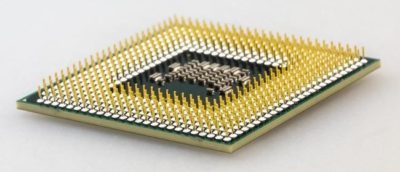
Famously known as the computer’s “brain”, the processor is an indispensable part of the system, thus the need for a basic knowledge relating to processors’ capacities.
It is responsible for all the key mathematical calculations necessary to run a variety of computer programs. Like most pieces of computer hardware, processors have different capacities; meaning that they all have limits as to how much information they can handle.
The past few decades have seen the processor evolving in terms of capacity, from early models which could only handle a few basic applications to today’s sophisticated chips which can run thousands of operations concurrently.
As expected, the processors capacity has a direct correlation with the device’s price. The greater the base processing speed, the greater the price. Let’s walk through some of the key models on the current market.
Intel Core i5 processors
Intel has been a major producer of some of the highly esteemed computer processors over last 2-3 decades. Intel core i5 processors present a series of powerful processors which turned out to be the current industry standard. They provide a commendable performance for most of the recent sophisticated softwares/applications.
Their versatility has made them a common feature in both high-end and mid-range devices. The i5 series holds a number of sub-classes which also vary in terms of overall efficiency. The “U” and “HQ” 8th generation subclasses offer the best performing models with examples including the Intel core i5-825U and intel i5-7200HQ. Intel processors are also classified into generations (8th, 7th, 5th) which assist with defining what to expect from the processor.
Intel Core i7 processors
()These furnish a more efficient option than i5 processors. They also occur in similarly named sub-classes which offer varying degrees of efficiency. The 8th generation intel core i7 HQ provides the best processing base speed while the “Y” group affords an average performance within the range.()
Intel Core i3 processors
These present a more affordable option which often comes with mid-range priced models. Though lower than i5 and i7 processors in terms of efficiency, they still afford an above average performance when working with most modern applications. They are an ideal option if all you you are looking for is a standard processor for general usage, which can also handle a number of fairly advanced applications.
AMD Ryzen Mobile processors
These processors allow users a great alternative to the more expensive Intel processors. They are cheaper, but afford a great performance similar to their more pricey competitors. This makes them popular in mid and lower range devices. Good examples include the AMD FX and E series which can be found in some price friendly devices with colossal processing speed.
Intel Pentium and Celeron processors
Celeron and Pentium processors furnish an entry level option prevalent in models within the lower price range. They are generally less efficient than the Intel i3 and i5 processors but are more than capable of handling most moderately data intensive tasks. However, if you have a few more coins to spend, i3 and i5 processors provide the best deal.
Intel Xeon and i9 processors
()These provide something much more powerful than the i7 core processor. They are commonly featured in specialized laptops aimed at handling intensive data and may not be exactly what you need in a home or standard {office laptop- add link} ().
Random Access Memory (RAM)
Random access memory enables your computer to use information stored on the drive efficiently. Accessing the data directly on the hard drive would be a slow process thus necessitating a transitional memory where the data could be easily accessed and used in a fraction of a second.
The maximum amount of information that can be stored on the RAM determine its efficiency as more data means faster processing speed. In today’s models, RAMs typically fall between 2GB and 32GB. 4GB provides a well-rounded performance and is common in mid-range priced models. High-end laptops tend to have 8GB RAMs as a few others push the bar higher to figures within the 16GB to 32GB range.
Drive

()The drive is the key storage area in your computer. Its capacity dictates the computer’s maximum volume in terms of data. There are two main types in existence and these are: Solid State and hard drives. Solid state hard drives are essentially an improvement of the traditional Hard Drive, which is still a dominant force in modern systems. ()
While SSDs are intrinsically integrated with the computers system, Hard Drives are more of separate devices which can be plugged in and out of the system. SSD’s are generally 3 times faster, consume less electrical energy, and need significantly less physical space than hard drives. However, they tend to offer less space than Hard Drives whose storage space range from around 250GB to 2TB.
There are different types of SSDs which represent how the technology has improved with time. The most recent version is designated as PSLe, and is capable of speeds which are 4 times as much as the older SATA drives.
Display
A key aspect of the display’s overall quality is resolution, which is loosely defined as the amount of data that can be captured on the screen. It is measured in dots per inch or pixels, which is directly proportional to the screen’s overall clarity.
()Resolutions of up to 1920×1080 pixels(commonly known as full HD) are considered ideal as they afford to produce high definition images. In cases where the budget is a little strained, a 1366×768 pixel screen can handle most tasks at a lower price.()
Graphics
()The computer’s ability to handle different graphics depends on the graphics coprocessor. It’s more like the main processor, but adapted towards handling all the calculations to do with graphics. The greater the capacity rating, the greater the range of graphics your laptop can handle.()
If you foresee using the laptop for applications such as data intensive games, 3D modelling or other sophisticated software, it’s important to consider a coprocessor which offers enhanced performance. On the other hand, if you are looking to use it for general purposes, simple Integrated Graphics chips can do the job.
Leading manufacturers of graphics coprocessors include Nvidia, AMD and Intel. Some key examples on the market include the Nvidia GTX 1070 and GTX 1050 which are proven top performers in a variety of systems.
Wireless connection
With the Internet fast imposing itself in every aspect of our lives, it is only natural that you consider the options being provided by the device in question. Great laptops provide both a wireless and wired solution to cater for different circumstances.
Wireless Internet technology has seen a number of improvements through the years, with the latest technology offering greater speeds and overall quality. Try to look for a device which has 802.11ac technology as it is one of the latest. Other older and capable examples include wireless n, b and g. On top of wireless connection, you may also need to check if the device provides for a LAN port to ensure that you have a viable option in places which are limited to cabled networks.
Bluetooth provides another valuable connectivity tool offering a combination of simplicity and efficiency. The technology has also been changing over the years,with Bluetooth 4.2 among the latest and most reliable.
Other wired connectivity tools include USB functionality, HDMI, and audio input and output. USB technology has also gone through a number of changes, with the latest versions going beyond file sharing to include other features such as battery charging. Good examples include the USB Type C and Thundebolt ports.
Battery Life
A reliable source of power is essential to the laptop as a device which affords enhanced flexibility through the ability to sustain its functions independent of the AC. This is why you need to take some time to look at the battery power rating as indicated by the manufacturer. An estimation of the maximum amount of time the battery can sustain is deduced after a number of tests.
Though there are some accuracy issues relating to how manufacturers determine those figures, it’s still important to look at the rate as it can give you a fair idea on what to expect. An average battery life of about 8 hours is ideal for most people as it essentially means coverage for almost the whole day. To reinforce your choice, you can always check with reviews from current and former users on how the experience has been like so far.
Warranty
Warranty packages safeguard you from being a victim of defective products. Therefore, it is imperative that you check warranty information before making any decision. In fact, it’s safe to only consider products with clear information relating to warranty as it indicates for a credible manufacturer who is willing to provide the best possible quality.
1 year is the standard period as it is featured in most devices. Others tread the extra mile and extend the period to as much as 3 years. In general terms, the longer the warranty period, the better.
10 Best Dell laptops
1. Dell vostro 3478(Our Pick- Solidly built, spacious hard drive)
The Dell Vostro 3478 provides another great example of affordability and top notch performance. This is one of the top Dell laptops available within budget. Though situated in the mid-range of the price scale, it does afford the superior processing power and design features expected of any advanced mid-range priced model from the brand. Let’s dwell a bit on the associated details.
Design and size
The laptop comes in a much familiar all-black design with an Island-style keyboard, and a single broad hinge connecting the two major compartments. The screen embraces a medium size placed at 14 inches, as the other dimensions and total weight measure at 2.25 Kg and (24.3 x 34.5 x 2.4 cm) respectively.
A sturdy keyboard with standard key spacing is complemented by a centrally placed, standard touch pad to provide an adequately ergonomic set of input tools.
- Processor
- – 2.2 GHz, 8th Generation Intel Core i3-8130U processor.
- RAM
- – 4GB DDR4.
- Storage– 1TB hard drive.
- Display Resolution– 1366×768 pixels.
- Graphics and video support– Intel HD graphics processor.
- Connectivity – Wireless connectivity: 802.11ac and Bluetooth 4.0 technology.
– Wired connectivity: USB 2.0 ( 1 ports), USB 3.0 (2 ports), audio input and output jacks, HDMI,VGA, Card Reader. - Operating system– Windows 10.
- Power features and Battery life– 4 cell Lithium Battery, 40 watt hours.
- Warranty– 1 year.
- Ample storage space: A 1TB hard drive affords enough space for most general and fairly sophisticated use cases.
- Enough processing capacity for most mainstream applications: Though the processor and RAM’s capacity is lower than most previous models, it is generally competent enough to handle most applications, unless you are into huge games and other highly advanced applications.
- Great battery life: Based on the watt hour rating, the battery should afford a decent amount of time off the AC power supply.
- High quality construction and finish: From the overall design, it is evident the designers put a lot of thought into it to come up with a solid build combined with a sleek finish to cater to a variety of tastes.
- The processor and RAM might fall a little short when it comes to sophisticated software such as 3D games, 3D modelling and engineering softwares.
2. Dell 5370 (High-end set of hardware and design for less)
The Dell 5370 is essentially a modified version of the the 5570. Like its brother, it boasts of a generous set of performance features with a powerful Intel i5 processor, RAM and graphics coprocessor at the core. No doubt, why it is considered among the best Dell laptops available in the market. Let’s appreciate the associated nuts and bolts.
Design and size
The general design is essentially identical to the previous model, which is characterized by a sleek, silver body with a black coating on the screen peripherals. When it comes to size, the 5370 is smaller and lighter as the screen size and dimensions measure 13.3 inches and (52cm x 36cm x 2 cm) respectively. The total weight is placed at around 1.5kg
- Processor – It features a 3.4 GHz Intel Core i5-8250U processor.
- RAM – 8GB DDR.
- Storage – 256GB SSD.
- Display Resolution – Full HD (1920×1080).
- Graphics and video support – Integrated HD 620 graphics processor.
- Connectivity – Wireless connectivity: Wifi a/b/n/ac and Bluetooth 4.2.
- Wired connectivity: USB 3, USB Type C, HDMI, audio input and output jacks and Micro SD card reader.
- Operating system – Windows.
- Power features and Battery life – Lithium ion battery, 38 watt hours.
- Warranty – 1 year for manufacture related defects
- Top notch processing capacity: A 3.4 GHz processor combined with an 8GB RAM should handle most of today’s complicated softwares.
- Great graphics processing and display quality: It features a top-of-the-range display resolution and an ultra-efficient graphics coprocessor.
- Adequate connectivity options: It provides a comprehensive set of wireless and wired connectivity tools for easy and efficient integration with most external devices as well as the Internet.
- Power battery: The watt hour rating promises a reliable device off the AC socket for prolonged outdoor spells.
- Battery runs an average of 5-6 hours
- This is not a great choice for the gamers
3. Dell inspiron 3552 (Efficient processor and RAM for general use cases)
If you are in need of a laptop that can get things done without mammoth processing power and overly enhanced graphics chips, this modestly priced model within the Inspiron series does quite fit the profile. It is one of the most popular and has enjoyed encouraging reviews since its inception on the market. Let’s delve into the details.
Design and size
There is not much peculiarity in the design, but one thing is certain: the laptop affords a sleek and profession finish to inspire confidence in a variety of settings. It is 49.2 cm x 34.8cm x 7.2 cm in terms of length, width and depth while the weight measures at around 2.1 kgs. The screen size falls within the medium range as it measures at around 15 inches.
- Processor – 1.6 GHz, 8th generation Intel Pentium Quad Core N3710 processor.
- RAM – 4GB DDR4.
- Storage – 500 GB hard drive.
- Display Resolution – 1366×768 pixels.
- Graphics and video support – Intel HD graphics processor.
- Connectivity – Wireless connectivity: 802.11ac and Bluetooth 4.0 technology. Wired connectivity: USB 2.0 (1 port), USB 3.0 (2 ports), audio input and output jacks.
- Operating system – Ubuntu Linux 14.04.
- Power features and Battery life – 6 cell Lithium Battery, 3 watt hours.
- Warranty – 1 year.
- Ample processing capacity for general use cases: The laptop’s processor and RAM should allow a seamless performance in general applications in home, business and school settings.
- Durable: It comes in with solid material and a reliable construction quality to allow a prolonged lifespan.
- Ample connectivity options: It provides for a well-stocked set of connectivity tools to allow integration with a wide range of external devices.
- Enough storage for medium use cases” A 500 GB space is practical enough for basic to medium storage needs.
- The battery watt hour rating is on the lower side thus pointing to a less than average battery life.
- The processing and storage capacity is not ideal if you are in need of fairly advanced software and programs like 3D games and other specialized professional applications.
4. Dell 3579 (A design masterpiece featuring an impressive set of processing and storage hardware)
The Dell 3579 is one proven masterpiece from the global giant in electronics. A well-balanced set of features makes it capable of satisfying the needs of both medium and heavy users. Great processors, drive, display and battery are among the delicacies behind its reputation. Let’s have a look.
Design
The device adopts a traditional clamshell design featuring an all-black body which features a base and screen which articulate with each other through two solid hinges. A spacious keyboard with adequate key spacing is complimented by a standard-sized touchpad which is slightly pushed to the left side.
It is quite slim, as evidenced by the total thickness which measures at about 2.3cm. It is 25.8cmx38cm in terms of length and width, and totals up to 2.5kg when it comes to the total weight.
- Processor – It comes with a 2.3GHz, 8th Generation Intel core i5-8300H processor.
- RAM – 8GB DDR4
- Storage – 1TB hard drive
- Display – Full HD(1920×1080 pixels).
- Graphics and video support – NVidia GeForce GTX 1050.Connectivity
- Wireless technology: 802.11ac
- USB: It comes with three USB 3.0 ports.
- 1 HDMI port
- 1 Ethernet port.
- 2 Audio output jacks and 1 input jack.
- Card reader.
- Operating system – Windows 10
- Power features – 2 cell Lithium Polymer battery, 56 Watt hours.
- Warranty – 1 year term.
- Powerful processing capacity: It comes with one of the most powerful processors and RAM to accommodate a wide range of data intensive software.
- Enhanced display and graphic processing abilities: It incorporates a powerful display and an Nvidia graphic coprocessor for greater efficiency when handling graphic intensive tasks.
- Great battery life: Rated at 56 Watt hours, the battery is more than capable of sustaining a full day of continued usage off the main power supply.
- Durable and beautifully crafted: It features a well-constructed body with some impressive aesthetics to complement the powerful performance.
- The associated price tag makes it less ideal for limited budgets.
5. Dell Inspiron 5570 (Solid in both design and performance)
The 5570 is part of a line of powerful notebooks from Dell that goes by the name Inspiron. Its processing and storage capabilities rival most of the elite devices on the market. A great design and ergonomic features add on to the impeccable functional components. Let’s look at the details.
Design and size
The laptop utilizes the enhanced aesthetic qualities of Silver to present an impressively constructed silver and black body with the classic clamshell design. It is 25.8cm long, 38cm wide and 2.3cm, which translates into a total weight of 2.5kg.
The 15.6 inch LED screen rotates on the base through a single-hinge system for greater stability. The keyboard is a full-size QWERTY, with ample key spacing and standard vertical travel. Like the previous model, the touchpad is slightly pushed to the left and allows for a variety of finger gestures for more versatility.
- Processor – 1.8 GHz intel core i7-8550U processor
- RAM – 8GB DDR4.
- Storage – 2 TB HD.
- Display Resolution – Full HD (1920×1080).
- Graphics and video support – AMD Radeon 530 Graphics 4GB Graphics.
- Connectivity – Wireless connectivity: Wifi 802.11ac.
- Wired connectivity: USB 3.0 (2 ports), USB 2.0 (1 port), audio input and output jacks.
- Operating system – Windows 10.
- Power features and Battery life – 4 cell Lithium ion battery, 42 watt hours.
- Warranty – 1 year for manufacture related defects.
- owerful processor and RAM: The laptop comes with one the latest and improved i5 processors along with a huge RAM capacity to allow a more efficient system for sophisticated softwares and applications.
- Enhanced graphics processing and display resolution: It can easily handle graphic intensive programs such as games and most robust softwares for specialized professional usage.
- Ample storage: Placed at 2TB. the hard drive can accommodate most storage needs.
- Cohesive and well-crafted design: It comes in with a sleek look combined with a rare touch of solidity to the construction.
- The weight can be a little taxing for frequent travellers.
6. Dell Inspiron 5570 ( Sleek design, generous set of hardware)
If your budget has more room for a high-end device with a mouthwatering specification set, the Inspiron 5570 should fit in as worthy contender. It holds a generous provision in all key aspects including processing, storage, and power features. Let’s get more in-depth.
Design and size
The laptop embraces a professional, sleek, and all-black design to appeal to a wider range of audiences. It adopts a standard size, with the screen diagonal measuring at 15.6 inches, as the thickness, length and height combine to occupy a space/volume of about 25.8cm x 38cm x 2.3 cm. The overall weight falls at around 2.5kgs, which is within range as far as standard laptops are concerned.
- Processor – It has a 2.20GHz Intel Core i7-8550U 8th Generation processor.
- RAM – 8GB DDR4
- Storage – 2TB hard drive
- Display – 1920×1080 ( full HD).
- Graphics and video support – AMD Radeon 530 Graphics.
- Connectivity – Wireless technology: 802.11ac, Bluetooth 4.2.
- Wired: USB 3.0 (2 ports), USB 2.0 (1 port), HDMI, Audio jacks).
- Operating system – Windows 10 and earlier versions.
- Power features – 42 watt hours battery life.
- Warranty – 1 year for defects.
- Top notch performance: It incorporates a powerful 3.4GHz processor which makes it an incredible all-rounder when it comes to various computer programs.
- Huge storage space: The 2TB drive is more than ideal for most users, except if the laptop is meant for huge databases.
- Superior graphics and display quality: The full HD display and top of the range graphics processor accommodates most sophisticated software in terms of graphics.
- Long battery life: The 42 watt hour rating indicates for an ultra-reliable battery for prolonged outdoor usage.
- The battery tend to last for 4-5 hours in a normal working mode
7. Dell Inspiron 3576 (Another great combination of mammoth processing power and storage capacity)
The Dell Inspiron 3576 clinches the second spot in the mid-range category due to a remarkable feature set it possesses for a fairly priced device. An inspiring design and top notch hardware such the processor, RAM, hard drive and battery earns it the top rated status. Let’s look closer.
Design and size
The laptop adopts a professional looking all-black body, which is a common design feature for mid-range Dell devices. As expected, the finish is nothing short of the sleekness and beautiful construction that comes with all commendable mid-range and high-end gadgets. The screen is 15.6 inches while as the dimensions measure 26 (Width) x 38(Length) x 2.5cm(Thickness) leading to a total weight of about 2.25kgs.
- Processor – 1.6-3.4GHz 8th Generation Intel Corei5-8250U processor.
- Random Access Memory (RAM) – 8GB DDR4.
- Storage – 2 TB hard drive.
- Display Resolution – Full HD.
- Graphics and video support – Intel UHD 620 Graphics processor.
- Connectivity– Wireless connectivity: It uses 802.11ac wireless technology.
- Wired connectivity: USB 3.0 (2 ports), USB 2.0 (1 port), HDMI and audio input and output jacks.
- Operating system – Windows.
- Power features and Battery life – 1 cell Lithium Polymer battery, 40 watt hours.
- Warranty – 1 year for manufacture related defects.
- Great all-round performance: It is powered by a highly advanced 8th generation processor with a gigantic base processor speed thus furnishing an incredibly enhanced performance with robust programs.
- Huge storage capacity: With a 2TB hard drive, it is capable of accommodating both medium and extensive sets of data.
- Powerful graphics and display: It comes with a standard graphic card for high-end devices as well a full HD resolution for enhanced visual clarity.
- Durable and visually appealing: It comes with a solid construction as well as a sleek finish to serve a variety of settings and styles.
- Even when the configuration mentions 8GB RAm, the laptop runs a bit slower when taken high-end functions.
8. Dell Vostro 8RTGJ (Great storage capacity and graphics coprocessor)
f you are in for a mid-range option that’s more like the previous Dell vostro but with a slightly bigger frame, a different processor, and a lighter weight; this variant of the Vostro series can be a good fit. It provides a design and set of specs typical of any commendable mid-range option. Let’s plunge in and see what it has in store.
Design and size
The design is almost identical to the previous model except for the overall size, screen dimensions and and weight. Though it comes in with a bigger screen(15.6 inches), it is lighter (2.18kg) and possess a slightly bigger frame with dimensions measuring at around 38cm x 26cm x 2.4 cm.
- Processor – 2.3 GHz, Intel Core i3-7020U.
- RAM – 4GB DDR4.
- Storage – 1TB hard drive.
- Display Resolution – 1366×768 pixels.
- Graphics and video support – Intel HD 520 graphics processor.
- Connectivity – Wireless connectivity: 802.11b/g.
- Wired connectivity: USB 2.0 ( 1 ports), USB 3.0 (2 ports), Ethernet, HDMI, audio input and output jacks.
- Operating system – Windows 10.
- Power features and Battery life – 1 cell Lithium Battery, 2 watt hours.
- Warranty – 1 year.
- Adequate processing capacity for general purpose and fairly advanced uses cases: The Intel i3 processor and 4GB RAM are competent enough for general purpose and fairly advanced programs.
- Spacious hard drive: As it’s the case with most models considered so far, the drive provides enough capacity for both medium and heavy users.
- Durable: The construction quality and materials used in the physical structure promise a satisfactory lifespan.
- Adequate connectivity options: It comes along with an ample provision of wireless and wired options for external connectivity.
- The watt hour rating suggests a few hours of battery life off the power supply, which doesn’t fit in a mobile lifestyle quite well.
9. Dell Inspiron 3565 (Affordable, huge storage space, efficient processor)
The Dell Inspiron 3565 furnishes limited budgets with a rare case of a device which can do substantially more at a very considerate cost. A commendable mid-range processor and RAM along with a descent design has earned it the popularity and high esteem it enjoys on the market. Let’s get into the details.
Design and size
A sturdy, compact all-black design inspires confidence in the laptop as a good blend of solidity and performance. It is 26.1 cm wide, 38cm long and 2.4 cm thick, which can be considered a standard size. The dimensions and inside components translate into a total weight of 3.23 Kg, which is heavier than most recent models within the brand. The screen size is identical with the previous model as its diagonal measures at 15 inches.
- Processor – 1.8 Ghz, 7th generation AMD E2-9000.
- RAM – 4GB DDR4.
- Storage – 1TB hard drive.
- Display Resolution – 1366×768 pixels.
- Graphics and video support – Intel Integrated graphics processor.
- Connectivity – Wireless connectivity: 802.11ac
- Wired connectivity: USB 2.0 ( 1 ports), USB 3.0 (2 ports), audio input and output jacks, HDMI, Ethernet port.
- Operating system – Windows OS.
- Power features and Battery life – 1 cell Lithium Battery, 4.9 watt hours.
- Warranty – 1 year.
- Great storage capacity: It features a 1TB hard drive which is a great fit for medium and most heavy users.
- Ample processing power and memory for general and fairly advanced use cases: The 7th generation AMD processor and a 4GB RAM enable a seamless performance for both general use cases and advanced software.
- Appealing visuals and durable: The sleek all-black coating and a sturdy construction allows for a great look without sacrificing longevity.
- A rich connectivity profile: It affords adequate coverage of both wireless and wired connectivity options.
- Low watt hour rating.
- Might need a processor and RAM upgrade when handling data intensive software.
10. Dell Vostro 3568 (Powerful Intel processor, ample storage and enhanced graphics abilities for less)
The last slot goes to the Vostro 3568, which is another powerful option for those on a limited budget. An Intel i3 processor and a versatile RAM give it an edge over a wide range of applications to allow a commendable extent of versatility. Let’s go through the specifics.
Design and size
The laptop hardly comes with any changes to the typical Dell Vostro design. A sturdy construction accommodates a standard clamshell design involving a Gray base, which articulates with the screen through a single broad hinge. The screen is 15.6 inches while the dimensions measure 38(L) x 26(W) x 2.4(H) cm. The resultant weight is a rather standard 2.18kg.
- Processor – 2.3GHz, 7th generation Intel Core i3-7020U.
- RAM – 4GB DDR4.
- Storage – 1TB hard drive.
- Display Resolution – 1366×768 pixels.
- Graphics and video support – Intel HD 620 graphics processor.
- Connectivity – Wireless connectivity: 802.11ac
- Wired connectivity: USB 3.0 ( 2 ports), HDMI, audio input and output jacks.
- Operating system – Linux
- Power features and Battery life – 1 cell Lithium Battery, 40 watt hours.
- Warranty – 1 year.
- Great processor and RAM for general use cases: The Intel i3 processor and the 4GB RAM provide enough speed and efficiency for general and less data intensive applications in business, home and academic circles.
- Ample storage: Just like all models with a 1TB hard drive, it does afford a satisfactory amount of space for light, moderate and heavy use cases.
- Durable: It comes in with a cohesively built physical structure and high quality material to ensure an acceptable lifespan.
- Affordable: It comes in with a great price tag for most limited budgets.
- The laptop may struggle with graphic and data intensive computer programs.
Frequently Asked Questions
1. What is the best Dell business laptop?
There is no single answer when it comes to the best model in business settings. The reason is that business or workplace settings differ significantly in terms of style, priorities and a myriad of other factors. The key step here is to clearly define how you will be using the laptop. This will help you to get the best model for your needs.
2. How durable are Dell laptops compared to other brands?
Dell is a well-known manufacturer of products which have earned a highly positive reputation in almost all critical aspects including durability. When it comes to how it compares with other brands, there isn’t much objective information or research comparing it with other leading brands thus this area is a little gray. The key to getting a durable model is to make sure you get something original with a demonstrable positive reputation.
Conclusion
Choices depend on personal preference. Even when you know your personal choice, sometimes due to ample of options, making mistakes while selecting is very common. To guide you in making the right choice, we have these top rated Dell laptops. From these, our final three picks are Dell Vostro 3478, Dell 5370 and Dell Inspiron 3552.
Getting the best out of the Dell brand requires a clear understanding of the critical factors behind laptop functionality. These can be broadly divided into performance factors, storage, connectivity, power features and design. When this knowledge is coupled with a basic understanding of the current models on the market, specifically on what they bring on the table, you are bound for a decision you will hardly regret. All the best!














