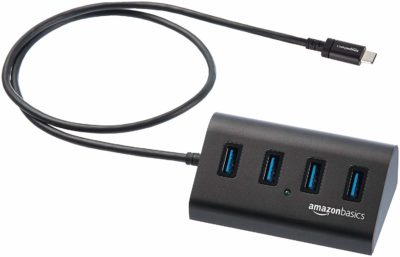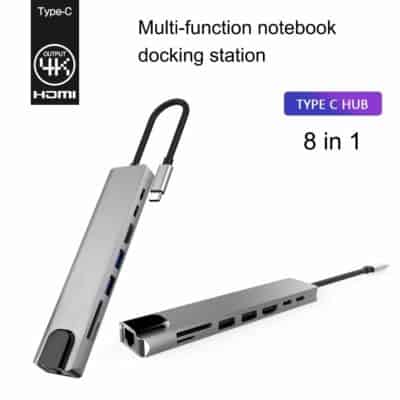Best USB-C Hubs and Docks
The ever-increasing need for faster data transfer and quick charging capacity has given rise to USB-C hubs and docks. These hubs provide multiple USB-C ports that allow you to engage in multitasking by connecting multiple devices to your laptop or PC.
The newer devices are getting compact by every passing year and they no longer support older USB ports, HDMI ports, etc. A USB-C port provides the bridge between such devices with older ports and your latest laptop or desktop computer.
This article will help you get all the information required like a comprehensive buying guide, the best USB-C hubs and docks available and answers to some frequently asked questions.
9 Best USB-C Hubs and Docks in India
| Product (Best Brands) | Best Price |
|---|---|
USB Ports
With the quick advancement in technology, it can be hard to keep up with technical jargon. This section will bring you up to date with everything related to USBs.You might have heard of USB 1.0, 2.0 and 3.0. These terms mainly denote the speed and functionality of a cable . Nowadays, most devices use USB 3.1 which has a transfer rate of up to 10Gb/s.Terms like Type A, B and C refer to the physical design of the connectors. All USBs with 3.0 or lesser functionality use the traditional Type A and Type B connectors that we grew up with.
Type A has a recognizable rectangular shape found on computers and flash drives. Type B is the other end that connects to a peripheral device like your smartphone, printer or a hard drive. Type A and Type B USBs also have a mini and a micro variant. On old smartphones, a micro USB can be found.
Coming to USB Type C, it features the same connector on both the ends. This allows both the devices to be the host or the peripheral. This is called bi-directional functionality. Each connector is also reversible so you do not have to struggle with putting it in the device like your traditional USB ports.
Considering these various advantages of Type C, it is now being rolled out in all new devices. Most notably in smartphone charging cables, which have a Type A connector to the charger and a Type C for the phone end.
Thunderbolt is another connectivity standard like the USB. With the rise in popularity of Type C, Thunderbolt has adapted its latest hardware to be have the same physical specifications as Type C and it is called as Thunderbolt 3.
That means you can use any Thunderbolt 3 cable as a USB-C cable, and any Thunderbolt 3 port can use a USB-C cable. Thunderbolt 3 is significantly faster in terms of data transfer speed, with up to 40 Gb/s.
Buyer’s Guide
Number of Peripherals: Docks can come with 2,3,4 or even more ports as per your requirement. Take a count of how many devices you need to connect at a time and go for a dock that matches that number.
Read/write speeds: The performance of the product is an important aspect that needs to be correctly identified before buying it. If your work involves transfer of huge data files, go for a better read/write speed. Otherwise, the normal ones are far enough for your use.
Laptop-charging times: Your devices could also be charged using these hubs, but the charging time differs. USB 3.1 offers 20 volts of power delivery, and Thunderbolt 3.1 offers a better charging time which makes it a better choice.
Smartphone charging time: A fast smartphone charging time reduces your waiting time and lets you perform multiple tasks in no time.
Budget: With lots of ranges and varieties of products being released, their price varies significantly. If you need more functionalities and features with your product, it is well understood that you need to pay more. Have a rough idea about what you need and how much you can pay.
Top 9 USB-C Hubs and Docks
1. UGREEN USB Hub, Type C 3.1 Adapter Dock
UGREEN USB Hub is known for its compatibility with many devices which makes it one of the most preferable choices available to the users. The 5-in-1 USB Hub is a stylish and portable accessory for your your devices.
- The 5-in-1 USB hub provides you with 4K HDMI, 3 USB 3.0 and 60W USB C charge ports.
- The 4K HDMI allows you to mirror/screen your laptop monitor through a projector. This can be very helpful in case you want to give an impromptu presentation.
- The USB 3.0 port has a fast data transfer rate of up to 5 Gbps.
- It can be used to connect your mouse, keyboard and flash drives, which are a basic requirement when you operate your laptops.
- The HD output provides a better viewing experience.
- It is a self-powered hub which means that an external AC adapter has to be used to make it work.
- It supports power delivery which facilitates fast charging of your laptops.
- It comes along with an IC which provides stable and fast performance.
- No microSD card slot.
2. AmazonBasics USB 3.1 Type-C to 4-Port Aluminum Hub, Black
AmazonBasics USB 3.1 Type-C Port Hub is a four-port device that can be used to connect all the basic things needed in a computer such as a mouse, keyboard or a USB drive. The product provides everything that a user needs from a USB hub.
It is easy to operate, and you do not need to install any specific drivers to use this hub.
- Due to its compatibility with Windows 7, 8, 10 and Mac OS, it is a very versatile product as it can be used along with any tablets or laptops easily.
- The set up of this product is not at all difficult. Just plug it into your device, and it starts working.
- This Type-C hub supports USB 3.1 and backward compatible with USB 3.0 and 2.0.
- The aluminum case from which it is made allows heat to dissipate easily while you are using it, which prevents the overheating of the device.
- The ports are positioned at an upper angle, which makes it easy for you to plug and unplug devices.
- The self-adhesive Velcro tapes beneath it prevents any movement while working.
- The design is such that it is sturdy and stable at a place.
- No slots for microSD cards.
- It is not recommended for charging devices like tablets.
3. HyperDrive Compatible with MacBook Pro/Air 6 in 2 USB C Hub
This device is designed to be specially compatible with the two USB C ports provided in MacBook Air. This allows you to connect up to 6 devices to your laptop. It delivers a fast data transfer of 5Gbps.
- The hub is compatible with 13″ and 15″ MacBook Pro 2016/2017/2018/2019 & new MacBook Air 2018/2019 which makes it a good choice for those who own these devices.
- The 6 ports include: 1 RJ 45 LAN port, 1 HDMI, 1 x 40 Gbps USB-C Thunderbolt port, 1 x 5Gbps USB-C and 2 x USB 3.1.
- The product is designed to help you connect two displays to MacBook through 4k HDMI port (1080p @ 60 Hz /4K @ 30 Hz) and Thunderbolt port (5K or Dual 4K at 60Hz)
- The RJ45 port is responsible for delivering a faster and reliable communication.
- You can also connect LAN devices/routers to MacBook through superfast 1000 Mbps Ethernet port which makes it easy for you to set up a network of devices.
- The 2 x latest USB Port A available in the hub lets you transfer files using USB Pendrive and other similar devices at a much faster rate at 5Gbps.
- The LED glowing on the product indicates that it is connected to the device and is operational.
- The LAN port cap has to be pulled out before connecting any cable.
- The plastic build wears out quickly.
4. Ugreen USB C to 3.0 OTG Adapter Cable
Ugreen USB C to 3.0 OTG Adapter Cable is a smart OTG for your Type-C port to transfer all your data and files quickly. Due to its small and compact size, it can be carried along with you in your bag and used whenever required.
- You can easily convert your USB A to USB C with the help of this OTG Adapter cable. Now you don’t need to be dependent on laptops and tablets every time to access those files.
- The device is compatible with almost all modern smartphones and computers.
- The durable aluminum casing gives ensures that your product does not get damaged. It prevents overheating of the cable by allowing heat to dissipate at a much faster rate.
- The product has the advantage of providing a superfast data transfer of about 5gbps.
- Compatible with many accessories such as a mouse, keyboard and other gaming pads.
- Now you can easily enjoy a movie on your smartphone by simply connecting a USB drive through this OTG. This provides extra storage capacity if your phone’s capacity is full.
- No negative points observed so far.
5. UGREEN USB C Hub Multiport Adapter 3.1 Type C Dock Station
UGREEN USB C HubDock Station is a product that is versatile and compatible with almost all phones, laptops and accessories.
- This is a multiport USB hub that comes with 3 x USB 3.0 female ports, SD TF memory card reader, 1000 Mbps Ethernet adapter and 1 USB Type-C PD 3.0 charging port.
- You can mirror your screen with the USB C HDMI adapter and directly stream 4K UHD 3840×2160 at 30Hz, full HD 1080P or 3D video to an external HDTV display, monitor or projector.
- This USB hub has an aluminum case, which dissipates heat faster. This prevents damage due to overheating.
- You can rely upon its fast and stable communication with the RJ45 port available in this dock. It can provide a speed of up to 1000 MBps.
- The 3 USB port which is provided on this product allows you to connect accessories like a USB flash drive, hard drive, keyboard, mouse, printer, thumb drive, USB sticks, MP3 player, etc.
- The built-in SD and TF slots allow you to access the contents and files of memory cards and MicroSD cards. It dual card reading simultaneously.
- The hub is fast, compatible and multifunctional.
- It may cause network interference.
6. Hagibis 10in1 Multiport Thunderbolt 3 Dock Hub Type C Adapter
The multi-purpose USB C Hub allows you to perform multiple functions in one go. Hagibis 10in1 Multiport Thunderbolt 3 Dock Hub is a 10-in-1 multi-purpose Hub compatible with both Windows and MacOS.
The super speed data transfer allows you to access and transfer files in a fraction of time. With all these multifunctional features it is one of the most preferred choices for the users.
- The product comes along 10 ports-Type C Thunderbolt 3 Port, 3x USB 3.0, HDMI 4K, VGA, TF Card Reader, SD Card Reader and a 3.5mm audio port.
- The beautifully designed aluminum case dissipates heat at a much faster rate, which prevents overheating of the product.
- This product supports PD(power delivery) charging via USB-C female port.
- You can cast your monitor through a projector with the 4K video adapter in this hub.
- The 3* USB-A 3.0 supports super speed data transfer up to 5 Gbps which allows a large files to be transferred in no time.
- It is backward compatible with USB2.0 and USB 1.1 Type-A devices.
- The device gets hot if it is operated for too long.
7. iBall Piano 430 USB 3.0 Hub
iBall Piano 430 HUB is a durable and compact gadget that is designed for meeting the connectivity requirements of all laptop and desktop users.
It is compatible with all kinds of USB Type-C port laptops and devices that make it suitable for personal, office, and business tasks.
- It features 4 super-speed USB 3.0 ports that provide a super-fast data transfer rate up to 5 Gbps.
- It is backwards compatible with older USB standards including USB 2.0, USB 1.1 at their native slower speeds.
- It comes with a strong rubber footpad that provides excellent grip on the table’s or workstation’s surface.
- It highlights a piano shiny finishing that improves the aesthetics of workspace at your home or office.
- It features a cable length of 80 cm for easy handling.
- It is a lightweight USB Type-C hub that weighs only 60 grams.
- It comes with a one-year replacement warranty.
- It is a portable and slim device that is easy to carry for seamlessly fulfilling your data sharing, charging, and syncing requirements.
- It measures 2.5 cm in height, 7 cm in width, and 3.7 cm in depth.
- It is a multi-purpose and versatile USB Type-C hub that can be used at your home, office, college, and other establishments.
- It features an easily accessible port on the top that provides instant access and easy connectivity.
- Its long cord allows it to place it conveniently on your computer CPU and plug in various compatible devices.
- It is a self-powered USB Type-C hub that comes with an optional power adapter port.
- It is easy to carry in your pocket or laptop bag .
- It comes with a shiny & steady finishing that complements the looks of your workstation devices.
- Gives average performance when connected with external hard disk drive.
8. MoArmouz Aluminum Slim Type-C 7 in 1 USB-C Multi-Port Hub Adapter
This is a high-speed thunderbolt 3 dock specially designed for MacBooks. It can support up to 7 devices at one time. It has a compact and sleek design that almost blends in with the laptop.
- It has intelligent Power delivery which can be used for transferring data from one device to another and also charge them at the same time.
- The hub comes with seven ports in one product: two USB Type-C ports, an SD and Micro SD card slot, two USB 3.0 ports and one HDMI port, which supports 4K 30Hz. All your requirements are met through just one single product.
- The product comes with a 12 months warranty.
- The USB Hub is specially designed for 13″ and 15″ MacBook Pro 2018/2017/2016 models.
- The compact design allows it to take it along with you while you travel anywhere.
- The heating produced in the device is controlled by the polished aluminum alloy shell to prevent the hub from overheating. This is a big advantage for those who have to use them throughout their day.
- The Thunderbolt 3.0 gives high-speed data transfer up to 40 Gbps.
- No negative points observed so far.
9. HP 1PM64AA USB-C Mini Dock for Laptops (Gray)
Often the wires of the products which we buy are not reliable as they wear off easily creating problems for you. HP 1PM64AA USB-C Mini Dock comes along with a soft-coated USB CTM cable that can be folded and looped into a channel and placed anywhere you wish.
It is compatible with multiple HP devices such as HP x2 1012 G2 tablet, HP x2 612 G2 tablet, HP ProBook 470 G5, HP ProBook 450 G5, HP ProBook 440 G5, HP ProBook 430 G5, HP elite book x360, HP Chromebook 13 G1, HP elite book x360 1020 G2, HP elite book folio G1, HP elite book 1040 G4.
- It can be connected with several devices.
- It is a self-powered USB Hub that needs a power supply of +5V via the AC power adapter that comes with it.
- It also supports DisplayPort Alt mode (video, charging, and USB 3.1) over the USB-CTM connector.
- It is also compatible with USB Type-CTM thunderbolt-enabled ports.
- You can charge your device with this dock if you connect its USB-CTM AC adapter to the dock’s USB-CTM port. The charging feature is an added advantage of this hub.
- PXE Boot support, wake-on LAN, MAC address pass-through, and LAN/WLAN switching features allow network manageability.
- You can screen your device to an external display with the help of an HDMI port that supports 4k and VGA support up to 1080p.
- LAN/WLAN switching is only supported on Windows 10 with select platforms.
Frequently Asked Questions
What are the two types of USB hubs?
While buying the USB C dock and Hub, you need to know that there are two main types of this product available which are :
- Self-Powered Hubs: These hubs have an AC Adapter along with it which provides external power to the hub. So you need to plug in it to an external source of an electrical outlet or power strip.
- Bus-Powered Hubs: These are the hubs that do not need an external source of electricity or a power strip. It can be connected to another self-powered hub. These hubs can be used to connect low-powered USB devices such as mouse or joystick. One of the important things to be noted is that you cannot connect two bus-powered hubs because there would not be the power for both the hubs. So, there must be at least one self-powered hub to connect both of them.
Do I need a Type C USB hub for my laptop?
A majority of the newer device uses only Type C ports. So if you have a couple of modern devices, they will not be compatible with older ports like USB Type A. So, a Type C USB hub is a must buy.
Conclusion
With USB Type-C ports, you can enjoy efficient and high-data transfer speed up to 10 Gbps. It shows seamless compatibility with devices that have USB 3.1 specifications. Moreover, it also shows backward compatibility with existing USB 2.0 and 3.0 devices at slower speeds.
Thus, a USB-C hub allows you to work with both latest and older devices. It boosts your productivity and provides effortless multitasking by enabling you to match the fast pace of technological advancements.
Our favorite picks from the list are the hubs from UGreen and AmazonBasics as they offer a wide range of features to perform multiple functions. If you own a MacBook, the Hyperdrive USB hub should be your go-to product.