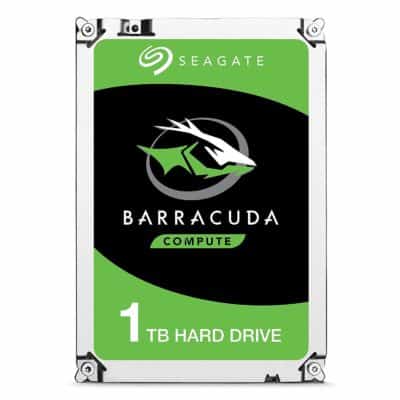Best 1TB Internal Hard Disk for Laptop
Internal hard disks are the primary storage of a computer or laptop that is inevitable for storing important and confidential data. Though there is a new technology emerging standard such as the cloud in the market, the difficulty for internal hard disk has never dropped. The data transfer speed and inexhaustible storage for the OS are essential in laptops for various applications used by us.
A hard disk in technical terms is a metal platter with a magnetic coating layer that stores data. It stores non-volatile data, i.e., data that are not lost after removing the power. It is stored forever unless explicitly it is erased.
It has two ports for data transfer to the motherboard and another for powering the disk. The data port uses Serial Advanced Technology Attachment (SATA) or Advanced Technology Attachment (ATA).
ATA is getting older as it has become slow with the parallel port with many pin connectors and cables. SATA is the new trend with a few wires and a much faster rate than ATA.
The storage in devices may vary from person to person since applications and choices are different. For example, if you are a gamer, you may need high storage with the graphics card for better experiences on your gaming laptop. Similarly, the need will arise for every individual as now all have the craze for technology, and we need much software for our work.
In this guide, you will learn about the different types of hard disk, what are the factors to consider before buying a hard disk for laptop, list of best-selling hdd for laptops available in the market along with a few FAQs and Difference between Internal and External Hard disk.
7 Best Selling Internal Hard Disks
| Product | Best Price |
|---|---|
The difference between Internal and External Hard drive
One of the significant differences between an Internal and External Hard drive is the location. While internal hard drives need to be fitted inside your computer. Within this drive, you can store media and files. External drives need not be built-in your computers.
External drives are portable, and you have to use the right cables to connect those drives to your computer to access files such as images, audios, and videos.
To enable more protection to your data, you can use external drives. The files in the Internal disk can become corrupted and get deleted.
The internal HDD can hit a maximum speed of 125-180 MB/s while the speed of external SSD can reach up to 200-250 MB/s when used with USB 3.0.
External drives are easy to be installed on your computer. Once you connect it, your computer recognizes it automatically.
Types of Hard Disk
A hard disk is divided into two types based on the working method.
HDD (Hard Disk Drives) is one type that works with one or two rotating discs in a magnetic field similar to a gramophone.
SDD (Solid State Drives) which has no moving parts but has flash memory.
An internal hard disk for a laptop is 2.5 inches in form factor ( Form Factor is the size of the hard drive and how it connects to your computer ), and 3.5 inches/2.5 inches both are compatible for PCs.
Based on evolution, hard drives are classified into four types.
Parallel Advanced Technology Attachment (PATA)
It is also referred to as IDE (Integrated Drive Electronics). These were the first hard disk which used parallel ATA interface. Data transfer rate at the speed of 133 MBps with a maximum of two devices connected into the drive channel. Since parallel data transferring is involved, it uses multiple wires to transfer data.
Serial ATA
SATA drives are the successor of PATA. Though physical features remain the same, the speed of data transfer is higher in SATA( up to 6 Gbps). The cables used for SATA are thinner and flexible. They require very little power, 250 mV.
SCSI
Small Computer System Interface (SCSI) is similar to IDE. They are faster in operation and are reliable for processing large data. The interface used is a small computer system which is disconnected after the usage. Array handling can be done with better scalability.
SSD
Solid State Drives are the latest in computer drive technology. There is no moving part hence the absence of magnetism for storing data. Faster data access is achieved by the semiconductor devices or integrated circuits in the drive. They consume less power and are highly durable.
1TB Hard Disk Buyer’s Guide
While buying an internal hard disk, few things are needed to be kept in mind. The factors for buying the disk is given below:
Durability
While buying internal hard drives, you must look at the failure rates of that particular product. The average life of internal hard drives is about 3-5 years. Try to buy a product that is more durable and lasts longer.
Security
Internal hard drives must come with features related to the security of your data and files. It should be possible for users to set a unique password over your disk so that no one can access it without your permission.
Fast Operation
Different hard drives spin at different rates. The faster the speed of the system, the faster should be the spin. The higher spin modules cost more at 7,200 rpm with the top capacity of 4 TB, which costs more. To cut down the high expense, a hard disk is chosen with an average spin of 5,400 rpm in a 1 TB hard disk. HDD has a motor for spinning the disk, which defines the rpm. SDD doesn’t have spinning architecture.
Interface
The process by which the system drive communicates with the hardware has a major impact on its performance scale. Consumer disks mostly consist of Serial ATA (SATA) with a 3GBps or 6GBps.
Size
Most of the system hard disks are of a 3.5-inch form factor, which fits easily in the bay areas. Laptops have 2.5 inches 9.5mm sized disks. Newer technologies bring thin hard disks of the size of 2.5-inch form factor, which gives a sleek look. However, the physical look doesn’t alter the performance. Before buying, make sure the size slot fits in sleek drives.
Cache
In HDD cache is used for processing the current data. The higher the size of the cache, the higher is the speed of multiple data processing.
Budget
The budget for a 1TB hard disk may vary from 3K-5K INR based on the brand, applications, etc. If you are a gamer, you can pick the drive with the highest configuration, which usually costs more.
Heating issue
Most of the drives usually heat up after hours of work. The heat is to be regulated, and the temperature handling of the disk should be good to save it from burning due to high temperatures.
RAID
RAID configuration supports more than one hard drive for smooth operation. RAID (Redundant Array of Independent Disks) supports multiple smaller units of disks to perform independently without overlapping as a single bigger hard disk.
Top 7 Selling Internal Hard Disks
1. Seagate 1 TB Internal Hard Drive Surveillance Hard Disk
Seagate 1 TB Internal Hard Drive Surveillance Hard Disk is a 3.5-inch interface HDD that comes with SATA 6GB/s and a cache space of 64MB. The components are well-designed that are Tarnish-protected that prevents any damage to it because of environmental elements. This adds the durability and reliability of this product.
Let us look at the features of this product.
- This Internal Hard drive surveillance hard disk is a 3.5 inch HDD interface along with SATA 6 GB/s and cache size of 64MB.
- This hard drive is best suited for applications such as Network Video Recorder(NVR), Embedded Surveillance DVR, and Surveillance DVRs.
- The Firmware is Image-perfect, and it supports 24×7 surveillance optimized workloads.
- The components are Tarnish-protected, which protects them from getting damaged from any environmental elements.
- The power that this product consumes is very less as compared to any other product. This also means that the heat produced during running is very less, which improves the efficiency of this product.
- The Internal Hard drive is tuned to work 90% of the time and playback the footage for the rest of 10%.
- It supports the recording of higher resolution cameras, which makes it better than any other traditional drives.
- It comes with a 3-year warranty.
- Not recommended for use in a RAID-type environment.
2. Western Digital 1TB Blue Notebook Internal Hard Drive
Western Digital is one of the biggest drive manufacturers in the world. It is one of the top-selling brands for its consistent performance and price range in the 1TB series. It is blue with a rigid solid structure with the size of a notebook.
- The RAM Size 1 GB
- Hard drive Interface used in this is Serial ATA at the rate of 6Gbps.
- The product dimensions are 10 x 7 x 0.9 cm
- The size of the hard disk is 2.5 inches ( Form Factor )
- It has 5400 rpm HDD speed
- Its cache memory is 8MB
- Wattage power is one wattage
- Weighs about 281g
- Easily portable and weighs less
- 2-years warranty from the date of purchase
- Data LifeGuard to monitor drive health and IntelliSleek to detect optimum speed to reduce power consumption
- No Touch Ramp Load Technology for safety positioning the head
- High price
- Not compatible with all brands of laptop
3. Seagate 1TB Laptop HDD SATA Internal Hard Drive
Seagate is one of the leading manufacturers of the hard disk on the computer. It’s major advantages are it’s a lightweight and affordable cost for a series of products. BarraCuda build it with stunning versatility and dependability. The hard disk comes with the platter technology.
- This has a 5400rpm spindle speed with the data exchange rate at 140mbps, but the slow spindle speed helps reduce power consumption.
- The hard disk has a 600,000 cycle load/unload rating.
- It uses the SATA interface with a rate of 6 Gbps.
- The form factor of the hard disk is 2.5 inch 7mm.
- It has a cache memory of 128 MB.
- It can store up to 200,000 photos, 250,000 songs or 124 hours of high-definition video.
- It’s product dimension are 6.9 x 10 x 0.7 cm.
- It weighs about 499g.
- 2-years warranty for the product
- Since it has high cache memory, the processing speed is high
- Has high data sharing speed
- Not compatible with all devices
- High weight
- Might need the heat sink for the excess heat production
4. Desktop 1TB Internal 3.5 Hard Drive SATA for Western Digital
A versatile product that could be used along with desktops and all other external closures. Desktop 1TB Internal 3.5 Hard Drive SATA for Western Digital is one such product that is a new arrival in the market. It gives total protection to all your data and files. Let us look at the features of this product.
- This Internal hard drive is designed for use desktop and All-in-One PCs, notebooks, and external enclosures. The versatility of this product is an exceptional feature.
- It is recommended and tested for use in RAID-type environments.
- It gives protection to all your data and files as it could be protected using a unique password.
- It comes with a 2-year warranty on manufacturing defects.
- No negative points were observed so far
5. Toshiba 2.5 1TB Internal Hard Drive for Laptop
Toshiba is a manufacturer in a set of many applications such as consumer electronics, computing, and multimedia. It is well-known for its efficient processing with a noiseless operation.
- The form factor of Toshiba is 2.5 inches 9.5mm
- The interface used in here is SATA 6 Gbps with the advanced format technology
- It has a cache size of 8 MB
- The hard disk has a spindle speed of 5400 rpm and a data cache of 8 MB
- Toshiba HDD has access to 12 ms with a reading speed of 17.8 MB/s and a writing speed of around 21.3 MB/s.
- Transfer Speed at the rate of 638.9 to 288.6 Mbit/s
- Power consumption is 0.55 W and wattage is 4.5 watts
- 7 x 10 x 0.9 cm are the product dimensions
- Weighs about 118g
- SDRAM is used for RAM operation
- Optimized power management with drive’s power consumption savings at 4.5 watts start-up spin and 0.18 watts standby or sleep power requirement.
- Extensively used for notebooks, gaming, and additional storage
- Quiet operation
- Improved format memory and internal data transfer rate
- Energy-efficient operation with idle low power consumption
- Halogen and antimony-free
- MTTF time of 6,00,000 hours
- High input power
- High cost compared to other brands
6. HGST Corporation 1 TB Laptop Sata Hard Drive
HGST Inc is owned by Western Digital that sells hard disk drives, SSD, and external storage devices. It is among the best sellers of SATA Hard disk sellers.
- The form factor is 2.5 inches 9.5 mm
- The interface and speed is SATA 6 Gbps
- The cache memory is 32MB
- The noise level is 3dB
- The average sleek time taken is 12ms
- The speed of the disk is 7200 rpm
- Its weight is about 90g
- Its product dimensions are 9.9 x 7 x 1 cm
- The wattage is 1 watt and works on Windows OS
- Approximately the real capacity of the memory is 912 GB
- Ideal for gamers, photographers, and bloggers since most of the memory is given for storage and high speed running of the disk
- The high-speed performance of the processor
- High cache memory for a speed read and write memory
- Two years warranty from purchase date
- The high cost of the product
- Doesn’t fit in all the laptops
7. Seagate 1TB Laptop Hybrid Hard Drive
Seagate FireCuda LX series is SSHD, which high cache memory to improve the performance of the drive. The speed is five times better than that of HDD.
- The form factor is 2.5 inches 7mm in height
- The speed is 5400 rpm
- The sequential reading speed is 105 MBps, and sequential writing speed is 78 MBps.
- The hardware interface is SATA-3
- 10 x 7 x 0.7 cm is the product dimension
- Weighs about 90.7 g
- Solid-state capacity is 8GB
- NAND flash, DRAM, and media caching technologies enrich the performance of multi-tier caching technology (MTC) enabling to load high storage applications and files faster
- Frequently accessed data are identified in cache memory for easy loading of the data with less power consumption and healthy drive life.
- The green hybrid feature reduces device power making it a power-efficient drive.
- Cache is 128MB
- Five years warranty from Seagate outside India and two years warranty in India
- High cache storage providing faster booting
- Gaming, OS, and apps are loaded fastly and can be ideally used for professional systems also.
- SSHD comes as a hybrid with HDD and SSD.
- Slow critical data handling
- Warranty of the product is less
- The average cost of the drive is high
Frequently Asked Questions
1. Is external SSD faster than internal HDD?
Using USB 3.0 drives, the HDD can hit a maximum speed of 125-180 MB/s while the speed of SSD can reach up to 200-250 MB/s when used with USB 3.0. But the speeds do not matter unless you are copying or handling large data files. It becomes challenging for SSD to copy large files. The speed can drop to only 25-50 MB/s and using HDD; it comes below to 1 MB/s.
2. Which is the best 1tb internal hard disk?
For best performance and efficiency, Seagate 1TB FireCuda Gaming SSHD is one of the best internal hard disks.
Conclusion
Based on the application, whether it is used for gaming consoles or professional use, the memory usage may vary from person to person.
High cache memory is much essential when using for such purposes. Hence for gaming or professional usage, users can prefer Seagate ST1000LM048 1TB HDD, and for home PC and extended hard drive life expectancy, one can prefer Western Digital WD10JPVX 1TB HDD.
HDD in laptops should be checked for the compatible list with the official website before buying.