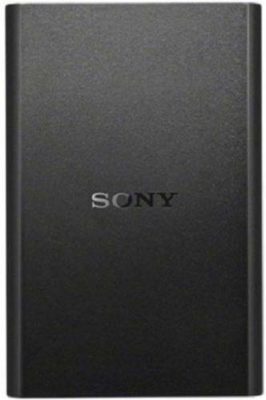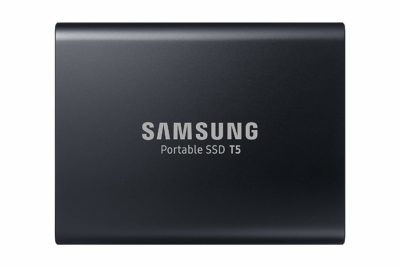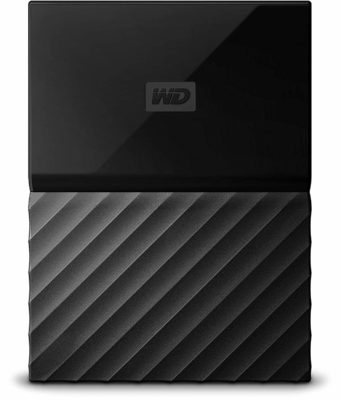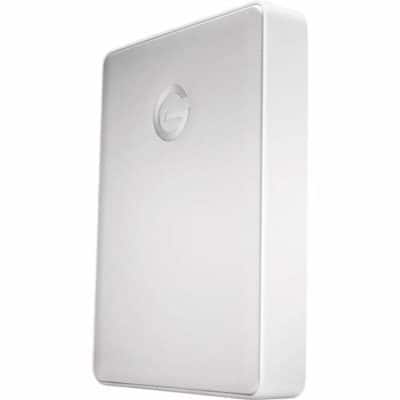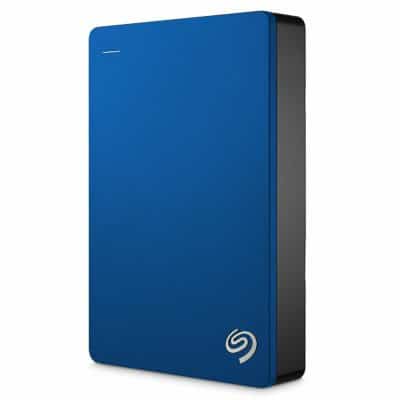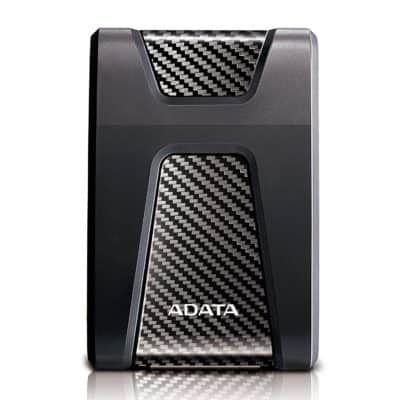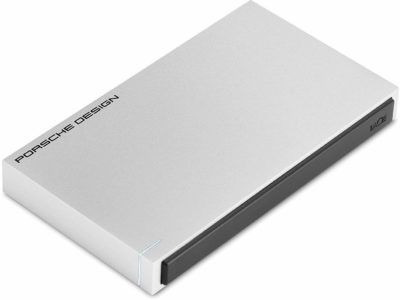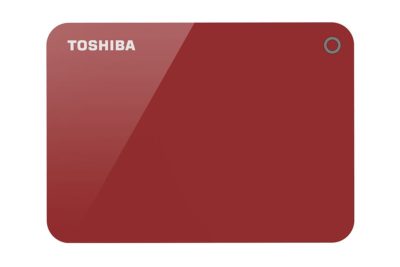10 Best Hard Drives
A lot of users are moving on to cloud storage as a means to back up their files. Cloud storage is a great option but what happens when you have no internet access? This is why hard drives remain very important.
Having a physical backup of your files gives you access to these files whenever and wherever you need them. Purchasing an external hard drive can also provide additional storage in case you are running out of space on the internal hard drive of your computer.
The plus point of Hard drives is that they are portable and very convenient to use. Want to know how this compact size hard drive can store so much? You will get your answer here in How does a Hard drive works? We have mentioned the list of top 10 best and most reliable External Hard Drives.
This article will explain to you what a hard drive really is. What are the key features you should look for when you decide to purchase a hard drive? How do you choose one from the extensive collection of hard drives available on the market? What are the different types of Hard Drives, its advantages, how it works? If you are reading this article, you are in luck as we have done the tedious part for you. Also, In the end, we have provided you FAQs to remove any doubts you have.
We are going to be covering these and more within this article.
| Product | Best Price |
|---|---|
Our pick for the least expensive hard drive | |
Our Pick From the Expensive Range | |
compatible size | |
Best for Mac OS | |
Our Pick for the largest storage capacity | |
Our Pick for the Best Mid-Level Hard drive | |
Good for gamers | |
Fit fro Macbook | |
Aesthetically pleasing | |
Multipurpose |
What is a hard drive?

A hard drive is a device on which you store digital content or data. It is a hardware component of the computer. The digital content, in this case, includes the operating system, programs, videos, music, and pictures. A hard drive can be either internal or external. The storage of each file usually occupies some space on the hard drive which is measured in megabytes (MB), gigabytes (GB), or terabytes (TB) depending on the size of the file.
Documents in text format usually have the smallest file size and videos having the largest size. Pictures and music files lie between texts and videos.
How Does a Hard Drive Work – The Basics
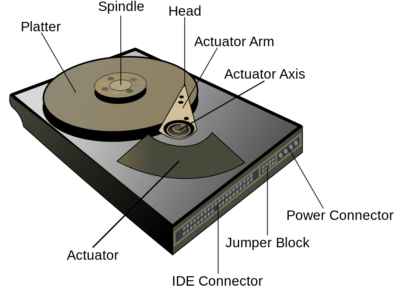
To completely understand a hard-drive, you would need to know how one physically works. It comes with discs above each other that are spaced apart by a few millimeters. The disks are known as platters. They are very smooth and polished to high mirror shine. What is more, they can hold vast amounts of data.
Next is the arm. It is responsible for reading and writing data onto the disk. It spreads over the platter and moves over it from the middle to edge writing and reading data via its little heads which float just over the platter.
Hard drives utilize magnetism to safeguard information similar to an old cassette tape. For this reason, copper heads are used because the can easily be magnetized and demagnetized utilizing electricity.
Operation and Storage
Anytime you save a file, the head on the arm is writes the information on the platter as it spins at an RPM of around 4,000. But, it does not go anywhere because the computer must have the capacity to find the file later. It must also not delete or interfere with any other data on the file already.
Anytime you open a program, file or anything on your computer, and the hard drive has to find it. So let’s assume you open a file. The CPU will inform the hard drive about what you are searching for. The hard drive then spins quite fast, and it will locate the file in a nano-second.
It will then read the file and send it to the CPU. The time it takes to do this is the ‘’read time’. After this, the CPU takes charge and sends the file to your screen.
Let’s assume you edited the file. It must then save those changes. When you click save, it sends all of the information to the CPU which in turn processes it and transfers to the hard drive to be stored. The hard drive will spin, and the arm will utilize its write heads to overwrite the previous file with the new one.
Advantages of using a hard drive
- Transfer of data is faster through the use of a hard drive
- It offers excellent value for the money when calculating the price-per-megabyte
- Hard drives are available in large storage capacities so users can store all their data on a single drive
- Compared to cloud storage, there is no need for an internet connection to transfer files
- It is possible to create partitions with varying storage space on a single hard drive
- An external hard drive provides additional storage space in case your internal hard drive is almost full
- It is the only storage solution offering such high capacity storage space
- There is an opportunity to create a backup of important files
- It is easier to move around with a hard drive then a laptop
- Encryption on some hard drives offer excellent security
Types of Hard Drive
Any hard drive you wish to purchase either as an internal or external hard drive is usually available in two options. These are the two main types of hard drives available on the market. These are;
- Hard Disk Drive (HDD)
- Solid State Drive (SDD)
Hard Disk Drive (HDD)
This type of hard drive uses a magnetic disk to store information — this type of hard drive functions like a record player. It has a moving head which inscribes the data onto the magnetic disk on tiny tracks.
There is a propulsion system which is responsible for spinning the magnetic disk. The simplicity of this method of operation makes HDDs cheaper to purchase even at high storage capacities.
Solid State Drive (SSD)
In comparison to the HDD, the SSD doesn’t use any moving part in its operation. In place of the moving parts, the hard drive utilizes semiconductors in storing the necessary information. This involves a change in the state of tiny capacitors inside the hard drive. The significant benefits which SSDs offer include a faster transfer speed then HDDs and more durability. A major downside with the SSDs is the cost.
Buying guide/features
When looking for a hard drive to purchase on the market, you have so many options. This can make it a challenging task. To simplify the process, it is much easier to break it down based on the features and specifications of the hard drive. Other factors will ease your burden. This guide will look into these various aspects in detail.
Price
The price of the hard disk is one of the essential factors to consider before making a purchase. Since your decision will be based on size, performance, and type, the price is one of the most important considerations. If you intend to purchase a Solid State Drive (SSD), you are going to spend much more for a smaller size in comparison to what you get with a Hard Disk Drive (HDD).
An excellent way to solve this problem is to get the price-per-gigabyte of a hard drive to determine the value for money.
Storage capacity
This is one of the most significant features of the hard drive. There are lots of reasons why you must carefully consider this feature. First, you don’t want a hard drive with a small space which will fill up quickly. Secondly, you don’t want one with excess space which you won’t be able to fill up.
The main reason why you need a hard drive will play an essential role in determining the storage capacity you require.
Shock rating
When buying a hard drive, the shock rating is an important specification to consider. The design of most hard drives available on the market provides a damage resistant quality in the case of a fall. Nonetheless, a hard fall will still result in damage. The shock rating indicates the maximum shock a hard drive will be able to withstand. The rating is for both the non-operating and operating modes of the hard disk and is usually in gravities (G).
Transfer speed
A hard drive with an ample storage space becomes annoying if it has a low transfer speed. It’s an excellent idea to purchase a hard drive of 4 TB, but it can be very frustrating if you have to wait an hour to transfer files with a total size of 500 GB.
In general, there are various factors which determine the transfer speed of a hard disk. These include the hard disk type, connector, and revolutions per minute (RPM). Like we discussed above, SSDs are usually faster than HDDs but cost a lot more for smaller storage capacity.The SATA speed of a hard drive is not often the best way to determine the speed of the hard disk. Instead, you should consider the RPM. The higher the RPM of the hard disk, the faster the transfer speeds.
Cache memory
Although it is a good factor to consider, a hard drive with an ample cache space usually comes at a high price. Regardless, a hard drive with an ample cache space offers better and increased performance. The cache or buffer memory supports the transfer of files between various sections of the cafeteria.
Durability
Its design usually determines the durability of the hard drive. A hard drive which is durable will be able to withstand heat, jostles, and bumps if it is used as an internal or external hard drive. In the case of SSDs, the lack of moving parts make them a lot more durable than the HDDs.
Failure Rate
Most devices, as well as computer hardware components, are prone to wear. This wear is due to the mechanical parts in an HDD while the flash cells in SSDs are also prone to wear. This is the reason for wear-leveling in SSDs. Although all devices fail at a point, the failure rate differs for each device. The failure rate varies per model, so you need to perform research on the model you intend to purchase.
In general, the failure rate of HDDs is much shorter than SDDs with 1.5 million hours for the former and 2.0 million hours for the latter.
Portability
Why do you need a backup of all your files on a hard drive?
If you need a backup so you can easily access it when you are out of the home, then you need to use a hard drive which is lightweight and small. Lightweight, so it doesn’t weigh you down while moving around. Small, compact size is also important so the hard drive can fit into your pocket or bag.
Below, we have compiled a list of the top ten external hard drives to purchase.
1. Sony HD-B1 1TB External Slim Hard Disk – Our pick for the least expensive hard drive
A product of Sony, the hard drive has the full backing of a well-known brand. It has a 3-year warranty from the manufacturer, an indicator light, and offers a lightweight feature. It is available in a blue, red, black, and white color to provide more selection options to users.
- It has a three years manufacturer warranty
- It has a blue indicator light which flashes continuously while transfer activity is ongoing and less frequently when the drive is idle
- It features a USB 2.0 port and is compatible with a USB 3.0 for fast data transfer and use on various computers
- It is very lightweight at just 180g and compact
- It is NTFS preformatted.
- It works excellently in its compact size without any noise or overheating issues
- The hard drive offers a great value for money
- File storage in NTFS file system for security
- The hard drive doesn’t connect to smartphones
- The plastic exterior makes it necessary to use a carry case to prevent damage
- It comes with a USB 2.0 port
2. Samsung T5 Portable SSD 1TB – Our Pick From the Expensive Range
Samsung is one of the well-known electronics brands around the world. The company offers various products and is held in high regard around the world. The Samsung T5 portable SSD is one of the newer hard drive releases from the company.
- It ships preformatted in exFAT for use on both Windows and Mac operating systems
- It comes with a USB Type C to A and USB Type C to C cables for use on computers with either a Type C port or a Type A port
- The USB 3.1 Gen 2 feature provides very high transfer speeds when connected to a system offering full compatibility
- There is an AES 256-bit hardware encryption which offers optional password protection of files on the hard drive
- It has an excellent shock resistance to withstand a drop from a reasonable height
- The hard drive has a Samsung 64-layer 3D V-NAND triple Level cell
- There are no moving parts inside the hard drive, so it still works perfectly when dropped from a height
- An indicator LED is available and shows a blue light when the hard drive is successfully connected
- It has a compact and lightweight design weighing just 51 grams with a thickness of 10.5mm for excellent portability
- Fastest In transferring files.
- Since it is a Solid State Drive, it is more expensive than most hard drives on the market offering a higher storage capacity
3. Western Digital – Compatible size
Commonly abbreviated as WD, this company is one of the most popular manufacturers of data storage products. The company is one of the largest providers of data storage products and remains consistent in its release of high-quality hard drives.
The Western Digital My Passport is another product which offers some unique features such as the WD Discovery Software which gives access to WD Security, WD Backup, and WD Drive Utilities.
- It features a WD security software and a 256-bit AES hardware encryption for the safety and privacy of the contents
- The high-quality build of the hard drive offers shock tolerance, reliability, and durability
- WD backup software enables automatic backup and gives users the option of setting a schedule
- Compatible with both USB 3.0 and USB 2.0 for use on both newer and older computers
- It is available in various color options so users can pick a color that is suitable for their style
- The WD discovery software provides support for cloud storage and social media import
- It comes with a USB 3.0 connectivity for fast transfer speeds and is compatible with a USB 2.0 port
- The lightweight quality of the hard drive makes it very portable
- Users can begin file transfer using the hard drive out of the box on Windows OS without any additional installation or formatting of the hard drive
- There are lots of issues concerning the durability of the hard drive due to the cheap construction
- The high transfer speed is not consistent and can drop to very low values while transferring files
4. G-Technology 4TB Mobile 0G10348 External Hard Drive – Best for Mac OS
G-Technology is one of the Western Digital brands. The focus of G-Technology is the provision of high-quality products which meet the needs of the entertainment and media industry. The company also pays a lot of attention to the exterior of the hard drive as much as the interior. This is easily noticeable in this particular model.
- Air vents on the front of the hard drive ensure proper cooling of internal parts
- The hard drive spins at 5400 RPM along with a 64MB cache memory for better performance
- It is USB 3.0 compatible, USB Type C and Thunderbolt 3 ready, which provide excellent transfer speeds
- The hard drive includes a USB Type C-C and USB Type C-A cables for use on computers without a Type C port
- It can reach speeds of up to 140MB/s
- The aluminum design of the hard drive is attractive and an excellent match for MacBook designs.
- The large 4TB storage space provides an opportunity to carry all the important files on your laptop in your pocket
- It is aesthetically appealing with an aluminum case which also includes protection
- Small, easy to carry, and easily formatted for use on the Windows operating system.
- It is physically larger than most other hard drives
- The hard drive is pre-formatted for Mac OS and requires reformatting for Windows.
5. Seagate 5TB Backup Plus – Our Pick for the largest storage capacity
If you need a large storage capacity to back up all the files on your computer and also complement the storage capacity of your computer, then this is an excellent choice. Offering a storage capacity of 5TB, it also provides some unique features including the cloud connectivity.
- Social media backup feature for Facebook, YouTube
- The hard drive has a very high storage capacity of 5TB for all your file backups
- The USB 3.0 and USB 2.0 connectivity provide a plug and play feature
- Preformatted for Windows and Mac operating systems
- Kaspersky Antivirus 1 year subscription for free protection from malware
- Two months Adobe Creative Cloud Photography Plan
- It comes with three years warranty
- You get the option of choosing a color that meets your requirements.
- The hard drive doesn’t require an external power supply with both a USB 3.0 and 2.0
- Cloud connectivity for use with Dropbox and Google drive
- Easy to organize your hard drive use with the downloadable Seagate Dashboard software
- No need to reformat the hard drive before using on either Windows or Mac OS.
- For such a price, it feels very cheaply made
- The hard drive heats up very fast during use.
6. ADATA HD650 2TB USB – Our Pick for the Best Mid-Level Hard drive
ADATA is a Taiwanese company which has been producing storage devices since its launch in 2001. It also runs the XPG brand which provides quality PC gaming hardware.
The most impressive feature of the HD650 is the shock resistant quality and durable build. It has a three-layer construction with a built-in 2.5-inch SATA hard drive.
- The body of the hard drive is made up of durable composite plastic which has a high resistance to scratches
- It has a three-layer construction for excellent shock absorption
- There is an LED indicator to specify the power status and transfer
- It features a USB 3.1 interface for fast transfers
- Available in a red, black, and blue color
- Backward compatible with both USB 3.0 and USB 2.0 while offering high-speed transfer rates
- Works with Linux, Mac, and Windows without reformatting.
- There is no need for a power supply
- It contains a built-in 2.5-inch SATA hard drive
- The best unique features of this hard drive are the shock resistance and ruggedness
- It offers excellent value for money.
- Specifications state that it is a USB 3.1, but it is a USB 3.0 hard drive
- The design of the body attracts a lot of dust which remain on the hard drive.
7. Seagate 2TB STDR2000300 Backup Plus Slim Hard Drive – Good for gamers
Seagate remains one of the major competitors for the number one company providing data storage services. The company performs extensive R&D to ensure that its product meets the needs of every customer on the market.
The Backup Plus offers PS4 compatibility making it a great choice for gamers and also offers a two months plan for free Adobe Creative Cloud Photography.
- The hard drive is USB powered and requires no power supply
- Users get a free Adobe Creative Cloud Photography plan for two months
- It is pre-formatted to function on Windows and Mac OS without reformatting
- The Seagate dashboard software allows users to create plans for their backup
- USB 3.0 provides rapid file transfer
- Get the full Seagate treatment with a three years limited warranty.
- It is PS4 compatible for seamless gameplay
- The 12.1mm thickness of the hard drive makes it very portable
- It offers a simple Plug and Plays functionality without the need for an external power source
- The manufacturer offers a great after sale service.
- In comparison to other hard drives on the market, it heats up very quickly
- The durability of the product is in question as many customers complain that it stops working after a while.
8. Lacie Porsche Design 2TB USB – fit for Macbook
This hard drive is an excellent fit for MacBook devices with the aluminum case which and the Apple Time Machine compatibility which grants some very important functions on the hard drive.
The inclusion of both a USB 3.0 and USB Type C cable along with the Time Machine Compatibility uniquely offers excellent connectivity and data transfer with Mac OS.
- It is compatible with Windows and Mac operating systems and doesn’t need to be reformatted before use
- High-speed transfers with the USB 3.0 interface and USB 2.0 backward compatibility
- A 3mm solid aluminum casing keeps the internal parts of the hard drive well protected
- The LaCie backup assistant on the hard drive supports automatic backup on the computer
- A unique finish and color which blends excellently with the body of a MacBook
- It has a Private-Public 256-bit AES Encryption for the safety of files.
- There is a USB 3.0 and USB Type C cable in the package
- It is compatible with the time machine and functions excellently with the Mac software for easy backup
- The hard drive comes with a 2-year limited warranty which covers the parts and labor
- It has an Eco mode which saves energy up to 40% when the hard drive is connected and not in use
- A USB 3.0 interface provides support for fast transfer speeds of up to 100MB/s.
- Difficulty getting in touch with customer support services in case of an issue.
9. Toshiba Canvio Advance 2TB – aesthetically pleasing
The Canvio Advance is one of the few hard drives on the market which offers both an aesthetic appeal in addition to high-quality internal features. It incorporates the use of high-quality components which make Toshiba an excellent electronics manufacturing company.
- The use of a Piano gloss material is a unique feature which reduces the weight of the hard drive
- It has an LED indicator which comes on when the hard drive is connected and flickers while writing or reading data
- The hard drive has a 5400 rpm 2.5-inch spinning platter which can get transfer speeds over 140MB/s
- It has an outer plastic with a glossy finish which is available in a white, red, blue, and black color option
- The auto backup feature allows users to create a schedule on the hard drive
- It uses a USB 3.0 interface but is also backward compatible with the USB 2.0
- There is a 2-year limited warranty on the hard drive
- It works with game consoles like the Xbox One which performs the formatting process and the PS4 which requires users to format the hard disk on their own
- There is a premium version of the hard drive which is smaller in size and also comes with a carry pouch for additional safety
- Utilizing the 1TB platter technology from Toshiba makes it possible for larger storage capacity in 2.5-inch format
- The connector cable which comes with the hard drive has a standard cable end which will not function on laptops having only USB Type C ports
- Transfer speeds on this hard drive are quite low in comparison to others on the market.
10. Silicon Power 1TB Diamond D30 – Multipurpose
It doesn’t matter if you are looking for a gaming memory, an SSD drive, or a simple HDD drive, Silicon Power has become one of the few companies that can deliver products of great quality at an affordable price steadily.
There are a lot of features which make the Diamond D30 unique. The book design and a bookmark cover for the port are unique features of the hard drive which also add to the aesthetics of the device.
- There is a sliding cover to protect the connector port from damage caused from splashing liquid
- It has a rhombus pattern on the body to provide better grip and also prevent scratches and fingerprint stains
- The hard drive has a thickness of 10.4mm for easy storage and portability
- The hard drive supports Windows, Mac, and Linux OS.
- The IPX4 waterproof rating protects the hard drive from damage when small amounts of liquid splash over the body
- It has a USB 3.0 Gen 1 interface for faster transfer speeds
- An LED on the hard drive serves as an indicator for transfers and power
- Downloading the free SP widget software grants users access to AES 256-bit encryption, cloud storage, and data backup & restore.
- The plastic body material is not as durable as other hard drives with an aluminum material for the body
- The USB cables do not tightly fit and can easily shake while transferring files.
Frequently Asked Questions
Why would I need to purchase a hard drive?
A lot of people ask this question anytime there is a discussion on hard drives. Most of these individuals prefer the option of cloud storage for the backup of their important documents. The truth is cloud storage offers a great storage option but still has lots of limitations.
Backing up your files to cloud storage will require internet access. If you are a traveler or someone in the entertainment industry, you don’t want to depend on cloud storage.
A hard drive also serves as additional storage in case you are running out of space on your internal hard drive.
Should I purchase an Internal or external hard drive?
Choosing between an internal or external hard drive is a choice you need to make on your own. This is dependent on the situation you find yourself.
Would you prefer upgrading the hard drive on your system to a larger capacity? Or do you need a hard drive for creating backups of your important files?
These are vital questions you should answer before you decide on buying either an internal or external hard drive.
Do I need to format a hard drive before use?
Formatting a hard drive is necessary in most cases before it can be used.
Is it possible to use one hard drive on both a Windows and Mac operating system?
Yes, as long as it is formatted correctly. There are four file formats which are very common, and they include the NTFS, FAT32, exFAT, and HFS.
If you want a hard drive which supports both Mac and Windows operating system, we recommend you purchase one in a FAT32 or exFAT format.
The FAT32 format is limited to a single file transfer with a maximum of 4GB while the exFAT doesn’t have this limitation but is not supported by older operating systems.
You can also reformat the hard drive after purchase.
What is the best hard drive format for Windows?
The NTFS format is the standard for the Windows operating system.
What is the best hard drive format for Mac?
The Mac operating system uses the HFS format as the standard file format
Will a hard drive with USB 3.0 work with the USB 2.0 ports on my laptop?
Yes, it will. Since the hard drive will have a USB Type A cable connector, it will be able to connect to the USB 2.0 port on the laptop.
What is the noticeable effect of connecting a USB 3.0 hard drive through a USB 2.0 port?
The effect is slower transfer speed. The USB 3.0 hard drive is supposed to provide faster transfer speeds but only when it is connected using a USB 3.0 port on the computer. The USB 2.0 port will limit the speed of the hard drive to USB 2.0 transfer speeds.
Another noticeable effect in certain computers involves the hard drive stopping midway through the copying process. This is often due to the inadequate power supply from the USB 2.0 port on the computer.
When using a Solid State Drive, does it require defragmenting?
There is no need to defragment a Solid State Drive. This process can hurt the drive. If your system runs an automatic defragmentation process, it is crucial you disable this feature when switching to a Solid State Drive.
Will I get the same storage capacity which is indicated on the package of the hard drive when I connect to my computer?
In most cases, the actual space available on a hard drive will be a bit lower than the specification on the package. There are two main reasons for this difference.
- Some hard drives have partial storage space for software applications, firmware, maintenance, and data storage. This will often improve the lifespan and performance.
- This may also be due to the different methods of capacity measurement between the operating system and hard drive manufacturer. Operating systems usually make use of the binary system while hard drive manufacturers make use of the decimal system. A 500GB hard drive in the decimal system will convert to 465GB in the binary system.
Why do some hard drives come with two USB cables?
If there are two USB cables in a hard drive package, one cable will be a data cable while the other will be a USB power cable.
This is usually to provide additional power to the hard drive in case the USB port on the computer cannot supply the necessary output. The common rating on most USB ports is 500mA. Any hard drive that requires more than this power will cause the overcurrent circuit to switch off the USB port.
Using the additional power cable to connect the hard drive will provide the necessary power required for operation.
Will my external hard drive be recognized on other devices?
Most hard drives are designed for use on a PC or mobile device. Due to this design feature, it is possible that your hard drive will not be recognized when connected to any other device.
How do I use my hard drive on other devices?
The solution to this problem may vary depending on the manufacturer of the hard drive. On the Samsung T5, simply disabling the Password Protection feature can solve this problem.
What is the Thunderbolt feature available on certain hard disks?
One most hard drives which feature the Thunderbolt, they have a USB 3.0 connectivity. The USB 3.0 offers much faster transfer speeds, and with the Thunderbolt feature, you can get more than three times the speed. The latest version, the Thunderbolt 3 can support speeds up to 40 Gbps.
Will a hard drive with the Thunderbolt feature function on my laptop?
The basis of the Thunderbolt design is the USB Type C technology. There are only a few laptops which feature the Type C port, and they include the Lenovo ThinkPads, Alienware, Asus Zenbook, HP Spectre, Apple MacBook and more.
If your laptop has a Type C port, then you can enjoy the Thunderbolt feature.
What is wear-leveling?
Wear-levelling is a term which is common to Solid State Drives. The storage medium on an SSD is the NAND Flash memory. The flash cells in this form of memory will wear out after a period of use. Wear-levelling is a method which is utilized to extend the life of the memory. By ensuring that memory storage is spread across the various memory cells, it prevents the overuse of a single memory cell.
Conclusion
Getting a hard-drive does not have to be a difficult task. Even though there are numerous products on sale on the market today, any of the options on the list above are certain to meet your requirements irrespective of what they are.
If you are on a budget, the Sony HD-B1 1TB External Slim Hard Disk would be a great choice. It comes at a low price that does not compromise quality.
To make things simpler, if you have some cash at your disposal, the Samsung T5 Portable SSD 1TB. Asides from the high price, this device is an SSD which means it is very fast. It is also quite portable and allows you to carry it about with ease. It performs an overall great performance.