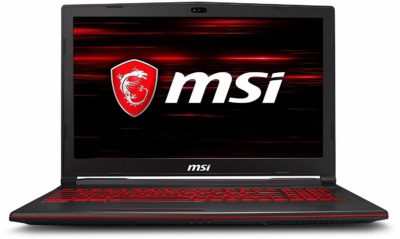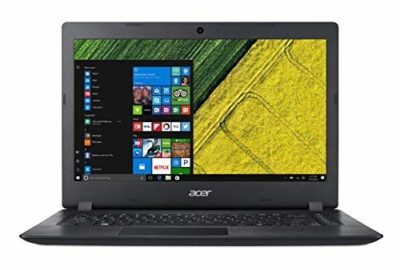9 Best Laptops in India
Laptops and computers at large have become an indispensable part of our society for the past few decades due to the value they furnish to our daily dealings. They make our lightning-fast, effective and accurate thus effectively revolutionizing the way we approach work on a day to day basis.
However, with a host of models and brands on the market, such as a business laptop, touch screen laptop, laptop with different screen sizes, etc. Choosing the best machine can be an ordeal, especially if you are not conversant with computers beyond a few applications such as word processing software and web surfing.
This guide sets out to assist you with making the most of your investment by furnishing all you need to know about laptops before making any decisions.
We’ll begin with a basic overview on how laptops work, then parts of a laptop, then proceed to the critical factors you need to consider when buying a laptop, before embarking on a comprehensive account of some of the best laptops for office use and personal use and lastly frequently asked questions. Let’s get started.
Top 9 Laptops
| Product | Best Price |
|---|---|
Top notch performance embodied | |
Great balance at an affordable rate | |
Design for an affordable price tag | |
Great value for less | |
Sleek, speedy and spacious | |
Portable and powerful | |
Intensive demands | |
Great storage and performance | |
Basic office usage |
How Laptops Work: The Basic Principle
Like all computers, a laptop processes information, that is, it receives and takes data at one end, stores and works on it, and takes it out as an output. The process of taking in the data is known as the input, storing it is termed memory/storage, working on it is called processing while taking the result out is known as output.
Let’s compare the laptop and the conventional desktop computer as we look at the key components in order to have a basic idea of how these gadgets work.
In general terms, laptops and desktops are based on the same principles and functional components. In other words, they essentially hold the same software and hardware. The main difference lies in how their components are integrated to form a single functional unit.
In the case of desktop computers, the main components are held in a spacious case. These include the motherboard, hard drive, video card, and others. The monitor and other associated peripherals connect to the case through cables or other wireless methods. The case provides ample space for add-ins, a series of cables, and air circulation.
The laptop presents a much more portable option by fixing all the essential components in a small space. The screen, keyboard, and primary pointing device (touchpad) are integrated into the unit properly.
In sharp contrast to the desktop, the laptop utilizes a flat compact design that accommodates all the necessary bits and pieces.
This distinctive feature also means that they use considerably low amounts of energy in an efficient way, which also eliminates most of the heat produced by desktop computers.
Parts of Laptops
The processor

The processor, also known as the Central Processing Unit, integrates with the operating system to control the functions of the computer. Because of the nature of its function, it is commonly referred to as the brain of the computer. The processor can be mounted directly to the motherboard or through pins and sockets.
Direct mounting to the motherboard saves tons of space but the downside is that the processor cannot be detached in case there is a need for an upgrade. The processor produces a lot of heat thus there is a need for an efficient heat-dissipating mechanism.
Laptops employ a number of cooling mechanisms such as fans, heat spreaders, pipes and even liquid coolants to aid with releasing heat from the CPU. Most laptop CPUs and cooling systems are located close to the edge thus allowing for direct disposal of heat to the surrounding.
Hard disc drive

Just like desktops, laptops have internal hard drives responsible for storing the computer’s operating system, applications, and other files. As expected, a laptop’s hard drive is generally physically smaller and produces considerably lower heat than a desktop.
Graphics Processing Unit (Graphic Card)

This is responsible for handling calculations relating to 3-dimensional graphics. In fact, it is a specialized microprocessor that also produces considerable heat like the main processor.
For most models, the unit is built into the motherboard while some incorporate graphics cards plugged into sockets on the motherboard.
Like main processors, graphics cards exist in different models manufactured by a number of companies. The most notable ones include Nvidia and ATI technologies. Graphics card capabilities differ, thus laptops’ abilities to handle different graphics also differ. For instance, while some laptops easily handle 3-D games, some struggle due to lower processing capabilities.
Display
A display is the laptop’s main graphics output device. Instructions from the graphics card are interpreted and displayed on the LCD screen as output. Laptop screens exist in different sizes, which we’ll consider later in our buying guide.
Sound cards

Laptops also incorporate sound cards on the motherboard which communicate with in-built speakers. Sound cards process instructions from the CPU and convert them to audio form through the speakers.
However, the small space does not allow for high-end speakers incorporated in other powerful audio devices. This can be supplemented by connecting external speakers or audio devices to the laptop through a variety of wired and wireless options such as USB and Bluetooth.
Battery

Both laptops and desktops rely on electricity, and they both possess batteries to power the real-time clock and other functional components such as CMOS. However, the Laptop’s small size allows it to utilize battery power alone.
Lithium batteries are the standard in today’s laptops. They are light, maintain a longer lifespan, and are not susceptible to overheating even if they are overcharged.
Most laptops with Lithium-ion batteries tend to last over 5 hours in between charges. Older batteries consisted of either Nickel-Cadmium and Nickel-metal Hydride, both of which had comparatively shorter lifespans.
Laptop Buying Guide
Having had an overview of how laptops work, let’s have a look at the critical factors behind buying an excellent Laptop from Amazon.
Choose your operating system
This can be a hard nut to crack for beginners who are not exactly familiar with how operating systems or software in general work. The next outlook on the key features, advantages, and disadvantages of the major operating systems should be of great assistance.
There are three main operating systems prevalent in most of today’s laptops and these are Macintosh, Windows, and Chrome. The Macintosh operating system is only found in Macbooks (Laptops manufactured by Apple inc) whereas the others are compatible with a wide range of laptops.
Landing the best system is a matter of personal taste so let’s take a quick look at what each operating system brings on the table.
- Windows Operating System
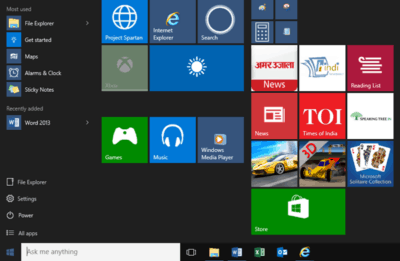
When it comes to compatibility issues, Windows can be considered the most versatile as it works with a wider range of laptop models than its competitors. Windows laptops can cost anywhere from under $200 to a few thousand depending on the range of features they afford.
The operating system has gone through a number of upgrades through the years, with Windows 10 as the latest version harboring a number of improvements on its predecessors (Windows 7 and 8).
Some of the key additions include the capacity to change between desktop and tablet modes, and improved startup menu incorporating live tiles, and the introduction of a handy digital assistant known as Cortana.
Since its introduction about 4 years ago, the latest version itself has also seen several additions to its feature set. Users can now issue follow-up questions to the digital assistant (Cortana), search mails through natural language, and use the stylus.
- Apple MacOS High Sierra

This is the operating system of choice for all Macbooks. In general terms, there is a good level of similarity in terms of function between the Sierra and Windows 10.
The main distinctive feature is the system’s interface which replaces the Windows taskbar at the bottom with an application dock.
The digital assistant in this case, is Siri. Other key features include the ability to carry out transactions on the Apple pay app, calling and texting from a phone, and unlocking the laptop by means of an Apple watch. However, unlike Windows, the MacOS does not provide touch screen capabilities.
- Chrome

Chromebooks provide a rather less costly option compared to the other two, with the Samsung Chromebook 3 as a good example. Simplicity and enhanced security are the operating system’s hallmarks, but it’s generally more limited when compared to its competitors.
The system’s interface resembles the Windows operating system, featuring an app menu, desktop area and the capability to move different windows around.
The chrome browser is perhaps the main application, offering superior browsing abilities which makes it quite a great option for heavy Internet users. The main disadvantage with the system is that most of the web-based apps in question do not perform as expected when working offline.
However, this is expected to change as some of the high-end Chromebook versions such as the Google PixelBook can work with Android applications.
If you are into excessive web surfing, social media navigation, and other online apps, Chromebooks offer a cheaper and portable option with superior battery life.
When compared to most tablets, Chromebooks tend to offer superior functionality thus making them quite popular in schools.
A Chromebook offering not less than 4GB of RAM and a 16GB storage space is ideal. You can also consider Chromebooks which offer 2-in-1 functionality if you are in for something that supports Android applications.
Functionality
Functionality in this case refers to the laptop’s ability to switch between different modes. Some laptops come in as 2-in-1 devices with the ability to switch between clamshell, tablet, and a range of other positions including stand and tent modes. There are 2 main styles related to 2-in-1s.
The first style involves a detachable screen that can be separated from the keyboard whereas the second style replaces the detachment mechanism with highly flexible hinges to adjust the screen rearwards at a 360-degree angle.
Though bend backs can be more practical and have a prolonged battery life, both devices offer an enhanced tablet experience. However, if tablet functionality is nowhere close to your priority list, you can do quite well with the basic clamshell design.
Size
Size has a lot to do with how practical your laptop will be, as laptops can serve diverse needs and lifestyles. Therefore, before you get caught up in the specs and other factors, you may need to be clear on how big your laptop will be.
Laptop sizes are usually described using display sizes. Let’s have a quick look at the available display size categories.
- 11-12?
This presents the smallest display size range and weight. The typical weight is placed at around 3.5 pounds.
- 13-14?
This gives you a good combination of portability and functionality. The typical weight is placed at around 4 pounds.
- 15?
This the commonest size. The weight typically falls at around 4.6-6.5 pounds. It is ideal if you are looking to carry your machine around on an occasional basis.
- 17-18?
This size range is great if you are looking for something that is bound to be on a static workstation with a highly enhanced processing power for demanding use cases.
How good are the Keyboard and touchpad?
Mouthwatering specifics come down to nothing if the laptop is short on comfort and safety. If you are expecting to spend prolonged periods of time on your laptop, there are a few key things you need to look at.
Ensure that the keyboard provides for enough tactile feedback. This can be described in the distance the key glides when pressed, known as vertical travel.
The standard distance is 1mm to 2mm. The space between the keys also matters. A crowded keyboard can be stressful as it encourages greater and prolonged stress to your intrinsic hand muscles.
Therefore look for something that provides adequate key spacing. Your touchpad should be smooth, consistent, and respond promptly to different finger gestures such as zooming and pinching.
Specifics
You don’t really need to understand all the intricacies of the modern computer to have an idea of how good a computer is. A few specifications relating to components such as the processor, hard drive, RAM, and graphics can tell the whole story.
Processor
As pointed out earlier, the processor may well be considered as the brains of the modern computer. Its capacity correlates with overall performance, which also affects the related price tag.
However, you need to determine which processor capacity is the right one for you before splashing in cash for the biggest processor on the market, as some use cases only demand a basic processor. Let’s look at the categories.
- Intel Core i5 processor
If you are settling for a standard laptop with a great balance of performance and price, an intel i5 processor laptop might fit in quite nicely.
There are also different processor models within the core i5 category such as core i5-7200U, core i5-8250Y etcetera. Most core i5 laptops come with processor models designated with a U at the end.
Those with the Y designation have lower performance whereas those with an HQ designation at the end have greater performance and commonly feature in laptops geared towards heavy-duty usages such as gaming and sophisticated workstations. 8th generation processors from Intel have four cores and have their model numbers starting with the number 8 (i.e core i5-825U).
- Intel Core i7 processor
These are more powerful than core i5 processors. They also come in a number of models with varying performance levels. Like in core i5 processors, those with an HQ or K designation have a greater number of cores(4) and greater performance.
The Y series also offers lower performance within the range. The category also offers the 8th generation series which also caters to high-end processing performance.
- Intel Core i3 processors
These offer a lower performance rating than i5 but provides a more affordable option. If all you need is a standard performance for the basic usage of a modern computer, these serve a great option.
- AMD Ryzen Mobile processors
This represents a series of processors that compete with Intel’s Core i5 and i7.
The most popular processors in this set are AMD E, FX and E which also occur in respective series. Also known as APU’s, most lower-cost laptops incorporate these processors to offer superior performance for a wide range of use cases.
- Intel Pentium and Celeron processors
These are popular in laptops below the $400 mark. As expected, their performance is quite lower than i5 and i7.
However, if you are looking to use the computer for nothing more than web surfing and basic document editing, these processors typically offer enough capacity to handle the tasks. On the other hand, if you can have more funds to spare, i3 and i7 processors can be a greater option.
- Intel Core m
The hallmark of these processors is that they use lower power, which means low heat production thus allowing them to function without a fan. Overall performance is greater than the Celeron but lower than i5 and i7 series.
- Intel Xeon
These occupy the high-end when it comes to both price and overall performance. As expected, they are great for mobile workstations and highly demanding tasks such as engineering designs and 3D modelling.
The high performance comes with obvious shortfalls including shorter battery life and a large footprint.
RAM
Some of the laptops below the $250 mark come with a 2 GB RAM, but with the quickly advancing software world, you may need to look for a 4 GB RAM laptop.
However, a few more bucks can get you an 8GB RAM, which can handle most sophisticated and demanding software. High-end laptops get to 16GB’s in terms of RAM, which is nothing more than just a luxury for most users.
Hard drive
Equally essential to the value of your computer is how your hard drive is performing with the tasks you have. If your coin coffers are giving you a go ahead and don’t need a mammoth amount of storage, laptops that use a Solid State Drive (SSD) can be worth a look. The distinctive advantage they have over hard drives is that they are about 3 times as fast.
Solid-State drives also occur in different types, with the more recent PCLe x4 units offering the best performance, which is rated at 4x as much as the earlier SATA drives based on speed.
A more balanced option is the eMMC memory, which offers lower performance than the PCLe x4, but higher than the traditional hard drive.
Display
Display capacity is usually measured based on the number of Pixels. In general, pixels describe the amount of detail which can be handled by the screen. The greater the number of pixels, the greater the screen’s sharpness and clarity.
Most lower and mid-range laptop’s screens are rated at around 1366 x 768, which is enough to handle most needs. However, if the budget allows, you can consider a 1920×1080 rated screen.
High-end laptops can extend the rate to around 3840×2160, which comes with greater quality, but at the cost of battery life.
Graphics
If you are not into high-resolution computer games, 3D graphics creation, high-resolution videos, and other graphics-intensive techy stuff, you can do well with a simple integrated graphics chip. If you are into one or a few of the above-mentioned stuff, you will need a separate graphics processor.
Nvidia and AMD are heavyweights when it comes to this, and just like processors, they occur in series offering a range of options for different budgets.
For instance, Nvidia has GTX 1050, GTX 1050 Ti and GTX 1060, and GTX 1070 for low, mid, and high-end products respectively.
Ports
Ports undoubtedly play a powerful connectivity role between your laptop and various external devices. Due to their versatility and efficiency, most laptops come with USB 3.0 ports and HDMI’s for video connection.
The passage of time has seen a growing number of devices using the more recent versions of USB technology including USB Type-C and Thunderbolt 3 ports.
DVD/Blu-ray Drives
Discs are fast becoming obsolete with all the digitization going on with the times, thus most modern laptops are eliminating the component. However, if you are in dire need of one for DVD or CD reading or writing, it’s worth it to consider a laptop that comes in with an in-built drive.
On the same note, it’s also important to know that external drives that can be connected to your laptop’s USB exist on the market for a few bucks not worth more than 20 dollars.
Battery Life
If all you need is a large laptop you will barely move from your desktop and close to a power socket, battery life shouldn’t be much of a concern. However, if you are looking to land something you can carry around with ease and use almost everywhere, a 7+ hour battery life is great.
If you take a look at the markets products, you will find all sorts of impressive battery life claims. The key is to not fall in love with any manufacturer’s claim and look at how current users have responded so far, in conjunction with objective reviews.
Warranty
Any product with a warranty comes with a provisional answer when it comes to manufacturing-related faults or defects. It’s always prudent to remember that even reputed manufacturers can make grave manufacturing mistakes which may end up making you the victim if there is no provided warranty.
Most computers come with a one year warranty covering manufacturer-related defects. Others may come with a more comprehensive package with a longer period, which may be several years after purchase.
1. Apple Macbook Air – Top-notch performance embodied
An Apple laptop is known for their sheer superiority in every aspect of notebook computers. This 2017 Apple Macbook Air only raises the bar to new heights as it upholds the same standards but with an additional touch of class and sophistication.
An ultra-sleek design adorns the product along with a high-end performance fueled by a powerful processor, RAM, and display capabilities. Let’s take a closer look.
Design
The Macbook Air oozes the same elegance of its predecessors by preserving the sleek and ultra-portable body made of a special Aluminium alloy, which is unique to the device.
The colors of choice are Silver, Space Grey and Gold. The 13.3-inch retina display extends to the edges to maximize the display surface area whereas the keyboard layout and touchpad take the standard approach adopted by Apple products.
The keyboard features well-spaced, black keys that are backlit by LED lights in low light environments by means of an ambient light sensor.
The keys also replace the traditional scissor mechanism with the butterfly mechanism to provide for more stability, comfort, and smoothness during typing. The sides feature all the necessary ports for power and external connectivity.
- Dimensions and weight – It measure 12.8?, 8.94?, and 0.11-0.68? in Width, Depth and height respectively. The weight is placed at around 1.25kg.
- Processor – 1.8GHz dual-core 8th generation Intel Core i5 processor. It can also be turbo boosted up to 2.9GHz.
- RAM – 8GB LPDDR3
- Storage – 1.5 TB Solid State Hard Drive. It also features an SDXC card slot.
- Display – 13.3 inches.
- Supported resolutions – 1440×900, 1280×800, 1152×720,1024×640 at 16:10 aspect ratio, and 800×600 pixels and 1024×768 pixels at 4.3 aspect ratio.
- Graphics and video support – It uses an Intel HD Graphics 6000 card.
- Connectivity – 802.11ac wireless networking and IEEE 802.11a/b/g/n.It also features three Bluetooth 4.0 ports and two Thunderbolt 2.0 ports.
- Operating system – MacOS
- Battery life – Up to 13 hours
- Power features – It uses the multifunctional Thunderbolt and Magsafe 2 powerport.
- Security and authentication features – Biometric fingerprint sensor
- Superior overall performance – The laptop features an above-average intel core i5 processor, a gigantic 8GB RAM, and a powerful graphics card to cater to one of the most impressive speeds and efficiency in today’s market.
- Ample storage space – At 1.5 TB, the drive can handle a wide range of storage needs.
- Superior display quality – Top of the range pixel rating and a 13.3-inch size along with the powerful graphics chip makes it one of the most aesthetic.
- Powerful connectivity options – It features the latest WiFi technology along with the versatile Thunderbolt USB connection.
- Impressive battery life – 13 hours is enough to cover for regular outdoor usage.
- It is pricey.
- It only supports the Mac operating system.
2. Dell Vostro 3568 – Great balance at an affordable rate
The Dell Vostro presents another great option from a global giant in electronics manufacturing. It has proven a great tool for both medium and heavy usage due to a well-balanced set of hardware. Great processing capacity, storage and display capabilities are among the highlights for this Dell business laptop.
Let’s take a closer look.
Design
The laptop takes a traditional clamshell design featuring a silver base and a black screen. The hinge mechanism adopts a single broad articulation for enhanced stability. The standard-sized(15.6 inches) screen is also LED-lit, as the QWERTY keyboard incorporates a compact design with standard-sized keys. A set of connectivity ports, power port, and a disc drive occupy the sides.
- Dimensions and weight – It is 38 cm long, 26 cm wide and 2.4 cm thick as the weight is placed at 2.18kg.
- Processor – It has an Intel Core i3-6006U 6th Gen processor with a speed rating of 2 GHz.
- RAM – 4GB DDR4
- Storage – 1TB hard drive
- Display – Standard sized LED display with a 1366×768 pixel resolution.
- Graphics and video support – Intel HD 520 Graphics
- Connectivity – Wireless technology. 802.11.b .
- USB – It has two USB 3.0 ports and one USB 2.0 port. 1 HDMI port. 1 LAN port. Audio output and input jacks.
- Operating system – Windows OS
- Power features – Lithium Polymer battery with a battery life of up to 5.5 hours.
- Warranty – 1-year term.
- Ample storage space – The 1TB hard drive provides enough space for a wide range of uses.
- Above-average performance – The processor and RAM are robust enough to cater for above-average performance.
- Excellent display capabilities – Although it may struggle with ultra-high definition and 3D functions, it still affords a decent performance with basic and fairly sophisticated graphics.
- Durable – It features solid material and construction quality.
- Fairly priced – There is a good balance between the price tag and associated capabilities.
- The processor, resolution, and RAM rating may not be ideal for graphics-intensive use cases, otherwise, it’s a great tool for the basic office or home usage.
3. HP 15 – Design for an affordable price tag
The HP 15 is one model that has enjoyed a warm reception due to the quality it affords in both design and performance. It is part of a long line of products from the HP brand known for a rare blend of solidity and class. Whether it’s the performance or the look, this brand has always sufficed the needs of users due to affordable HP laptop prices. Let’s see if this holds any water.
Design
The laptop comes in a sleek and professional all-black design typical of most HP models. The body takes the classic clamshell design featuring a 15.6-inch screen hinged to the main body, which houses the rest of the components. The QWERTY keyboard incorporates adequately spaced keys with generally soft feedback on pressure.
The touchpad and associated click buttons preserve the same standard of comfort. As expected, the sides hold all the necessary ports and slots relating to connectivity, power and storage.
- Dimensions and Weight – The laptop is 37.6 x 24.6 x 2.3 cm in terms of length, width, and thickness respectively. The total weight lingers at around 2.04kg.
- Processor – 2.3 GHz 7th Gen Intel i3-7020U.
- RAM – 8GB DDR4-2400
- Storage – 1TB hard drive. The memory is also expandable through a MicroSDXC card reader
- Display – 15.6 LED display with a maximum resolution of 1080 pixels.
- Graphics and video support – Intel Integrated Graphics coprocessor
- Connectivity – Wireless technology. It uses 802.11 b/g/n and Bluetooth 4.2. USB 3.1 and 3.5 mm headphone jack and microphone jack.
- Operating system – Windows 10
- Power features – Lithium-ion Battery with up to 13 hours of battery life.
- Warranty – 1 year
- Above-average overall performance – Though the processor is not as good as intel i5 and i7, its combination with the 8GB RAM renders the laptop capable of a wide range of functions.
- Excellent display resolution – The display is fully HD thus may handle a wide range of graphics-intensive purposes.
- Comprehensive connectivity options – It provides for almost all the relevant connectivity needs for both the home and office setting.
- Superior battery life – A 13-hour battery life should serve well for prolonged outdoor spells.
- Durable – It comes in a solid build, and has a reputation for having a relatively long lifespan.
- Relatively pricey for those on a budget.
4. Asus Vivobook – Great value for less
The Asus Vivobook provides an affordable option from Asus, but with surprising performance for the price tag. If you are in for a laptop to handle your office work while affording a moderate degree of entertainment, this can be a great tool to accompany your endeavors. Let’s have a look.
Design
The most notable aspect of the overall design is a sleek finish that combines the aesthetic qualities of a chocolate black color (the screen) and grey (the base). As observed in most designs from the same brand, the keyboard adopts a minimalistic design with well-spaced out keys, which also have a smooth feel on pressure. The hinges allow the 15.6-inch screen and base to orient at a 180-degree angle. Like other laptops, the sides hold all the ports relating to power, storage, and external device connectivity.
- Dimensions and weight – It has a length, width, and height combination of 38.1 x 25.2 x 2.7 cm, with an overall weight of 1.9kg.
- Processor – It holds an Intel Celeron N4000 processor with a base processor speed of 1.1GHz.
- RAM – 4GB LPDDR4
- Storage – 500GB hard drive
- Display – 15.6 LED display, 1366×768 pixels.
- Graphics and video support – Intel UHD Graphics 600
- Connectivity – Wireless technology. 802.11bgn and Bluetooth 4.0
- USB – It has two USB 2.0 ports and 1 USB 3.0 port.1 HDMI port. 1 LAN port. Audio output and input jacks.
- Operating system – Windows 10
- Power features – Lithium Polymer battery.
- Warranty- 1 year of manufacturing defects
- Great performance for a lower price range product – Although the processor occupies the lower range, it still affords a decent performance for a laptop in its price range.
- Great construction quality – It features a solid body with great building material for an enhanced lifespan.
- Above average display capabilities – The screen is large enough and incorporates a good-enough resolution to handle daily basic or fairly sophisticated tasks.
- Long battery life – It features a reliable battery life for prolonged outdoor usage.
- Affordable – It can easily fit into most limited budgets.
- It might not be able to handle graphic-intensive professional tasks.
5. Lenovo Ideapad 330 – Sleek, speedy and spacious
The Lenovo Ideapad comes on stage with another revered combination of efficiency and class, which is a standard maintained in most models from the world renowned brand. An impressive processor, storage profile along with other features have earned it a number of accolades. Let’s delve deeper into the key features.
Design
The laptop takes a minimalistic build incorporating a sleek, platinum gray body where the base is connected to a screen through a single broad hinge. The surface of the body is treated with ABS painting to enhance resistance against wear and tear.
The keyboard quality is standard to high-end products with neatly stacked and well-spaced keys that have smooth overall feedback on pressure. The 15.6-inch display can be adjusted to 180 degrees both sides to allow a greater degree of flexibility.
- Dimensions and weight – It has a length, width, and height combination of 37.8 x 26 x 2.3 cm, and a weight of 2.2kg.
- Processor – 4 cores, 3.4 GHz 8th Gen Intel Core i5-8250U processor.
- RAM – 8GB
- Storage – 1TB hard drive
- Display – 15.6 LED display with a maximum resolution of 1920 x 1080 pixels.
- Graphics and video support – Intel Integrated Graphics coprocessor
- Connectivity – Wireless technology. It uses 802.11 b/g/n and Bluetooth 3.0. USB 3.1. 3.5 mm headphone jack and microphone jack, HDMI port, Ethernet port.
- Operating system – Windows 10
- Power features – Lithium-ion Battery, up to 5.5 hours of battery life.
- Warranty – 1 year
- High-end performance – It houses a robust processor and RAM to cater to one of the most efficient systems on the market.
- Huge storage space – At 1TB, it should provide enough space for large volumes of information and software.
- Excellent display – It features great visual quality, along with a resolution rating which can accommodate a wide range of sophisticated graphics.
- Superior battery life – It has enough battery life to allow for prolonged outdoor stays.
- Durable – It comes in superior construction quality and a cohesively built system
- Relatively pricey for those on a budget.
6. Microsoft Surface Pro 6 1796 – Portable and powerful
If you are up for a powerful combination of style, ultra-portability and top notch features, this beauty from Microsoft should stand a good chance on your options list. It was designed to provide you the best of two types of gadgets: a portable laptop and a tablet. Let’s look closer.
Design
The Surface Pro 6 comes in a sleek, Platinum, and Silver design that takes the typical structure of a spacious slate/Tablet. The front holds a 12.3-inch pixelsense display as the sides hold the headset jack, USB port, and basic control buttons.
The rear surface houses the camera at the top edge, as the middle gives rise to an in-built kickstand. The tab can also come with a separate keyboard and stylus provided that you are willing to add in a little more pennies, as they are sold separately.
- Dimensions and weight – It is 29.2 cm long, 20.1 cm wide and 0.8 cm thick. The weight is placed at around 771g.
- Processor- It has a 1.6GHz Core i5 8250U processor.
- RAM – 8GB
- Storage – 128 GB hard drive. The memory is also expandable through a MicroSDXC card reader.
- Display – 12.3 inches, 2736 x 1824 pixels
- Graphics and video support – Intel UHD Graphics 620
- Connectivity – Wireless technology. It uses 802.11 a/b/g/n/ac and Bluetooth 4.1. USB 3.0. 3.5 mm headphone jack. Mini Display Port. Surface Connect port. Surface Type Cover port
- Operating system – Windows 10 Home
- Battery life – Up to 13.5 hours
- Power features – It uses a lithium battery
- Security – You can enjoy password free windows with Cortana your intelligent assistant to assist you throughout.
- Warranty – 1-year hardware warranty
- Top of the range performance – Through the 1.6GHz Core i5 8250U processor and an above average RAM, it affords impressive speeds and seamless performance.
- High-quality display – It features a high-resolution rating and an appropriate screen size for a portable laptop.
- Comprehensive connectivity options – It provides a good balance of wired and wireless connectivity options.
- Ample battery life – The battery life allows for prolonged outdoor usage.
- It is pricey.
- It is only compatible with Windows 10.
7. MSI GL63 8RE-455IN – Intensive demands
If you are willing to throw in a considerable amount of coins for a high-end beast of a laptop, the MSI GL63 might present a fitting profile. A mammoth processor coupled with an equally sized RAM and storage space is the hallmarks. Let’s get deeper.
Design
The laptop adopts a stylish, sleek, and all-black design with an impressive keyboard as the key standout feature. The keyboard has an ambient light sensor and incorporates illuminated keys, which add in a rare aesthetic touch typical of enhanced gaming laptops. The screen adopts the same standard size as it articulates with the main body through two hinges at the base. As in all standard laptops, the sides provide room for all the ports.
- Dimensions and weight- It is 2.9 cm thick, 38cm long and 26cm wide. The weight is placed at 2.2kg.
- Processor – It has a 2.20GHz Intel Core i7-8750H 8th Generation processor.
- RAM – 16GB DDR4
- Storage – 1TB hard drive
- Display – 15.6 LED display, 1920×1080 ( full HD).
- Graphics and video support – Nvidia GeForce GTX 1060
- Connectivity – Wireless technology. 802.11ac. USB: It has four USB 3.0 ports. 1 HDMI port. 1 LAN port. Audio output and input jacks.
- Operating system – Windows 10
- Power features – Lithium polymer battery
- Warranty – 2 years from the DOP covering manufacturing defects, not any physical damage.
- Top notch performance – It features a cutting edge processor and RAM for an ultra-efficient system capable of handling some of the most sophisticated software.
- Gigantic storage – A 1TB space should cater to almost all the needs across the board.
- Superior display quality – It features a powerful display and graphics coprocessor to handle some of the most sophisticated graphics.
- Long battery life – It has an ultra-reliable battery for heavy outdoor usage.
- It comes with a hefty price tag.
8. Acer Aspire 3 – Great storage and performance
This model is another exemplification of Acer’s unwavering commitment to superior quality and performance. Along with a sleek design and a respectable feature set is a highly positive response from the community. Let’s get to the details.
Design
The laptop adopts a typical Acer design which takes a slim, wedge-shaped base connected to the screen through two solid hinges. The keyboard is also a masterpiece as it incorporates a rather comfortable feel while providing ample spacing to keep the hand relaxed. The screen is LED-backlit and adopts the standard size (15.6 inches). As expected, all the necessary power and connectivity ports occupy the sides.
- Dimensions and weight – It has a length, width, and height combination of 25.9 x 38.1 x 20.8 cm, as the weight lingers at around 2.1kg.
- Processor – It holds an AMD E2-9000 processor with a speed rating of up to 1.8 GHz with turbo boost 2.2GHz
- RAM – 4GB
- Storage – 1TB hard drive.
- Display – It has a 15.6 LED display with a maximum resolution of 1366 x768 pixels.
- Graphics and video support – AMD Radeon graphics
- Connectivity – Wireless technology. 802.11.ac and Bluetooth 2.0. USB: It has two USB 2.0 ports and one USB 3.0 port. 1 HDMI port. Card reader: It can handle 4 different types: SD, SDHC, SDXC, MMC. LAN port: Gigabyte. Audio output and input jacks.
- Operating system – Windows 10
- Power features – 2 cell Lithium-ion Battery with a battery life of up to 5.5 hours.
- Warranty – 1 year for manufacture related defects.
- Robust storage space – The 1 Terabyte hard drive should prove handy for both medium and heavy storage needs.
- Good processor and RAM – Though lower than most high and mid-range laptops, the RAM is enough to handle most software and files. The processor is also a worthy competitor to top-of-the-range models from Intel.
- Excellent display quality – Though not particularly full HD, it does offer enough to accommodate medium to heavy graphics needs.
- Durable – It comes in with a superior construction quality with overall durability substantiated by positive reviews.
- Affordable – It comes in with a more affordable price tag compared to some devices with more or less the same capabilities.
- The average battery life is rather lower than other laptops within the same price range.
- May not be particularly ideal for graphics-intensive use cases such as 3-D image and video editing.
9. Asus E203 – Basic office usage
Asus is another brand renowned for producing some of the most elegant and high-performance designs over the last decade. The Asus E203 furnishes a good example of this in the mid-price range. A good processor and RAM coupled with great graphics are at the core of its overall performance. Let’s delve deeper into the specifics.
Design
A Sleek, grey body gives the laptop an aesthetic touch along with a neat QWERTY keyboard which obviously had a lot of thought put into it. The keys are well spaced along an ample surface area to keep your wrist and hand relaxed throughout the typing process. The screen is rather smaller than the standard, as the diagonal measures at around 11.6 inches. The hinge allows a 180-degree screen rotation to allow a flat orientation.
- Dimensions and Weight – The laptop has a total length of 19.3cm, a width of 28.6cm and an overall thickness of 2.1 cm. The weight is a rather miniature 1.2kg.
- Processor – 1.1GHz Intel Celeron N4000 processor, 1.1 GHz processor speed.
- RAM – 4GB LPDDR4
- Storage – 500GB hard drive
- Display – 11.6 LED display with a resolution rating of 1366×768 pixels.
- Graphics and video support – Intel UHD Graphics 600
- Connectivity – Wireless technology. 802.11.ac, Bluetooth 4.1. USB: It has two USB 3.0 ports. 1 HDMI port. 1 LAN port. Audio output and input jacks.
- Operating system – Windows 10.
- Power features – Lithium Polymer battery.
- Warranty – 1 year for defects.
- Great performance – The RAM and processor afford a decent performance for a wide range of use cases.
- Sleek, professional design – It features a crafty construction and superior aesthetics.
- Excellent display capabilities – The display allows great visual clarity and a wide range of fairly sophisticated applications in terms of graphics.
- Durable – The construction quality and material used afford a system that is remarkably resistant to wear and tear.
- The processor isn’t the most powerful if your budget allows for more powerful options such as Intel i3-i7.
- It may not be ideal if you are considering getting something that can handle intensive graphics.
Frequently Asked Questions
1. Which brand produces the best laptops?
Although other brands tend to stand out from the crowd, there is no one-size-fits-all as brands tend to emphasize certain qualities for a specific audience. Therefore, defining the best brand depends on your personal needs. The brand that provides the best depending on your preferences is the best brand.
2. Which laptops are best for standard office use?
If standard office use, in this case, implies basic document processing with minimal software needs, and lower range or mid-range priced option above is enough to provide an above-average performance.
3. Do graphics specifications really matter in basic office usage?
You only need a basic graphics processor to carry out basic office tasks. However, if you are looking to involve bulky software or a moderate degree of graphics processing, it’s worth your time to consider those specifications.
Conclusion
In order to buy the best laptops for your needs is a matter of knowing what to look for depending on the intended purpose, and of course the budget. The first and second sections addressed the key factors you need to look out for whereas the last section sought to furnish a practical foothold by looking at some of the best models on the market based on the factors.
We hope this would tread a long way in assisting you to get that machine to compliment your strong work ethic. From the top 10 top laptops brands, our best picks are Apple MacBook Air, Dell Vostro 3568, and HP 15. Known for top-notch performance, stylish look, and exceptional features, thereby making an ideal investment.