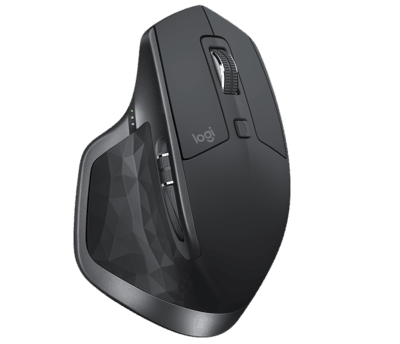12 Best Wireless Mouse
The lifestyle of the people is changing every day in this 21st century, and so is the advancement of technology and science. People are now searching for everything convenient and flexible. Delay and lag in their work are not acceptable in any way.
Earlier, the mode of exchange of communication was very limited, and people relied upon traditional modes like letters and posts until there were mobile phones and computers.
With the innovation of these technologies, there was a huge improvement in communication. Keypads, keyboards, mouse were all the helping hand towards these advancements.
This article has mentioned everything you require to make an informed purchase like its working, different types of wireless mouse, things to consider while buying one, FAQ’s, and our top 12 recommendations.
Top 12 Wireless Mouse in India
| Product (Best Brands) | Best Price |
|---|---|
Our Choice | |
Compatible with 6 Devices together | |
Cross-Computer Control | |
Best Bluetooth Mouse | |
With reduced noise | |
High-Precision and Robust Service | |
3 Adjustment Tracking Levels | |
Quality on a Budget | |
Perfect Tracking Technology | |
Advanced Sensor Technology |
How does Wireless Mouse work?
There are two main technologies with which wireless mouse works.
Wireless mouse works using RF technology, which uses radiofrequency to transfer the pieces of information to the computer. The two main components housed inside it are transmitter and receiver. The transmitter fitted inside is responsible for sending Electromagnetic(radio) signals, which encodes the exact movement of your mouse and the buttons you click on it.
The other main component, receiver, is responsible for decoding the pieces of information received from the transmitter and then passing on those signals to the mouse device software and your operating system so that further decisions are made.
Also, the mouse works on Infrared technology. A bright red light can be seen glowing upside-down of it, which helps in the working of the mouse. The movement of the mouse is observed by the infrared sensor, which makes the cursor move on the screen.
Types of Wireless Mouse
Optical Mice
It is one of the oldest and most standard versions of a wireless mouse. Although there are many versions, the optical mouse has been proven to be the best to date — the optical mouse functions with the help of Infrared technology.
Bright red light can be seen glowing upside-down of it, which helps in the working of it. The movement of the mouse is observed by the infrared sensor, which makes the cursor move on the screen.

RF Technology Mice
There are also some mice that work with the help of Radiofrequency technology for successful communication with the computer. The two main components housed inside it are transmitter and receiver.
The mouse, which runs on infrared technologies, has many restrictions as it needs a clear line of sight. While in RF technology, it can also work through barriers such as the desk and the monitor. Also, these are inexpensive, can work with the help of batteries, and are very lightweight.
Pair the transmitter and the receiver in the right way so that there is no interference. Both these components must operate at a similar frequency with a common operational code.

Bluetooth Mice
Another technology with which the mouse works is a Bluetooth connection. Bluetooth wirelessly connects peripherals such as a computer to wireless mice, and the range of its operation is 33 feet (10 meters).
Bluetooth works in the range of 2.4GHz of RF technology. Every laptop or a computer has Bluetooth connection, and all you need to do is pair the device with the mouse to start using.
Buyer’s Guide For Wireless Mouse
Connection (RF vs. Bluetooth)
The main doubt while buying a wireless mouse would be its connection with the machine. RF and Bluetooth devices are more preferred. Comparing both these technologies, the Bluetooth devices are more chosen because RF devices come along with a router that needs to be plugged into the USB port.
In addition to this, it also causes a lot of interference in its frequencies resulting in a lot of hindrance to your work. You are free of the router, and it connects very easily. So, choosing a Bluetooth mouse is a wise option to choose from.
Shape/Size/ Comfort
The most important part of buying a mouse is its ease of use, shape, and size. It should be designed in such a way that it does not cause any pain or stress with its continuous use. For people whose work involves the continuous use of the mouse should prioritize its comfort over anything else.
Choose your device according to your need.
You will find a variety of wireless mouse options available online. There are different kinds available for different needs. Gaming mouse provides ergonomic benefits that allow them to be used easily and comfortably for a long period. They also come with some buttons used for other functionalities, making it easy for repetitive tasks.
DPI
One of the technical functionalities which needs to be looked upon while buying a mouse is its DPI or Dots Per Inch. In simple words, it is the amount of distance the cursor moves for each inch you move it. Often, it considers that a higher DPI causes the mouse to work fast, but a lower DPI causes the work to be more precise and accurate.
Clicking Sound
When you are busy with your work schedule, you might find the sound of clicking buttons very annoying. So, choose a product that generates the least amount of noise to not add to your work stress.
Grip
Often, the mouse doesn’t fit into your hands, and you may not be able to work correctly using it. This may cause tiredness and pain in your hands. So, while looking for a mouse, choose a product that grips into your hands easily.
Sensor
Users should go for a mouse that does not hinder movement or is not precise. To be productive, choose a product with the best sensor resolution (A good DPI Resolution as well).
Button
A standard mouse comes with the left-click, right-click, and the scroll button. There are also advanced wireless mice that come with extra fitted buttons on its sides, which can be used for specific functions, such as, back button. These come handy when you are consistently working on the same programs and are easy to set up.
Battery Life
Bluetooth run mouse has a battery life of about two years, while the RF technology mouse works for a longer period. It is always economical to choose a product that has a long-lasting battery life so that you need not change it every time.
Warranty
A product is worth a buy where you have a surety that it gets repaired/replaced if it doesn’t work properly till the given period. So, choose a product with a long warranty period.
12 Best Wireless Mouse
1. Lenovo N100 Wireless Mouse – Our Choice
The contoured designed Wireless Mouse Lenovo N100 offers comfort for both hands use. It has a simple design and works with Windows computers.
It has a very small receiver that fits on to your USB port, and you do not have to worry about interference. It has a water drop shape that fits best in your palms.
- Lenovo N100 Wireless Mouse comes with a contoured water drop design that allows it to fir in both your hands.
- It is compatible with both Windows and Mac computers.
- It is lightweight, and it allows you to carry it anywhere you go.
- It has an anti-slip grip, offering easy navigation.
- Works using Bluetooth.
- Extremely easy to use with its plug and plug feature.
- It does not freeze or hang.
- It has been designed for left-hand as well as right-hand users.
- The click sound is high.
- Can be a little small to hold properly
2. AmazonBasics Wireless PC Mouse with Fast Scrolling
The AmazonBasics Wireless PC mouse features an ergonomic design with a curved profile to fit perfectly in your palm. It allows you to use the mouse with comfort and ease. The fast-scroll wheel and thumb buttons enable you to navigate quickly.
In fact, this mouse is encrypted for additional security while the optical sensor allows it to works well on most flat surfaces.
- Dimensions: 4.3 x 3 x 1.6 inches.
- It weighs 227 grams.
- It is compatible with Windows 7, 8, and 10.
- AES-128 encryption ensures extra security.
- It offers a secure 2.4 GHz wireless connectivity up to 33 feet.
- Features a fast-scrolling wheel for quick navigation.
- Optical sensor: 1600 DPI.
- It requires 1 AA battery.
- Comes with forward and backward thumb buttons.
- 1 year warranty.
- The compact and ergonomic design makes it comfortable to use.
- Optical sensors work smoothly on most surfaces.
- Effortlessly pairs with an existing computer using its small USB adaptor.
- It was found to be unresponsive at times.
3. Zebronics Zeb Dash Wireless Optical Mouse
Zebronics Zeb Dash Wireless Optical Mouse is a high precision USB mouse that comes with 4 buttons. It has an ergonomic design and works on most surfaces.
Zebronics wireless mouse features a smart-energy saving function and has an easy to plug and play mechanism. More importantly, it does not drain the battery of your device.
- 2.4 GHz wireless mouse
- The mouse has an adjustable DPI switch up to 1600 DPI
- It has a low power consumption of 8.2W
- It provides button strokes life of 3 million cycles
- Provides wireless range up to 10 meters without obstacles
- Ergonomic and comfortable design with advanced optical sensor technology
- USB nano receiver included and it has a holder in the mouse for storage when not in use
- Works on most surfaces and comes with easy on/off mechanism
- Power saving mode helps save energy in a smart way
- Provides high precision for greater work efficiency
- Does not drain the battery of the device
- Only works with PC compatible system of Windows XP/Vista/7/8/10 Mac OS or Android OS
4.Dell WM126 Wireless Optical Mouse – Compatible with 6 Devices together
The Dell WM126 Wireless Optical Mouse (Black) allows you to connect about six compatible devices with a single receiver. It has a long battery life of 1 year which makes you work for a longer period. Having a contoured design provides you with an ease of both hand’s use.D
Wireless Mouse Dell is a traditional wireless mouse which is mostly preferred by the users because of its ease of use.
- No pain in your wrists and palm due to its contoured design.
- Compatible with Windows 7/8/8.1/10/Server, Linux, Android, Chrome.
- It is easy to install and setup and has three buttons, left, right and middle along with a scroll wheel for ease of use.
- No drivers are required to be installed, plug your receiver, and it is ready to be used.
- You can connect a maximum of 6 compatible devices using a single receiver.
- Multiple connections of devices allow you to multi-task and complete your work easily.
- Long-lasting 1 year battery life.
- Does not lag and has good rage coverage.
- It has an easy installation and setup. Just plug in the receiver, and it is ready to be used.
- It comes with a universal receiver.
- This product could easily work over glass surfaces as it is optical.
- The battery could be better.
- Does not come along with extra functional buttons.
5. Logitech MX Master 2S Wireless Mouse – Cross-Computer Control
Logitech MX Master 2S Wireless Mouse with FLOW Cross-Computer Control and File Sharing for PC and Mac comes in a unique shape. It is designed to be more efficient and for power users.
The wireless mouse Logitech lets you control two computer and allows you to function between them. The unique size, its control and precision and its ability to toggle between different screens allow it to be one of the favorites of the people.
- One of the best specifications that this product provides is its ability to toggle between three screens. Now click, copy, and paste images from one computer to another which makes it easy to use. Just a click allows you to change from one computer to another.
- It is fitted with Darkfield high precision sensor technology.
- It works on Windows 10 or later, Windows 8, Windows 7
Mac OS X 10.10 or later. - It has 4000 DPI which means that it can track on any surface, even on a glass surface.
- The fast recharging allows you to charge it using a USB cable and charge about 3 minutes and it would be sufficient for a day’s work, and a full charge lasts about 70 days.
- The scrolling button allows you to scroll through a very long page which makes work more efficient and easy.
- Cross-Computer Control allows you to seamlessly toggle between different screens and multitasking.
- One time charge is sufficient for approx. 70 days.
- It has seven extra fitted functional buttons which can be used for additional functions.
- You can create your shortcuts using Logitech option software.
- The smart switch option to adjust scroll wheel action is amazing.
- The design of the mouse makes it very comfortable to use without causing pain.
- Expensive
- When connected with a MacBook pro it stutters a lot.
6. HP 200 Wireless Mouse – Best Bluetooth Mouse
HP 200 Wireless Mouse (Black) is designed in such a way that it fits for use in both the hands. The 2.4 GHz wireless connection allows you to work freely and be more productive.
One of the most important things is that HP guarantees long-lasting quality. It requires no additional setup, buy and start using it.
- HP 200 Wireless Mouse (Black) comes along with an elegant design that allows you to use it in both hands without giving pain to your wrist and palm.
- It runs with a 2.4 GHz Bluetooth connection, just plug your receiver into your USB port and start using it on the go.
- Compatible with Windows 7 and above,[2] Mac OS 10.x and above, and Chrome OS.
- The mouse features a double click button and laser mouse sensor.
- Runs on Bluetooth.
- Easy to install. Just plug in the receiver into your USB port and start using it.
- Good in ergonomics as it has an elegant design, designed for ease of use and comfort.
- The product is affordably priced.
- Long-lasting quality.
- It does not have extra function buttons.
- After shutting down the computer, the mouse does not shut down automatically and needs to be done using the button beneath it, due to its small size, it could be ruined easily.
- The power keeps on draining because of not having stand-by feature.
7. Logitech M331 Silent Plus Wireless Mouse – With reduced noise
Do you feel annoyed by the clicking sound of the mouse while doing some important work? The Logitech M331 Silent Plus Wireless Mouse- Black comes with a unique functionality of reduced noise due to clicking. It reduces noise up to 90% with the smooth scrolling.
- The Logitech M331 Silent Plus Wireless Mouse comes with a unique functionality of reduced noise due to clicking, making your work more efficient and productive.
- It works upon 2.4 GHz wireless connection.
- It is designed for right-hand users as it is provided with curved lines for your right thumb making it comfortable to use.
- It has a battery life of 24 months. Thanks to its feature of automatically getting off when not in use.
- Logitech is the only company to get a Quiet Mark certification which recognizes the technology designed to reduce the noise.
- It has about 1000 DPI.
- The smooth scrolling wheel adds to the reduced clicking sound making it efficient and productive.
- Very easy to use – Just plug and play.
- Great scroll wheel.
- There are three extra functional buttons that allow additional programs and functionality.
- This product does not have light beneath it during use making it perfect for night use.
- It has a 10 meters wireless range only.
- Not designed for left-hand users.
- Due to its very small size, it is not comfortable to be held for a long time.
8. Portronics POR-015 Toad 11 Wireless Mouse– High-Precision and Robust Service
The Portronics POR-015 Toad 11 Optical mouse works using 2.4 GHz wireless technology. The mouse is made using high quality, robust plastic that ensures its durability. It offers high precision and performance making interaction with the digital world convenient.
- Weight: 159 grams.
- It is compatible with laptop, computer, mac-book and other devices.
- 2.4 GHz wireless technology ensures reliable and interference-free connection within 360 degrees and 10 meters.
- 3 D ergonomic design with robust service.
- Requires 1 AAA battery.
- Comes with a USB nano dongle.
- Features a right and left button, DPI adjustable button and a smooth sensitive roller.
- 6 months warranty.
- Easy to use.
- The shape and design reduce hand fatigue.
- It has a high-flow 3 D ergonomic design for comfortable use.
- The low power consumption ensures a longer battery life.
- Cannot work without a mouse-pad.
9. TeckNet Pro 2.4G Wireless Mouse – 3 Adjustment Tracking Levels
TeckNet Pro 2.4G Wireless Mouse comes with a True-wave precision. It means that you can enjoy smooth tracking on any surface. Tecknet Pro comes along Co-Link for anchored pairing which will automatically pair you mouse soon after you plug in the receiver and you need not install any additional software.
If for any reason you lose the connection, it would be reconnected once you restart your computer.
- Tecknet Pro is an energy efficient device as it comes along Smart Save mode. If you are inactive for a certain time, it goes to its sleep mode.
- The 2 AA Batteries that comes along with it ensures 24 months battery life.
- There is an indicator light that glows when its time to replace the batteries.
- It also comes along additional buttons which allows you to function many programs along with click and scroll. You can save time if you are continuously using web pages and you need to go back and forward multiple times.
- As it comes along a small receiver, you do not need to install any software to run it. Just plug it, and it starts working.
- Its contour design fits perfectly in your right hand.
- It has a Smart Save mode which goes to sleep when you are inactive for a certain amount of time. It automatically reconnects when you restart your computer.
- It has DPI resolution of 2400 and comes with three adjustment levels, which allows you to track it almost on every surface.
- Accurate tracking. No glitches or jerky movements.
- Durable quality.
- Thumb grip is made of rubber, so offers tight grip.
- The side DPI button lets you adjust movement speed.
- Not designed for left-hand users.
- A user stated that the side buttons are kind of loose.
10. Targus AMW575AP-70 Wireless Mouse– Quality on a Budget
Targus AMW575AP-70 Wireless Mouse, Black works on 2.4 GHz wireless connection, having a very simple design, it has been designed for both hand’s use. Its 1600 DPI sensor resolution ensures perfect design to mouse movements and works on a very wide range of surfaces.
It is compatible for work in PCs and Macs. One of the best features is that it has a receiver fitted inside it which allows mobility and versatility.
- It works on a wide range of surfaces because of its 1600 DPI sensor resolution.
- It allows connection through a 2.4Ghz wireless connection which comes up with a receiver fitted inside it allowing mobility and versatility.
- The battery life is pretty good as it comes with a 1 AA battery included along with it.
- It is precise and accurate with its movement allowing the user to be more productive in its work.
- Compatible with Windows® (10/8.1/8/7/Vista/XP/2000), Mac OS® X 10.6-10.12.4
- Perfect for both hand’s use as it comes along rough curved lines on both the sides.
- Ergonomically designed and provides a strong grip.
- Often, users find it difficult to use a mouse when it is of very small size. It doesn’t feel small and clumsy like any other wireless mice.
- Has a 10-meter range.
- Has a standby mode to not waste battery while not in use.
- It does not come with extra functional buttons.
11. Logitech MX Anywhere 2S Wireless Mouse – Perfect Tracking Technology
Designed for everyday use, in your office, home, airplane seats, etc. Logitech MX Anywhere 2S Wireless Mouse is a cool addition to your device’s list. Due to its ergonomics, it is easier to hold.
It is so lightweight that it could be carried anywhere along with you. You need not keep it at your home or office. Just carry along wherever you go. It could be tracked anywhere because of its 4000 DPI.
- 4000 DPI Sensor Resolution and Advanced Optical Tracking system allow you to track it on any surface giving you accuracy and precision in your work.
- Rechargeable battery – lasts up to 70 days in a single charge.
- It is compatible with both Windows and Mac computers, so you need not worry if you are working on a different Operating System.
- Dual Connectivity – Can be sued with up to 3 windows or Mac computers via the unifying receiver (included) or Bluetooth.
- Darkfield High-Precision Tracking on any Surface
- Advanced Optical Tracking System ensures you that it could be tracked on any surface with accuracy and precision.
- 7 functional buttons help you do extra activities easily on a go.
- It has a hyper-fast scrolling wheel which lets you scroll down a very long document or a web-page on a go.
- The scroll wheel can be used for Up/Down as well as Right/Left as well.
- Compact in size, so it can be taken anywhere.
- Standard, conventional design.
- It has a range of only 10 meters.
12. Mobile Gear Wireless Mouse RF454 – Advanced Sensor Technology
Designed for both hand users, Mobile Gear Wireless Mouse RF454 is a cool addition to your device’s list. Due to its ergonomics, it is easier to hold, in addition to the rough lines provided on its side for easier hold.
It is very lightweight that it could be carried anywhere along with you. You need not keep it at your home or office. Just carry along wherever you go.
- Super Energy Saver & Advanced Sensor Technology of 1000dpi works on a 2.4GHz wireless connection.
- 1000 DPI Sensor Resolution and Advanced Optical Tracking system allow you to track it on any surface giving you accuracy and precision in your work.
- The mouse has a very small receiver that could be plugged into your USB port and forget it.
- It is compatible with Windows as well as Mac computers, so you need not worry if you are working on a different Operating System.
- It has an anti-slip surface which ensures that it does not slip anywhere.
- Ergonomically contoured design offers long hours of comfortable working.
- Advanced Optical Tracking System ensures you that it could be tracked on any surface with accuracy and precision.
- It is lightweight. You can carry it with you wherever you go.
- Comes along with a very small receiver. All you do is plug it into your USB Port and forget it.
- It comes with an affordable price tag.
- The left-click is hard to be used.
- It has a range of only 10 meters.
Frequently Asked Questions
1. Which is better Bluetooth or wireless mouse?
A Bluetooth mouse is a type of wireless mouse that is convenient to use. It does not require a USB port and has a longer battery life.
On the other hand, RF wireless models may be easier to set up and are more responsive. However, they are prone to interference.
2. What is the best wireless mouse for Mac?
The best wireless mouse options for Mac are as follows:
3. Is wireless mouse better than wired?
A wireless mouse is better than a wired one in terms of convenience. It prevents the issue of cluttered wires. Moreover, it enables you to operate a computer or any other device from a distance of 30 feet, depending on its wireless range.
Conclusion
Since today’s world needs productive and efficient work, we need to be more advanced in technology and science. Relying on the old cabled mouse is now just a past. The present and the future are Wireless mouse. We could get a range of products from the market and sometimes it becomes challenging in which would be the best. Each product is one of its kind and has pros as well as cons.
In our point of view, Lenovo N100 Wireless Mouse would be the best choice out of the top 11. Another product that could be considered by the users is AmazonBasics Wireless PC Mouse. It has the ability to toggle between different screens on a single go with just a click. Its ergonomics is also pretty good and the unique designed mouse fits into your hands well without any strain in palms.
Hope this article will help you figure out which is the best suitable wireless mouse according to your needs and within your budget.