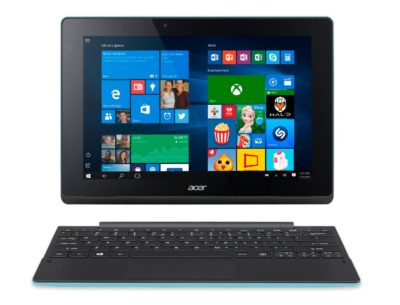Touchscreen Laptops Review
Whether you intend to multi-task or improve productivity, a touchscreen laptop is your trusted companion. It allows for effortless maneuvering and comes in a compact design for enhanced portability.
Designed for simpler, comfortable, and efficient computing tasks; a touchscreen laptop brings the power of exceptional computing at your fingertips. It comes in a sleek and slimmer design so that you can carry them easily in your hands.
With touchscreen laptops, we are bracing for next-generation advanced technology to define our futuristic world and shape the way we operate.
Before everything else, we will set the foundation for understanding everything else by looking at how touchscreens work. This will be followed by a short guide that will explore what to look for while buying a laptop, top products, and FAQ. The last section will explore some of the best models on the market today.
Top 11 Touchscreen Laptops in India
| Product (Best Brands) | Best Price |
|---|---|
Advanced processing ability | |
Advanced processing ability | |
Powerful processing | |
High end specs | |
Durable build quality | |
Sleek design with great hardware | |
Satisfactory features set | |
Great space | |
Slim, sleek & top-notch feature set | |
Affordable & powerful | |
Superior graphics & storage |
How Touchscreens Work
The advent of smartphones and portable laptops has made touchscreens a huge part of our everyday lives. It is also common in other pieces of technology, such as the ATM and retail store checkouts.
Let’s begin with a look at the two prevalent types of touchscreens in modern-day devices.
Capacitive and resistive touch screens
Touchscreens use a myriad of mechanisms with varying degrees of sophistication.
However, two types of touchscreens stand out due to their wide range of applications, some of which we see in today’s popular gadgets. These are capacitive and resistive touchscreens.
Capacitive touch screens
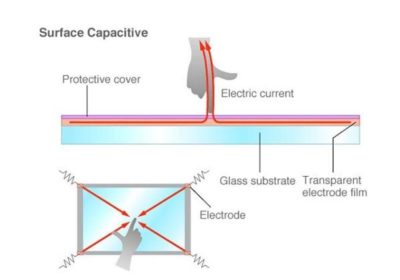
This is the most common as it is the most featured screen in most laptops, smartphones, and tablets.
Capacitive touchscreens are built with several glass and plastic layers, with the top surface plated with unique conductor material such as copper or indium tin oxide.
This conductive material reacts when in contact with an external electrical conductor such as the surface of your finger.
When you touch the surface of the screen, you alter the electrical charge at that specific location as well as completing an electrical circuit. The laptop interprets and registers the change in electrical charge as a touch event.
Completing the circuit generates an electrical impulse conducted from the receptors on the screen to the laptops operating system. This results in a corresponding response from the device.
The response or changes are graphically reflected on the screen. This is what is commonly known as the application interface.
Compared to resistive touch screens, capacitive screens have greater clarity, brightness, and sensitivity. This is why they are commonly used in most of the modern gadgets such as tablets and smartphones.
They are superior when it comes to high-end imagery and overall closeness to reality.
Resistive touch screens
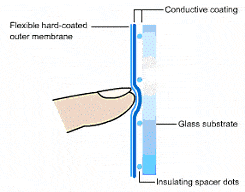
Their mechanism of action is reflected in the name. They trigger a response through resistance to touch.
They consist of electricity conducting metallic layer lined by a glass or plastic layer on top. These two layers have spacers in between, which assist with isolating the touch to specific locations.
When you press a specific area on the screen, the two layers come into contact, thus altering the charge at that specific location. This generates an electric impulse, which then triggers a specific response from the software.
As alluded to before, resistive screens are on the lower side of brightness and overall clarity. This is mostly because the screen layers are considerably thicker than capacitive screens.
These screens are commonly seen in places such as ATMs and POS terminals. The brighter side of these screens is that they are more durable and more affordable than their competitors.
Each type has its strong and weak points due to the different materials used and the general structural setup.
Capacitive screens allow greater flexibility in terms of overall function, whereas resistive screens are limited. For instance, while capacitive screens can process multiple pressure points at once, resistive screens only allow a single point at a time.
If you are zooming in on your device, capacitive screens efficiently operate, whereas resistive screens tend to be confused.
Touch screens and laptops/tablets
Both gadgets mainly utilize capacitive touchscreen technology. As touchscreen laptops offer the advantage of combining a laptop and a tablet’s versatility, typical tablets afford more flexibility by eliminating the extra load that comes with the keyboard.
Both gadgets utilize LCD and LED display technology for enhanced image quality.
Together with the touchscreen layers, these function to offer a display capable of taking in the input through the touch stimulus.
Buying Guide
Knowing how a laptop works is not enough for selecting the best model. There are several vital factors you need to be aware of.
Size and weight
Size is a fundamental element of any practical laptop you can get. Depending on your lifestyle and primary usage, you will need to ensure that whatever you pick from the market is a great fit.
The gadget’s size is not like your hard drive or RAM, which you can easily upgrade. Once you make your choice, you are bound to it unless you replace the laptop entirely.
The size of a laptop is usually reflected in the size of the display, and these tend to fall somewhere between 11.6? and 17.3?. However, some exceptional cases fall outside this range to come up with extra-large or ultra-portable laptops.
Most laptops adopt a 15.6-inch display size within the normal range, which provides a standard size for a wide range of uses.
The size is also directly proportional to the associated weight. This is especially relevant when you are expecting to move around with the laptop frequently.
The average size range translates into a healthy weight range of 1kg to 5kg.
A weight placed somewhere between 1kg and 2kg is considered ideal, especially for touchscreen laptops, usually associated with a high degree of user mobility.
Screen quality
Screen quality is a massive part of the overall performance and quality of your laptop. It needs to be something that can easily handle everything you are expecting to use the laptop for.
Firstly, make sure you get a capacitive touchscreen due to the obvious advantages over their resistive cousins.
Secondly, you need to have an idea of how responsive and durable the screen is. This may be hard to establish especially when you intend to purchase your gadget online.
Have time to look at the critical, independent reviews and try to see if there are any consistent issues relating to the touch screen.
Additionally, you can check to see if there is any warranty period associated with the product.
The screen’s resolution is another important factor to consider, as it indicates how good the screen is in terms of overall clarity.
Resolution describes how much detail a display can capture per unit area. Higher the resolution, the greater the amount of detail.
Like most parameters, laptops have different resolutions; therefore, they harbor different screen qualities.
Laptops with resolution rated at 1920×1080 pixels offer the best resolution and are considered fully high definition (Full HD). However, such resolutions often come with high-end devices, which may be a bit hard to get if you are depending on a strained budget.
In this case, you may need to get something that offers just enough for your needs. If all you are looking for is a laptop for office work, mid-range resolutions falling somewhere around 1366×768 pixels are ideal.
Lastly, a laptop that accommodates a variety of viewing angles can be a great resource. Screens designated as in-plane switching (IPS) allow a wide range of viewing angles, thus raising the bar in terms of user comfort.
Though not a deal-breaking feature, it allows you to be comfortable with your laptop when positioned at an awkward angle or trying to use the screen to relay information to a small group of people.
Switching style
All touchscreen laptops are known as 2-in-1’s as they afford the user both a clamshell laptop and a tablet experience. There are two main switching styles associated with touchscreen laptops.
The first style allows the keyboard to be completely separated from the screen, while the second style features highly flexible hinges that will enable the display to rotate at a 360-degree angle.
This sort of packs the keyboard behind to expose the screen for a tablet-like setup. A common fancy term for these laptops is “bendbacks. “
An important consideration relating to this is that bendbacks tend to be more practical by allowing a quicker and easier switching maneuver.
Processor
The processor is responsible for carrying out most of the math critical for the execution of various programs. No wonder it is commonly considered the brain of the computer.
Like most pieces of computer hardware, processors exist in different types with different capabilities. Some of the most notable companies include Intel, AMD, Qualcomm, and Nvidia.
Intel has managed to come up with a commendable range of processors through the years. Intel Core i5 and i7 processors are some of the latest.
Core i3 processors present older processor models and are common in today’s entry-level computer systems.
However, it is important to note that you may not necessarily need the biggest processor around, especially when looking to use the laptop for essential office functions. A mid-range processor such as Intel Core i3 or even Celeron processors can easily handle most tasks.
On the other hand, if you are looking to use the laptop for advanced or massively demanding tasks such as engineering designs, 3-D modeling, and other graphics-intensive and extensive programs, an i5 or i7 processor may be ideal.
Beyond Intel core i7, several high-end processors exist. Good examples are the intel core i9 and Xeon processors, which offer colossal speeds but at a significantly higher price tag.
RAM
Random Access Memory allows the computer to quickly read and write content from the primary storage device (hard drive). It furnishes the computer with a storage device for loading data instantly.
There are different RAMs based on the maximum amount of data they can store — the higher the capacity, the better.
Recent years have seen computer programs significantly advance. This has called for more robust systems to keep up with the ever-growing demands.
The advent of advanced operating systems and many other programs today has shifted the average RAM capacity to somewhere around 4GB-8GB. More accommodative RAM’s push the bar higher to around 16GB-32GB.
Your choice depends on your needs. Basic usage with a fair amount of entertainment can do with a 4GB processor.
On the other hand, if you are looking to use robust programs, you may want to go up the ladder and consider something within the 8GB-16Gb range.
Storage
Storage is about how much information your computer can store; thus, it is a fundamental factor in the decision-making process.
The drive is the primary storage device, and its capacity varies with different computers. Two types of drives with different advantages and disadvantages exist, and these are hard and solid state drives.
Hard drives are gradually being replaced by solid-state drives, especially when it comes to portable laptops. The main reason behind this is that they are slower, bulkier, and can be noisy.
Solid-state drives are faster, silent, and do not need as much space as hard drives. This makes SSD laptops a clear favorite if your budget allows.
The downside with solid state hard drives is that they do not offer as much capacity as hard drives. Most of them fall within the range of 128GB-500GB but at a considerably higher price than hard drives, which may have greater storage capacity.
Recent times have seen an improved version of the basic solid state drive known as NVMe. They are generally faster and offer better capacity but at a higher cost.
Battery life
The battery life indicated by the manufacturer is, in most cases, a fair estimation, which often does not reflect reality.
The main reason is that many factors affect battery life apart from the battery’s inert capacity.
Functional factors such as display brightness, the nature of applications being run, and connectivity functions like wifi and Bluetooth combine to affect the overall battery life.
However, this shouldn’t deter anyone from looking at the battery life rating of the computer, as it still provides a fair indication of what you should generally expect. For a relatively seamless experience, an 8-hour average battery life is ideal.
Another approach is to look at the battery rating in watt-hours. The larger the watt-hour rating, the better the performance.
Batteries within the 44-50wh rating range often furnish the best performance.
Connectivity
Any good laptop should offer all the connectivity options you may need to connect to other external devices. There should be a good balance of wired and wireless connectivity options to make sure you have a solution to various circumstances.
Some of the key connection tools include USB functionality, Wi-Fi, Bluetooth, HDMI, audio input and output, Ethernet port, and storage card ports.
Any modern laptop should have at least one USB port and Wi-Fi connectivity while catering to the rest of the connection options listed above. USB ports also exist in different types, which differ in speed and efficiency.
The types are designated by different numbers indicated at the end (i.e., USB 2.0), with USB 4.1 being the most powerful series in terms of speed.
Thunderbolt USB ports push the limits to an extra edge by bringing in colossal speeds of up to 40 gigabytes per second.
Like the USB, laptops also use different types of Wi-Fi technology, which are designated by different numbers. These include the latest and most efficient versions, such as Wifi 802.11n (released in 2009) and 802.11ac (released in 2014).
Older versions include Wi-Fi 802.11a (1999) and 802.11g (2003).
Build quality
Regardless of how obsessed you are with taking care of your laptop, the chances are that it will have to survive some adverse event during its lifespan. This calls for a solidly built structure with the best material possible.
A compact, well-molded design with solid build material should always be considered.
While some laptops take a hard plastic casing, some take longevity an extra mile by incorporating a metallic body that leaves an instant impression of heightened solidity.
Warranty
When it comes to fairly costly electronic gadgets like laptops, warranties shouldn’t be overlooked. They assist in making sure that you are not the unfortunate subject of manufacturing-related defects.
From design to performance, the Microsoft Surface Pro offers a package that most gadgets are yet to live up to. It offers a great balance of the versatility offered by an advanced laptop and the flexibility furnished by any great tablet.
A powerful processor and a great RAM and storage capacity combined with one of the sleekest designs on the market. Let’s take a deeper look.
11 Best Touchscreen Laptops
1. HP Envy x360 Ryzen
The HP Envy x360 Ryzen comes with a 13.3-inch Full HD (1920×1080) touchscreen display. It also comes with MS Active Pen, and along with that, it has Windows Hello installed, which lets you log in using face recognition.
Isn’t that amazing! The lightweight product adds compatibility and portability.
Let us have a look at all the features of this product.
Main Features
- The laptop can be seen as one of the fastest and most efficient laptops in terms of speed. It comes with an AMD Ryzen 5 2500U Quad-Core processor (2 GHz base processor speed, up to 3.6 GHz burst frequency, 4 Core, 6 MB cache)
- The touchscreen display stands due to its 13.3-inch Full HD (1920×1080) touchscreen display, and it also comes with MS Active Pen, which helps you to hover over the screen
- The Corning Gorilla Glass NBT Touch protects the screen from any damages
- The laptop is just 1.3 kg, which makes it portable while you carry it to your office or even if you work at home
- Now you have the space to store and create anything you like with the 256GB SSD storage capacity. It cuts your processing and booting time to seconds
- The connectivity is superb due to the ultra-fast WIFI, which supports Gigabit speed. The dual 4k support connects up to two external displays via HDMI 17” or with a USB-C Dongle
- The Damascus Steel Pattern, Geometric Pattern Speaker Grille, along with an angular design, gives an elegant impression
- The LED strip which lights up the keyboard allows you to work on it even in a dark room
- The screen and the keyboard follows a micro-edge display, which makes it sleek and stylish in its design
- It is equipped with Windows Hello, which works on face recognition. Now no need to remember those passwords or characters when you can easily log in using your face.
- Enhance your viewing quality greatly with the help of its ultra-bright, micro-edge Full HD display, and the Quad Speakers also give a better audio experience.
- The lithium battery can run up to 10.75 hours combined with the HP fast charging, which charges to 50% in just 45 minutes.
- It comes with a 1-year HP warranty covering all manufacturing defects.
- It produces a lot of heat, even in normal usage.
2. Microsoft Surface Pro – Advanced processing ability
From design to performance, the Microsoft Surface Pro offers a package that most gadgets are yet to live up to. It offers a great balance of the versatility offered by an advanced laptop and the flexibility furnished by any great tablet.
It has a powerful processor, RAM, and storage capacity combined with one of the market’s sleekest designs. Let’s take a deeper look.
- Design The Surface Pro does not fall short of the sleek and minimalistic impression typical of Microsoft gadgets. It adopts a detachable design where the keyboard is completely separated from the screen when it’s not needed. It can be accurately thought of as a highly advanced tablet, as the overall structure is essentially the same
- Metallic silver edges with rounded corners line a 12.3-pixel sense display. The edges provide room for all the key control buttons as well as connectivity and power ports
- The back holds a kickstand used to prop the screen up, especially when the keyboard is deployed. However, the keyboard needs to be purchased separately
- Dimensions and weight – The computer measures 308.1 mm x 223.27 mm x 14.48 mm in length, width, and overall thickness. The total weight measures at about 1252 g
- Processor – It uses the 7th Generation Intel Core i5 processor with a base speed rating of 2.6GHz
- RAM – 8GB
- Storage – It has a Solid State Hard Drive with a maximum space of 128GB
- Display – 12.3 inches with a resolution rating of 2736 x 1824 pixels
- Graphics and video support – It features an integrated graphics coprocessor
- Connectivity – 802.11a/b/g/n, Bluetooth and 1 USB port
- Operating system – Windows 10
- Battery life – Up to 13.5 hours
- Power features – It uses a rechargeable Lithium polymer battery
- Top-notch performance – The processor features a powerful processor and RAM capabilities to offer the seamless overall performance
- Superior display quality – It offers a comfortable screen size and top of the range resolution rating
- Beautiful sleek design – The overall design quality resonates very well with high professional standards or settings
- Long battery life – A 14-hour battery life is enough to cater for prolonged outdoor usage
- It comes with a high price tag
3. Dell Inspiron T8TJG – Powerful processing & storage capacity
If you are willing to pump in a little more coins for a top-notch model with giant specifications, this model from Dell might prove a worthy investment. Delightful design and a set of powerful features substantiate the associated price tag for most current users. Let’s look at what it has in store.
Unlike the Surface Pro, it takes a classic bendback design to furnish both a high-end clamshell and a tablet experience.
The sleek body employs the aesthetic properties of gray in combination with a compact, solid structure. The screen is LED lit and has a diagonal measurement of about 13.3cm.
As expected, the sides provide room for the necessary connectivity and power ports.
- Dimensions and weight – The overall thickness measures at around 2 cm while the length and width measure up to 32.5cm and 22.3cm, respectively. The weight lingers at around 1.57kg
- Processor – It has a 3.1GHz Intel i7-8550U 8th Generation processor
- RAM – 8GB
- Storage – It has 256GB Hard Drive
- Display – It measures then13.3 inches with a resolution rating of 1920 x 1080 pixels
- Graphics and video support – Intel integrated graphics processor
- Connectivity – 802.11ac, two 3.0 USB ports, HDMI, and audio input and output jacks.
- Operating system – Windows 10
- Battery life – The battery energy content measures 2-watt hours
- Power features – Rechargeable lithium polymer battery
- Impressive processor and RAM rating – The laptop features one of the highest processor and RAM ratings for a touchscreen laptop
- Enhanced graphics – A powerful graphics coprocessor and a full HD resolution rating allow for one of the best graphics experiences on the scene
- Beautiful and professionally built design – It blends superior materials and delightful build quality to complement a professional lifestyle
- User-friendly – The bend-back design allows for a quick and easy change of modes along with a highly ergonomic keyboard
- It is quite expensive
- The hard drive storage capacity is on the lower side for a laptop’s price
4. Microsoft Surface – High end specs
If you are looking for extra firepower to handle heavy-duty use such as 3D modeling and engineering designs, this model from HP has enough in store to stand a chance.
Though hefty priced, it’s hardware and general design promise a worthwhile investment. Let’s have a few moments of further appreciation.
The laptop employs a beautifully crafted, slim platinum body consisting of a 13.5-inch touchscreen and a standard QWERTY keyboard. Unlike most laptops with touchscreen functionality, the hinges do not allow a 360-degree rotation.
As in other laptops, all the ports relating to USB functionality, external storage, power, and HDMI occupy both sides.
- Dimensions and weight – It is 1.5cm thick, 30.8 cm long, and 22.4cm wide. The weight lingers at around 1.28kg
- Processor – It has a 2.50GHz Intel Core i7 7th Generation processor
- RAM – 8GB
- Storage – 256GB Hard Drive
- Display and graphics – Full HD, Intel Iris 640 graphics coprocessor
- Connectivity – 802.11a/b/g/n Wifi technology, USB 3.0 port, HDMI and audio input, and output jacks
- Operating system – Windows 10
- Power features – Rechargeable Lithium polymer battery, 14.5 hours battery life
- Superior performance – It incorporates a powerful processor and RAM to furnish one of the most powerful combinations for optimal performance
- Ample SSD storage space – Rated at 256 GB, the laptop’s SSG fits into the high end of the spectrum
- Top-notch display capabilities – It features a top of the range resolution rating and a powerful graphics coprocessor
- Hefty price tag
5. Dell Inspiron 15 5591 2-in-1 Series
Dell Inspiron 15 5591 is a 2-in-1 laptop that provides immersive visuals and impressive performance. It scores high on meeting your entertainment needs and boosting your productivity.
It provides ultimate comfort and convenience by allowing you to work with various flexible modes. Thus, you can use it as a laptop for typing, use it as a tablet for drawing/ writing with Active Pen1, and use it in media mode for entertainment and gaming.
It is designed for delivering powerful computing performance. It has ample storage for quicker loading and execution of games and applications.
- Dell Inspiron 15 5591 features a 15.6-inch IPS LED full-HD (1920 x 1080) resolution backlight touch display
- The 10th gen Intel Quad-core i5-10210U processor with 6MB cache, 1.6 GHz base speed, and 4.2 GHz turbo max speed. This provides robust processing power for experiencing ultimate entertainment and exceptional computing
- It features 8GB DDR4 RAM with a clock speed of 2666 Mhz. It provides superior storage with a 256GB PCIe NVme solid-state drive that ensures faster loading and smoother running of various heavy-duty tasks and applications
- This laptop provides a wide range of connectivity options with its multi-functional USB Type-C port
- It features a sleek and slim body with an aluminum palm rest. It is prepared from premium materials that ensure improved durability and long-lasting usage
- It comes with a built-in Intel UHD graphics card with shared graphics memory that supports smoother loading and execution of graphical applications
- It provides wireless connectivity with its 802.11ac standard and Bluetooth Wi-Fi functionality
- It has a 3-cells integrated 42 WHr battery that provides long-lasting usage without needing any frequent charging
- It measures 15.3? x 10.2? x 0.8? in dimensions. It comes pre-loaded with Windows 10 Home 64-bit English so that you can access user-friendly Windows features for improved work productivity
- It supports multiple input and output ports including SD card, USB 2.0, wedge-shaped lock slot, power, USB 3.1 Gen 1 Type C, HDMI 1.4b, USB 3.1 Gen 1, USB 3.1 Gen 1, and universal audio jacka
- It comes with a narrow border that provides added screen space for experiencing gorgeous visuals in a compact design
- It has a full-HD IPS touch display that enables you to view the screen clearly from a wide range of angles without any decline in image quality
- With its multifunctional port, you get expanded peripheral compatibility. It supports DisplayPort and Power Delivery.
- With only one connection, you can plug into various configurations and devices effortlessly
- It features a flexible, compact, and portable design that makes it easy to carry your computing power anywhere you go.
- It provides an exceptional personal theatre experience with incredible color, sound, and streaming
- You can take notes in a tablet mode or draw on the screen using Active Pen
- It supports Dell mobile connect functionality that allows you to mirror your iOS or Android device onto your PC. You can interact with your device apps on this laptop
- It enables you to transfer documents, files, music, videos, etc; between your phone and PC without any cables or cloud storage
- With its dell mobile connect feature, you can send messages, get notifications, or easily make calls by interacting with your phone from your PC
- No negative points observed so far
6. Hp Pavilion x360 cd0077TU – Sleek design with a great hardware
HP furnishes leaves its mark within the mid-range price category through this less pricey alternative to the Pavilion x360. A powerful processor, RAM, and display are at the core of its reputation.
A smart, black, and silver design gives it a professional look, which is characteristic of HP laptops. The 14-inch screen articulates with the base through 360-degree hinges, thus effectively making it a bendback 2-in-1.
The sides hold all the ports required for different connectivity needs, including USB, power, ethernet, and audio jacks.
In general terms, the keyboard quality and overall finish are some of the most exquisite features.
- Dimensions and weight – It measures 32.4 x 22.4 x 2 cm in terms of length, width, and overall thickness, respectively. The weight is placed at around 1.59kg
- Processor – 2.2 GHz 8th Generation Intel Core i3-8130U processor
- RAM – 4GB
- Storage – 1 TB hard drive
- Display and Graphics – Intel UHD 620 graphics coprocessor and full HD display
- Connectivity – 802.11 ac, Bluetooth 4.2 combo, USB 3.0 (2 ports), HDMI and audio jacks
- Operating system – Windows 10
- Power features – Lithium polymer battery, 41 Watt-hours
- Top-notch performance – It comes with a powerful midrange processor and RAM
- Ample storage space – The 1 TB hard drive offers enough space for both moderate and heavy usage
- High-end display capabilities – It comes with a powerful graphics coprocessor and the best screen resolution rating for mid-range devices
- Durable – It comes in a solid construction quality along with a good selection of durable material
- The processors may not handle some highly sophisticated software and graphics
7. Acer SW3-016 – Satisfactory features set
Acer isn’t left behind when it comes to touchscreen laptop. The processor and RAM provide enough capacity to handle most office needs unless the work involves highly demanding tasks. Let’s look at the specifics.
The laptop features a detachable keyboard design to allow for easy switching between clamshell and tablet modes. The blue casing is made of hard plastic and accommodates a 10.1-inch screen that holds a keyboard port at the base.
- Dimensions and Weight – The laptop is 2.3cm thick, 26.2 cm long, and 18cm wide. The weight is placed at around 1.2 kg
- Processor – It has a 1.44GHz Intel Atom x5-Z8300 processor
- RAM – 2GB
- Storage – Hard drive, 32 GB
- Display – 10.1 inches, 1366×766 pixels
- Graphics and video support – Intel integrated graphics coprocessor
- Connectivity – It features 802.11bgn Wifi technology, Bluetooth-V4
- Operating system – Windows 10
- Power features – 2 cell Lithium polymer battery, 12 hours battery life
- The portable – Laptop features one of the smallest sizes and weights to suit a highly mobile lifestyle
- Enhanced battery life – A 12-hour battery life makes it exceptionally practical for prolonged usage off the power supply
- Durable build quality – It features a solid construction quality and top-notch material for a prolonged lifespan
- The processor and RAM may struggle with some graphics-intensive software
- Storage capacity might need to be extended through an external device as it may not handle intensive usage
8. Lenovo Yoga 520 – Great space
The Lenovo Yoga 520 presents a mid-range priced model with a feature set that rivals some of the high-end category models.
This, combined with a durable and sleek build quality, makes it a highly esteemed gadget on the market. Let’s have a look.
A sleek and golden metallic finish adorns a wedge-shaped casing that houses the laptop’s main hardware. The 14-inch touchscreen can be rotated 360 degrees to assume a tablet mode.
A neat, spacious keyboard with well-spaced standard keys ensures an extra layer of comfort and aesthetics rarely seen in most devices.
As expected, the sides accommodate all the ports relating to power and general connectivity.
- Dimensions and weight – It measures 32.8 x 22.9 x 1.9 cm in length, width, and thickness, whereas the weight is placed at around 1.7kg.
- Processor – It comes with a 2.2 GHz 8th Gen Intel Core i3-8130U processor
- RAM – 4GB
- Storage – 1TB Hard Drive
- Display – The display is full HD (1920X1080), with a screen diagonal size of 14 inches.
- Graphics and video support – Integrated graphics coprocessor
- Connectivity – Wifi 802.11 ac, Bluetooth 3.0, USB 3.0 (2 ports), HDMI, and audio input and output jacks
- Operating system – Windows 10
- Power features – 3 cell Lithium polymer battery, up to 10 hours
- Enhanced storage space – It comes with ample storage space to serve a wide range of needs
- High-quality display – It comes with a powerful graphics processor and a full HD screen
- Durable – The construction quality and materials used allow for a solid structure capable of handling daily heavy usage
- Long battery life – The 10-hour battery life should be more than enough for occasional outdoor use
- The processor may be below par when it comes to professional usage
9. Asus Vivo Flip – Slim, sleek & top-notch feature set
The Asus Vivo flip presents another delicacy when it comes to well-balanced 2-in-1 laptops.
Though modestly priced compared to most gadgets with the same capabilities, it affords a top-notch performance rarely seen in the mid-range price category.
The overall design preserves a slim and sleek body, which is characteristic of Asus gadgets. The gray and metallic main body articulates with the screen at a 360-degree angle, thus effectively making it a bendback 2-in-1 laptop.
Both the screen and keyboard are backlit, with the screen’s diagonal measuring at a standard 4 inches.
- Dimensions and weight – It features a dimensional combination of 22.7 x 32.7 x 1.92 cm, which translates into a total weight of about 1.6kg
- Processor – It comes with a 2.4GHz Intel Core i3 7100U processor
- RAM – 4GB
- Storage – It combines a 128 GB SSD and 1TB hard drive storage
- Display and graphics – It comes with an Intel HD graphics coprocessor and a Full HD screen resolution rating.
- Connectivity – USB 2.0 (2 ports), 3.0 (1 port) and USB 3.1 (1 port), HDMI, audio input and output jacks and Wifi 802.11 ac
- Operating system – Windows 10
- Power features – 3 cell Lithium polymer battery, 42 Watt-hours
- Powerful performance for medium usage – The i3 processor with an accompanying base speed of 2.4 GHz should handle most office-related applications
- Powerful display and graphics processing – A full HD display and an Intel HD graphics processor provides for high-end graphics processing abilities
- Sleek and durable – It comes in a stylish and solid construction to complement a robust set of features
- Impressive battery life – At 42 Watt-hours, a three-cell battery caters to a reliable source of power when the laptop is off AC
- The processing ability may lag when running robust and demanding programs such as 3D modeling applications and engineering designs
10. Lenovo Yoga 310 – Affordable & powerful
If your budget isn’t anywhere close to the price tags associated with high-end and most mid-range products, this model from Lenovo might provide a surprising option for a limited budget.
An enormous amount of hard drive space along with a good processor and RAM for standard usage are among the highlights.
It is one of the most portable devices on the list, evidenced by a diagonal screen size of 11.1 inches. It is the best student laptop under budget.
The screen can rotate at a 360-degree angle in a typical bendback fashion to enable a clamshell and tablet mode.
The finish quality is nothing short of the high standard set by the brand as seen in all its top-of-the-range products.
- Dimensions and weight – It has a length and width combination of 45cmx25.7cm. The weight is 2kg
- Processor – It comes with a 1.1GHz Intel Pentium N4200 processor
- RAM – 4GB
- Storage – 1TB hard drive
- Display and graphics – Quadcore N4200 graphics coprocessor, 1024×768 display resolution
- Connectivity – WiFi 802.11 a/c, Bluetooth 4.0, Gigabit Ethernet, USB 3.0 (1 port), USB 2.0 (2 ports), Card reader and audio jacks
- Operating system – Windows 10
- Power features – 2 cell Lithium polymer battery, 39 Watt-hours
- Portable – It comes with one of the smallest footprints, which makes it easy to carry around
- Excellent storage capacity – Rated at 1TB, it presents a rare storage capacity for laptops of its size
- Durable – It features solid construction and superior build materials
- Promising battery life – The watt-hours rating competes with some of the most reliable batteries in the industry
- It is not an ideal option for applications that demand high processing capabilities
11. Dell Inspiron Flagship – Superior graphics & storage
The Flagship is one of Dell’s strongest statements when it comes to convertible laptops. A set of attractive features makes it one of the most sought-after gadgets on the market.
Mammoth processing abilities and ample storage space are among the highlights. Let’s delve into the specs for a more in-depth understanding.
A sleek, gray body incorporates a 15.6-inch screen that articulates with the main body through an ultra-flexible hinge, allowing a 360-degree rotation. In essence, it is a classic bendback that achieves a spacious tablet and a classic clamshell design typical of Dell laptops.
As in other laptops, the sides accommodate all the necessary connectivity ports
- Dimensions and weight – It has dimensions of 2.54 x 2.54 x 2.54 cm. The weight is placed at around 2.2 kg
- Processor – It features an 8th Generation Intel Core i5-8250U Processor and a 1.6GHz base speed, which can be turbo boosted to around 3.4 GHz
- RAM – 8GB
- Storage – 1TB hard drive
- Display and Graphics – Intel UHD Graphics 620 coprocessor and a full HD screen resolution
- Connectivity – 802.11ac Wifi technology, USB 2.0 (1 port), 3.1 (2 ports), HDMI and audio input and output jacks
- Operating system – Windows 10
- Power features – 3 cell Lithium polymer battery, 40 Watt-hours
- Impressive processor and RAM – It features one of the most advanced processors and RAM on the list
- High-end display capabilities – It holds a full HD screen to complement an exceptionally powerful graphics coprocessor
- Durable – It comes in solid construction and top-notch material
- Reliable battery – A 40-watt-hour battery allows for occasional extended outdoor usage
- No negative points observed so far
Frequently Asked Questions
1. What laptops can you write on the screen?
Some of the laptops on which you can write on the screen are
- HP Envy x360 (2019)
- Microsoft Surface Pro
- Hp Pavilion x360
2. What are the best touchscreen laptops?
Some of the best touchscreen laptops are Hp Pavilion x360 cd0077TU, Dell Inspiron 15 5591 2-in-1 Series & Microsoft Surface, and Microsoft Surface Pro.
3. Is touchscreen worth it on a laptop?
If you aim for an all-in-one system and love using Windows shortcuts, you should buy a touchscreen laptop. Otherwise, it is not a cost-efficient option.
4. Can I trust battery life ratings as indicated by different manufacturers?
The battery life ratings provided by manufacturers represent an average rate. This gives a fair indication of what you should expect when the laptop is operating under specified conditions.
This may not be as accurate since there are a lot of factors that affect battery performance, but it’s a parameter that’s worth your attention when considering any model.
5. Between bend backs and detachable, which mechanism is structurally durable?
In theory, bend backs should be less durable due to the load which the hinges have to endure during repeated screen rotation.
However, if the structure features high-quality material and effective force distribution, the mechanism’s nature shouldn’t be a huge factor.
Conclusion
The touchscreen laptops are designed for anywhere and anytime computing. Whether you are stuck in long traffic or traveling long-distance for your work, a touchscreen laptop enables you to perform with the same efficiency and speed.
A touchscreen laptop is designed to complement your modern-day hectic lifestyle perfectly. It empowers you to boosts your work productivity by adopting smarter ways of completing tasks.
Tap into the flexibility, versatility, and functionality of the touchscreen laptops for futuristic and advanced computing.
Our top touchscreen laptop recommendations are Dell Inspiron 15 5591 2-in-1 Series, Microsoft Surface Pro and Asus Vivo Flip.