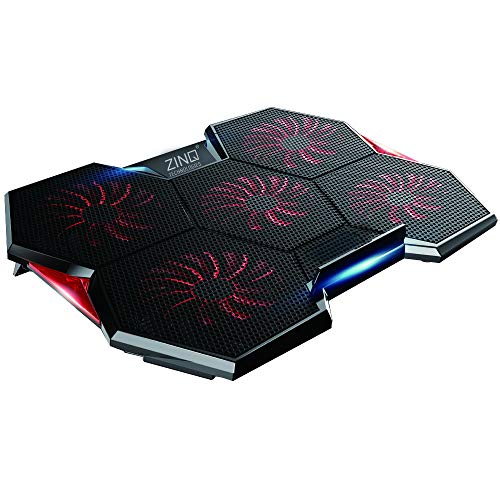Best Cooling Pads For Laptops
There’s nothing worse than being in the middle of an adrenaline-pumping game and having your laptop crash. Sometimes your laptop’s design just isn’t good enough to remain cool during your high-performance gaming or any heavy work. This is where a laptop cooling pad comes in handy. We have reviewed some of the most effective, best designed, and adjustable laptop cooling pads for you to choose from.
1. Havit HV-F2056 Ultra-Slim Laptop Cooler
This amazing cooling pad has three separate 11cm fans that will keep your laptop coo. There are 2 USB ports for you to charge your phone or other accessories. The fans are ultra-quiet so that you can work in a noise-free environment.
There is a stand function that will allow you to adjust its height and angle for ergonomic computer usage. There are two adjustable height settings. The high-quality multi-directional metal mesh is wear-resistant and stable. There is a durable and well-designed switch for turning the product on and off with LED lights to know its status easily.
2. TopMate C5 Laptop Cooling Pad
TopMate cooling pad is equipped with five fans to keep your devices cool. It has four outer fans and one large in the centre to throw strong wind. It offers five adjustable tilting positions that you can adjust according to your viewing preference.
It is highly compact and folds up, allowing you to carry it even while you are travelling. The plastic and mesh combination keeps the pad light and durable. The height adjustment feature relieves pain from your neck and back.
You can also use hinged flaps that can help the laptop from sliding down. The cooling pad comes with a small LCD screen and button control panel that displays all the information. The pad has blue LED’s that illuminates, allowing you to work even in the dark.
3. Zinq Technologies Cooling Pad
Laptops tend to get hot, especially when running power intensive applications. This is mostly due to the lack of airflow into the vents.
The Zinq technologies cooling pad features five fans that blow fresh air into the vents to keep your laptop cool and boost performance. It also helps boost the longevity of your laptop processor.
It has a unique design that can double up as a laptop stand. The adjustable tilt of the stand provides more clearance from the table for fresh air to enter. It also brings the laptop screen closer to your eye level so you do not have to bend your neck.
There is a hinged flap on the bottom that prevents the laptop from sliding off when the stand is tilted. The fans can be powered by two USB ports provided on the back.
4. LAPCARE ChillMate Adjustable Laptop Cooling Pad
This beautifully designed cooling pad uses two 12.5cm fans to keep your laptop cool and running smoothly. The fans run quietly at an awesome 1000rpms.
The whole design of the pad has been made with airflow in mind. There are rubber grips at the bottom to ensure a stable environment for your laptop. This cooling pad also acts as a stand and has 6 separate adjustments to fit your computing style perfectly. It comes with 2 USB ports and a slick cable manager for clean workplace experience.
5. Live Tech CP02 Cooling Pad for Laptops/Notebooks
This innovatively designed laptop cooling pad uses one big fan with a large heat dissipation area to cool your laptop. It has an especially deep fan bay and uses a large 140mm fan to do the job. The metal construction with the heat dissipation area is augmented with a plastic tray and rubber grips.
The cooling pad also functions as a laptop stand and can be adjusted to the right height and angle to suit your computing style. There are four different height adjustment settings to choose from. This interesting cooling unit can be powered directly by your laptop and comes with a USB connection wire.
6. Callas Ventilated Laptop Cooling Pad/Stand
This interesting cooling pad functions without the use of a fan! It has dimensions of 11.8 x 13 x 6.8 inches and has been manufactured to hold even the heaviest laptops in the market. It has been manufactured using high-quality aluminum and metal for lightweight functionality.
This product can also function as a stand and allows you to tilt your laptop from 12 to 35 degrees. The unit is also sturdily built so that it can handle holding printers, scanners, or fax machines.
The special mesh design has been made to draw the heat away from your laptop without needing any fan to do so.
7. Ergostand OSIM01 Laptop Cooling Pad
This beautifully designed laptop cooling pad uses just one centrally located fan to do the job. The fan has been designed to perform at 700 to 1400 rotations per minute as per the need. It has dimensions of 37cm x 26.5cm x 33cm.
The cooling pad can handle laptops from 9” to 17” for maximum versatility. There are a total of 2 normal USB ports and one mini USB port for charging. The fan also has brilliant RGB lighting to help fully immerse you in your gaming. The product has a total of 5 viewing levels that it can be adjusted to.
Buying Guide for Laptop Cooling Pads
Fans
Almost all cooling pads for laptops have fans that are high performing. The fans range from 10cm to 15cm and have various rpm speeds. Try to get fans that are large enough to cool your system while not detracting you from whatever you are doing by being too loud.
USB Ports
Since a cooling pad uses a power system to run the fan(s), they sometimes have some extra USB ports that you can use. The CPU USB ports often have electrical charges that are a bit variable due to motherboard inconsistencies, so a cooling pad USB port might be a good alternative.
Position Adjustability
Some cooling pads allow you to use it as a laptop stands as well. They allow you to adjust the height of your laptop screen while tilting the keyboard to be more ergonomic. Getting a cooling pad that is adjustable is a great way of getting a 2-in-1 unit that will save space, time, and money.