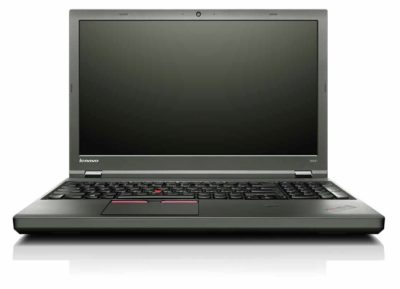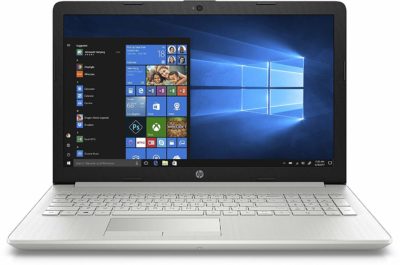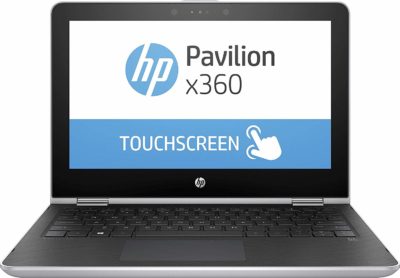Best Student Laptops Review
It would be only a matter of time when we see the schoolbags and notebooks being replaced by the laptops. The ever-increasing popularity of online classes and video tutorials indicates the revolutionary changes in the educational arena. A laptop is no longer a luxury but a necessity for the students.
Whether it’s about remaining active on social media sites, catching up on all the updates on your subject, enjoying gaming sessions with your friends, or binge-watching your favorite web series on OTT platforms; your laptop is the one-stop solution for your academic as well as entertainment needs.
A laptop is an amazing educational tool for both school and college students as it provides quick access to a wide range of information including explanatory videos, exercises, online courses, test series, etc.
This guide aims to serve as a helpful companion to your decision by providing a comprehensive discussion on the critical things you need to know before investing your money in any laptop.
We will start with an exploration of the key factors you need to be aware of before proceeding to the top 10 best students laptop on the market and lastly to the frequently asked questions to aid in the overall choosing process. You will also find the different parts of the laptop and how a laptop works.
So, let’s get started.
Top 11 Student Laptops in India
| Product (Best Brands) | Best Price |
|---|---|
Our Pick | |
Durable and adequate storage | |
Durable and adequate storage | |
Great Design, storage & many more | |
For general business purposes | |
Powerful performance features | |
Powerful and reliable | |
Great performance features | |
Class and efficiency | |
Elite hardware specifications | |
An affordable package. |
Student laptop buying guide
Design and Functionality

While most laptops are limited to the traditional clamshell design, a good number of new models come as convertibles which can easily switch between clamshell and tablet modes.
Convertibles are commonly known as 2-in-1’s, and they afford a greater degree of flexibility, which resonates significantly with a students life.
For instance, portable convertibles can be great in group discussions where the student can easily use the tablet mode to display information to their fellow mates.
Convertibles come in two main styles (bendbacks and detachable) based on the mechanism used to pack the keyboard. Bendbacks allow a quick conversion through 360-degree hinges which allow the screen to be rotated all the way back. On the other hand, detachable allows a complete separation of the keyboard from the screen.
Size
Considering the highly mobile nature of a student’s lifestyle, portability is the order of the day when it comes to laptop sizes.
A great laptop needs to be something that is light enough to pull out and pack in an effortless manner, as well as light and small enough to be easily moved around in space. The display size is the usual parameter used in the description of laptop sizes.
15″ is the average size for standard laptops and it presents a balanced weight and size which can easily be moved around with a satisfactory degree of comfort. Lighter laptops’ display sizes fall within the 11″-13″ range, which is quite ideal for the typical highly mobile student.
Operating system
The Macintosh(MacOS), Windows and Chrome operating systems are pre-installed operating systems in most of today’s models. Most models use the Windows and Chrome operating systems as pre-installed software whereas Macbooks only feature the MacOS.
Operating systems appeal differently to different individuals and tastes, so let’s take a look at the key features of each OS and how it relates to student needs.
Windows Operating System

As pointed out above, Windows is a versatile operating system employed by a wide range of devices, from a lower price range (under $200) to the high-end of the spectrum.
The OS has seen a number of modifications over the last two decades to cater to an ever-advancing technological landscape, with the latest version being Windows 10.
The OS has improved on Windows 8 with a number of features that may prove handy for both students and professionals. The ability to switch to desktop and tablet modes allows it to easily integrate with 2-in-1 devices, thus making it a great software for mobile lifestyles.
A digital assistant called as Cortana allows for more effective time and task management, which is crucial for academic success. Lastly, the ability to integrate with the Stylus makes it a great tool for art students.
Chrome

Laptops which come with the Chrome operating system as a pre-installed platform are commonly known as Chromebooks. They are generally cheaper, more user-friendly, have better Internet performance, and tend to possess a greater battery life.
These traits have made them one of the most popular devices in school settings. It’s interface is similar to the windows OS, but more simplified.
The operating system is considered an ideal option for heavy Internet users due to the superior Internet surfing performance.
The key downside of the OS is that most of the apps are web based thus making it limited in the absence of a good Internet connection. However, the advent of Chromebooks with the ability to work with Android applications might alleviate the problem.
Apple MacOS High Sierra

The latest MacBooks come in with the MacOS High Sierra as the pre-installed operating system. Compared to Windows 10, there is an identical degree of functionality through the interfaces present some remarkable differences.
An application dock situated at the base takes the place of the Windows taskbar in the Windows operating system.
A digital assistant known as Siri is also available to help you with time and task management. The system also allows a number of security features including user authentication through the Apple watch as well as executing financial transactions using the apple pay app.
The downside to the operating system is that it does not accommodate touchscreen functionality. This might be a problem if you are expecting the laptop to afford a higher degree of flexibility furnished by 2-in-1 devices.
Keyboard and touchpad
Chances are that you will be spending a good amount of time on your keyboard and screen trying to get things done on time. This calls for a keyboard and touchpad design that does not compromise on performance, safety and comfort.
A good keyboard allows you enough space and key layout to keep your hands as relaxed as possible. Make sure the keys are large enough and have a soft feel for an effortless press.
There should also be enough vertical travel on the press to ensure that there is enough tactile feedback. Vertical travel in this case is defined as the downward distance travelled by the key when pressed. A distance within 1 mm-2 mm is considered the standard.
The touchpad should also uphold more or less the same standards. A smooth surface that consistently responds to touch while accommodating a number of touches including pinching and zooming is considered ideal.
Hardware specifications
There are a few hardware specifications you need to know in order to define the performance and overall capacity of a particular computer. This goes a long way in helping you get a laptop that serves your needs in a satisfactory way. Let’s have a look.
The Processor
The processor carries out all the key operations needed to run the programs of the computer. Because of this central role, some rightly call it the brains of the computer.
Laptops use different processors with different capabilities thus you can observe differences in overall performance related to different tasks.
High-end computers tend to have more powerful processors that can handle multiple data-intensive tasks while mid and lower range computers tend to have less powerful processors.
Intel processors are the standard in all price categories with worthy competition offered by other renowned brands such as AMD. Good examples are intel core i7, Intel Core i9, and Xeon processors.
These can be a great tool if you are in for a powerful and versatile laptop to cater for much more than just academic usage, or if you are an advanced scholar in a highly specialized field which involves the use of sophisticated software.
AMD Mobile processors provide a worthwhile alternative to Intel’s models. Like Intel, there are different processors within the brand offering different levels of processing power.
The major advantage is that they are cheaper than Intel thus allowing limited budgets to afford powerful processing abilities.
Random Access Memory (RAM)
Random Access Memory allows the system to quickly access information on the Hard Drive by allowing a temporary storage space where data can easily be read and written. It is another huge factor when it comes to the laptop’s overall speed and efficiency.
Larger the memory space, the better, since more space implies more information per unit time. Most standard laptops incorporate 4GB RAMs, which offer enough space to efficiently handle most of modern business applications.
High-end laptop’s RAM’s tend to fall somewhere between 8GB and 32GB. Though they are slowly phasing out, 2GB RAM’s also afford a decent performance for basic applications such as word processing programs, spreadsheets, and other lighter software.
Drive

The drive is a primary data storage device on a computer. Therefore its storage size and overall performance should be considered before buying any computer. There are two types of computer drives which offer distinct advantages and disadvantages in terms of space and performance.
Hard drives have been the staple over the past few decades due to the superior storage space they afford. Today’s devices’ range from 250GB to around 2TB, with the price increasing as you go up the ladder.
To stay on the safe side, a 500GB hard drive is ideal for students unless the field of study requires enormous space to accommodate huge applications or software.
Solid State Drives provide a faster alternative to hard drives. These replace a separate physical unit with an integrated unit, which is an intrinsic part and parcel of the system.
Apart from speed, they do not require as much space, they are less noisy, and use far much less energy than hard drives. The downside is that they do not offer as much storage space, as they typically fall within the 120GB-500GB range.
Display
Apart from size, display’s resolution is the key factor when defining its overall quality. Measured in pixels, resolution defines how much detail the screen can capture thus it is directly related to the screen’s clarity.
In today’s devices, full HD displays rated at 1920×1080 pixels are the most ideal as they can handle most graphic intensive applications.
However, most laptops with this rating tend to come with a high price tag thus raising the need to consider a less ideal but highly practical rating. In this case, displays rated at 1366×768 pixels are great.
Graphics processing
Graphics coprocessors conduct most of the operations related to graphics and 3D visualization, thus they are a critical component of the computer. Just as it is the case with the standard processor, they exist in different types which also have varying processing capacities.
While most graphics chips are permanently integrated into the system, others can be plugged into the motherboard to offer a more flexible option. Integrated chips mostly offer basic graphics functionality whereas as plugged in coprocessors tend to offer enhanced performance.
Nvidia and AMD are famous for manufacturing some of the best graphics processors on the market. If you intend to run graphics heavy applications for modelling, rendering, animating or video editing, you should definitely go for these processors.
Connectivity
Any laptop purposed to handle academic needs should incorporate sound connectivity options as there is always the pressing need to connect other devices for easy access to information.
Internet
Efficient Internet connectivity technology is paramount to seamless online performance. Wifi technologies have evolved with time as the demand for more efficient Internet connection increases.
The latest Wifi technology, designated as 802.11 ac, should be considered. If the budget doesn’t allow, earlier versions such as 802.11n and 802.11g may also handle the tasks to a satisfactory level.
USB
USB ports allow for a quick and easy file transfer mechanism which can be handy especially when sharing or receiving those books, files, videos, pictures etc.
USB Type-C offers the most recent and efficient USB technology. If you are in for high-end devices, try to look for a device which incorporates Thunderbolt ports, are capable of furnishing superior performance when compared to USB type-C ports.
Battery Life
Chances are that you may not always have a ready power supply to keep you going throughout the day, thus the need for a laptop that has a reliable self-sustaining system.
An 8-hour battery life is considered ideal as it can essentially take you through the whole day without any need for replenishment. Although it may not reflect reality, it still gives you a rough indication of what to expect.
Warranty
To avoid being a victim of a defective product, always check if there is any warranty period associated with the product. Lack of information on this, especially when you are purchasing the laptop online presents a serious red flag.
Most laptops come with a 1 year warranty, which is more than enough to keep your hard-earned money safe. The longer and more comprehensive the warranty is, the better.
1. Apple Macbook Air – Our Pick
This gadget from Apple is elegantly designed with massive processing power expected from Apple products. It graces the market as one of the highly esteemed devices praised by both users and critics. It can be among the best laptops for engineering students.
Design and size
The laptop takes a familiar minimalistic, all-white, and slim design adopted by most Macbooks. The overall thickness measures at an incredible 0.16 inches as the length and width measure at around 11.97 inches and 8.36 inches respectively.
As expected, the laptop is a lightweight as it measures 1.25kg on the beam balance. The keyboard takes a standard size featuring backlit keys and an ambient light sensor for automatic activation.
The touchpad accommodates a variety of stimuli including multi-touch gestures and force clicks
- Processor– It comes with a 1.8GHz dual-core Intel Core i5, which can be turbo boosted to around 3.2 GHz.
- Random Access Memory (RAM)- 8GB LPDDR3.
- Storage- 128GB Solid State Drive.
- Display Resolution– It has a high-end HD display of 1400 x 900 pixels
- Graphics and video support– It has an Intel HD Graphics 6000.It also supports external graphics processors (eGPU’s) through the multifunctional Thunderbolt port.
- Connectivity– Wireless connectivity: It uses 802.11ac wireless technology and Bluetooth 4.2. Wired connectivity: Two Thunderbolt 3 ports and a second generation USB Type C 3.1 port. It also incorporates audio input and output jacks.
- Operating system- MacOS Sierra.
- Power features and Battery life–Lithium Polymer battery, up to 13 hours of battery life enabling you to watch a continuous movie in your flight.
- Warranty- 1 year for manufacture related defects.
- Enhanced processing capabilities –It features a highly efficient processor and RAM to handle a wide range of computer programs.
- High-end display resolution and graphics processor –Its pixel rating goes beyond the standard full HD rating to provide exceptional clarity. The graphics card also allows the computer to handle numerous graphics intensive programs.
- Superior battery life –The battery provides more than enough to sustain prolonged usage off the AC power supply.
- Sleek and durable design –It has an elegant feel to it rarely seen in most devices. The construction quality along with the material enhances the device’s lifespan.
- Powerful connectivity tools –Latest Wi-Fi and Bluetooth technology combined with the powerful Thunderbolt ports provide all the necessary options for Internet and inter-device connectivity.
- It comes with a steep learning curve for those who are not familiar with the Mac Operating System.
2. iBall Excelance OHD Compbook
The Iball Excelance laptop is an ideal laptop for a low budget buyer with decent features provided the price. This lightweight laptop offers a good RAM and processor with Intel integrated graphics perfect for any student.
Theneatly engineered, sleek and beautiful laptop has a premium look. Let’s have a look at its features.
Design and size
This power-packed laptop has an Intel quad-core processor and Windows 10. It is easy to carry and perfectly fits in your bag.
The laptop has a sturdy build quality and portable design. It measures 11.6 inches with an FHD screen display resolution of 1366 x 768 pixels and has dimensions of 20.3 x 30 x 2.5 cm.
- The laptop weighs 1.1 kg.
- Display– It has a high-end HD display of 1400 x 900 pixels
- Battery– 10000 mah non-removable 1 Lithium Polymer with working time of 8.5 hours.
- Ram– The device has an inbuilt ram of DDR3 2 GB, which is expandable to 8 GB.
- Hard Drive– The laptop comes with 32 GB hard drive and can be expanded up to 128 GB.
- Processor– It comes with a 1.8GHz dual-core Intel Core i5, which can be turbo boosted to around 3.2 GHz.
- Graphics Coprocessor– It has Intel HD Graphics.
- Software– The laptop has pre-installed Windows 10.
- Connectivity– The laptop has 2 wireless connectivity options, which are Bluetooth v4.0 and WiFi 802.11 b/g/n.
- Ports– The device comprises of 1 USB port and 1 HDMI port
- Warranty- 1-year warranty of device and six months warranty of adaptor.
- Webcam– It has a webcam of 0.3 MP resolution.
- Value for money- The laptop can be used for a variety of functions like gaming, video editing, and using Microsoft apps.
- Build quality- Superior build quality and offers HD display.
- Great battery- The laptop offers a battery of up to 6 hours on a single charge with a backup of 40 minutes.
- Durable- Lightweight and easy to carry due to small size.
- The keyboard quality is inferior.
3.Lenovo G50-80 80E502Q8IH– Durable and adequate storage
In case your budget is too limited to land anything from the mid-range and high-end price category, Lenovo laptops are the best choice. This model from Lenovo is a modestly priced option with great functional features.
Design and size
A sturdy, solidly built all-black case is the laptop’s standout design feature. Though evidently built for durability, it has a sleek coating which adds an air of class and elegance.
In terms of size, the screen’s diagonal length measures 15.6 inches. This along with a 6.6cm thickness translates into a total weight of 2.5kg.
- Processor- 2 GHz intel core i3-5005u processor.
- Random Access Memory (RAM)- 4GB DDR3.
- Storage- 1 TB hard drive.
- Display Resolution– 1366×768 pixels.
- Graphics and video support- Intel integrated graphics.
- Connectivity– Wireless connectivity: 802.11a/b/g+Bluetooth. Wired connectivity: USB 2.0 (2 ports), USB 3.0 (1 port), HDMI and audio input and output jacks.
- Operating system– Windows 10.
- Power features and Battery life- 4 cell Lithium Polymer battery, 4 hours.
- Warranty-1 year for manufacture related defects.
- Ample storage space –It features an industry standard 1TB hard drive that provides enough storage space for a wide range of storage needs.
- Adequate processing capacity for general academic usage. –The processor can efficiently handle most tasks in all academic levels.
- It has a solid construction and highly durable material.
- It’s a little bulky when compared to most devices.
4. Asus Zenbook – Great Design, storage & many more
The Asus Zenbook 14 clinches a spot in this article due to a combination of superior design features, high-end processing abilities and incredible storage space.
It is a well-rounded machine that consistently affords an ultra-efficient performance in handling both basic and complex software. Let’s dive into the specifics.
Design and size
The laptop packs a powerful set of hardware in an ultra-slim, all-black body with a thickness measurement of about 1.6cm. The sleek finish adds a touch of brilliance to Asus’s classic wedge-shaped design.
The laptop’s total length and width measure 31.9 cm x 19.9 cm and weighs 1.9 kg.
The touchpad incorporates a Number Pad which can be activated through a Number Pad icon on the top right corner of the touchpad. This allows quick access to numeric characters which are hard to access on standard keyboards, which do not usually have a dedicated Number Pad.
- Processor- It incorporates a 1.6 GHz Intel Core i5-8265U Processor, which can be turbo boosted to around 4.5 GHz.
- Random Access Memory (RAM)- 8GB LPDDR3.
- Storage- 512 Gigabyte Hard drive.
- Display Resolution– It features a full HD resolution (1920×1080 pixels).
- Graphics and video support- Intel UHD graphics 620.
- Connectivity– Wireless connectivity: It uses 802.11ac wireless technology and Bluetooth 5.0. Wired connectivity: USB 2.0 and 3.0, HDMI, audio input and output jacks.
- Operating system- Windows 10.
- Power features and Battery life- 3 cell Lithium battery with a 50 watt hour rating.
- Warranty-1 year for manufacture related defects.
- Enhanced processing capabilities –It comes with a highly versatile processor and a huge RAM to cater to the enhanced processing efficiency.
- Powerful display features –A full HD display combined with an Ultra-High definition graphics coprocessor should handle most sophisticated software, graphics-intensive videos, and other files.
- Enhanced battery life –It has one of the highest watt-hour ratings thus promising a reliable internal power source for frequent travelers.
- Adequate connectivity options –It provides a well-rounded connectivity profile catering for both wirelesses and wired connectivity needs.
- No negative points observed so far.
5. HP 14 Ultra-Thin & Light 14-inch Laptop
HP 14 is an ultra-thin and lightweight laptop that is engineered for meeting your everyday computing needs. It helps you to perform light multi-tasking with up-to 5-6 tabs in the browser along with 2 office applications. It features a slim and ultra-portable design that makes it easy to carry.
This laptop is suitable for boosting your productivity at work or improving your academic performance at school or college. With this laptop, you can access various office applications (spreadsheets, docs, presentations, etc); write and edit documents; stream videos; browse and send emails; etc.
It is designed for delivering reliable performance and comes with long-lasting battery life. With this laptop, you can stay connected and socialize with your friends, family, and colleagues. It features a micro-edge display that offers enhanced viewing experiences with a smaller frame.
- It features a 14″ diagonal HD WLED-backlit (1366 x 768) resolution SVA bright view micro-edge display.
- It is powered by a 10th generation intel-core i3-1005G1 processor that has 2 cores, 4 MB L3 cache, 1.2 GHz base frequency, and turbo max frequency of 3.4 GHz. It features Intel Turbo Boost Technology for delivering efficient performances.
- It is equipped with an integrated Intel UHD graphics card with an Intel Integrated SoC chipset that ensures the smooth running of graphical applications.
- It comes with 4 GB DDR4-2666 SDRAM (1 x 4 GB) that ensures quick loading of applications. Its data storage capacity 256 GB PCIe® NVMe™ M.2 SSD that provides sufficient space for storing numerous documents, audio, videos, and images.
- This laptop provides fast and robust wireless connectivity through its excellent combo of Bluetooth® 4.2 and Realtek 802.11 a/b/g/n/ac (1×1).
- It supports an integrated 10/100/1000 GbE LAN network interface and it features 1 multi-format SD media card reader expansion slot.
- It features various external ports including 1 HDMI 1.4b; 1 headphone/microphone combo, 1 RJ-45; 1 AC smart pin; 1 superspeed USB Type-C 5Gbp; 2 superspeed USB Type-A 5Gbps;
- It measures 32.4 x 22.59 x 1.99 cm in dimensions and it weighs 1.47 Kgs.
- It comes with a 3-cell 41 Wh lithium-ion battery that provides up to 13 hours and 45 minutes of video playback on a single complete charge.
- It features an HP True Vision HD camera along with an integrated digital microphone for high-quality and seamless video calls and conference calls.
- It comes with dual speakers that provide enhanced audio experiences.
- It comes with 1 year of domestic warranty from HP that covers manufacturing defects but excludes any physical damages.
- It is one of the fastest branded laptops that is designed for students for work and study purposes.
- It is pre-loaded with Windows 10 Home 64-bit OS that provides quick and smooth booting.
- It provides you convenient access to various user-friendly Windows features.
- It comes along with McAfee Livesafe software that provides protection against malicious virus attacks.
- It is pre-installed with Microsoft Office Home & Student 2019 that helps you to improve your work productivity and academic performances with its user-friendly office applications.
- It does not come with a laptop bag.
- It does not open 180 degrees.
6. HP 15 Ryzen R3 – Powerful performance features
This device is another classic example of a combination of high performance and affordability. It goes outside the box and adopts a powerful AMD Ryzen processor among other commendable hardware. Let’s take a look.
Design and size
The laptop comes on stage with a sleek, classy, silver body regarded by most critics as one of the most elegant designs on today’s market. A neat, spacious keyboard with standard keys takes the typing experience to a new level as the touchpad offers a smooth highly responsive surface.
The dimensions measure 37.6cm(L) x 24.6cm (W) x 2.3(height) cm while the weight is placed at 2.02 kg. The screen size measures a standard 15.6 inches.
- Processor- 2.5 GHz AMD Ryzen 3 2200U processor.
- Random Access Memory (RAM)- 4GB DDR4.
- Storage- 1 TB hard drive.
- Display Resolution- Full HD.
- Graphics and video support- MD Radeon Vega 3 Graphics processor.
- Connectivity– Wireless connectivity: 802.11b/g/n+Bluetooth 4.2. Wired connectivity: USB 2.0 (1 ports), USB 3.1 (2 ports), HDMI, Ethernet and audio input and output jacks.
- Operating system- Windows 10.
- Power features and Battery life- 3 cell Lithium Polymer battery, 41 Watt Hours.
- Warranty- 1 year for manufacture related defects.
- Enhanced processing capabilities – It harbors a powerful processor and an above average RAM for efficient operations.
- Adequate storage– Afforded by the 1TB hard drive.
- Beautifully crafted and durable– It comes with solid construction quality and superior design aesthetics.
- Long battery life– The battery provides enough coverage for almost a full day, which makes it highly practical in school settings.
- The RAM can be insufficient at times.
7. Google Pixelbook – Powerful and reliable
Google is silently emerging as an elite producer of premium laptops based on the Chrome Operating System. This model offers a great example of the elite processing power, design and storage capacity that the brand can unleash on the notebook landscape.
Design and size
A slim, all-white design presents a grand example of sleekness and craftsmanship. The laptop allows clamshell and tablet modes through the highly flexible 360-degree hinges.
The screen measures a modest 12.3 inches as the overall thickness strikes an impressive 1.1 cm for anyone who values portable gadgets. In terms of overall size, the footprint measures 29cm(L)x22.1cm(W).
- Processor– Intel Core i5 processor.
- Random Access Memory (RAM) – 8GB DDR.
- Storage – 128 Solid State Drive.
- Display Resolution – 2400×1600 pixels, IPS and touchscreen enabled.
- Graphics and video support – Intel HD 615
- Connectivity – Wireless connectivity: It uses 802.11ac wireless technology and Bluetooth 4.2.. Wired connectivity: USB 3.1 Type C (2 ports), audio input and output jacks.
- Operating system – Chrome OS.
- Power features and Battery life – 1 Cell Lithium Polymer battery, 10 hour average battery life.
- Enhanced overall performance –It features a powerful processor and RAM to come up with one of the most efficient processing systems.
- Powerful display and graphics processing –The resolution rating goes beyond the standard rate for full HD graphic chips to guarantee peak performance with a wide range of graphics demands.
- Great battery life –It harbors one of the longest battery life spans to keep you productive over prolonged periods off the main power supply.
- Beautiful, durable design –It is well-built and possesses superior aesthetic qualities to fit into a variety of lifestyles.
- Powerful connectivity features –It comes with the latest Wi-Fi and USB technology for a seamless Internet and inter-device connectivity performance.
- No negative points observed so far.
8. Acer Swift – Great performance features
The Acer Swift comes with one of the most adorable designs on the market alongside a cunningly assembled set of hardware. It boasts of advanced processing capacity, storage, and overall design. Let’s delve into the specifics.
Design and size
A silver coating proved a great idea for the designers as it adds a rare touch of class and solidity to the device. The overall build takes a wedge-shaped base with a neat and flat upper surface.
The screen’s diagonal measures 14 inches, which is typical of medium-sized laptops. The length, width, and height measure 51cm x 32cm x 7 cm respectively as the total weight is about 2kg.
- Processor – Intel Quad Core 8th generation i5 processor, 1.6GHz.
- Random Access Memory (RAM)- 8GB DDR4.
- Storage- 512 Solid State Drive.
- Display Resolution- Full HD (1920 x 1080p), with In-Plane Switching (IPS) technology.
- Graphics and video support- Intel UHD 620 graphics processor.
- Connectivity– Wireless connectivity: IEEE 802.11 ac wireless technology. Wired connectivity: USB 2.0 (1 ports), USB 3.0 (2 ports), USB 3.1 Gen 1, SD Memory card reader, and audio input and output jacks.
- Operating system- Windows 10.
- Power features and Battery life- 4 cell Lithium Polymer battery, 5 watt hours.
- Warranty- 1 year for manufacture related defects.
- Impressive processing capacity –It comes with a combination of a powerful RAM and processor to enhance processing speed.
- Enhanced display performance –The full HD resolution and a powerful graphics processor allows the laptop to handle highly specialized, data-intensive programs.
- Attractive durable design –It has a great finish and a solidly built case with functional components.
- The top-notch SSD storage –At 512GB, it features one of the most robust SSDs.
- Great connectivity profile –It incorporates powerful tools for efficient inter-device connectivity.
- The battery life could have been better.
9. HP Pavilion – Class and efficiency
If your budget is a little bit tight, this gadget from HP should provide a more affordable option within the mid-range category. Great performance features makes it a worthy model for your consideration.
Design and size
A sleek and professional look makes it a favorite in academic circles. The back and underside of the laptop are coated in silver as the keyboard area and the screen peripherals take a sleek black coating.
The 11.6-inch screen articulates with the base through two hinges which allow 180-degree screen rotation. The overall footprint is rather small as evidenced by the total length and width, which measure 29.5cm and 20.2 cm respectively.
- Processor- It uses a 7th generation 2.7GHz Intel Core i3-7130U Processor.
- Random Access Memory (RAM)- 4GB DDR4.
- Storage- 1 TB hard drive.
- Display Resolution- It features a standard 1366×768 pixel resolution.
- Graphics and video support- Intel HD Graphics 620.
- Connectivity– Wireless connectivity: It uses 802.11a/b/g wireless technology and Bluetooth 4.0. Wired connectivity: USB 3.0, HDMI and audio input and output jacks.
- Operating system- Windows 10.
- Power features and Battery life- 2 cell Lithium Polymer battery, 37.2 watt hours.
- Warranty- 1 year for manufacture related defects.
- Mammoth Storage –At 1 TB, the storage space should handle huge amounts of both video, image and document files for enhanced student experience
- Powerful graphics processing abilities –The featured graphics coprocessor is efficient enough to handle complex software.
- Great battery –The associated watt-hour rating should handle a full work day off an external power source.
- Professionally crafted and durable design –The laptop combines a superior finish and a solidly constructed body.
- Adequate connectivity options –It features decent Wi-Fi and Bluetooth technology along with an efficient USB port for easier file transfer or sharing.
- It may struggle with advanced software needing high-end processing power.
10. HP 15q ds00TU – Elite hardware specifications
This laptop’s processing power and overall performance often leave critics wondering why it falls within the mid-range price category. It is one of the best examples of devices which provide a high-end performance at a reasonable cost.
Design and size
The construction quality and general design are quite similar to the HP Pavilion discussed in this article. It has an all-black design which preserves the same sleekness and solid build.
It is bulkier, with the screen diagonal measuring at 15.6 inches. The QWERTY full size keyboard features broad keys with adequate vertical travel as well as ample key spacing. The smooth touch pad is slightly shifted to the left for maximum comfort.
- Processor- 1.6 GHz 8th Generation Intel i5-8250U processor. Can be turbo boosted to 3.4GHz base processor speed.
- Random Access Memory (RAM)- 8GB DDR4.
- Storage- 1 TB hard drive.
- Display Resolution- Full HD (1920 x 1080 pixels).
- Graphics and video support- Intel HD 620 Graphics coprocessor.
- Connectivity– Wireless connectivity: It uses 802.11b/g/n wireless technology and Bluetooth 4.2. Wired connectivity: USB 3.0 (2 ports), USB 2.0 (1 port), HDMI and audio input and output jacks.
- Operating system- Windows 10.
- Power features and Battery life- 3 cell Lithium Polymer battery, 4-hour average battery life.
- Warranty- 1 year for manufacture related defects.
- High-end processing capacity- It comes with a powerful processor and RAM, which allows it to accommodate a wider range of applications.
- Enhanced graphics and display system- It features a top notch graphics coprocessor along with a full HD display for a seamless performance.
- Durable-The solid construction quality and high quality material allows for a fairly prolonged lifespan.
- Great Storage capacity- A 1 TB storage capacity should provide enough space for both medium and heavy users.
- A 4-hour average battery life may not be ideal if you are frequently on the move.
11. Asus X507 – An affordable package.
This is simply another design masterpiece from Asus, but with a more favorable price tag. All the key hardware, from the processor to connectivity tools, promise a handy gadget as you go about your academic endeavors. Let’s get up-close and see what it has in store.
Design and size
Asus’s craftiness in design is also reflected in this laptop’s thin and elegant body, featuring a wide display which articulates with the base through two hinges.
The screen is 15.6 inches wide while the width, length and thickness measure 26.6 x 36.5 x 2.2 cm. A spacious keyboard accommodating ample spaced broad black keys affords all the ergonomics needed for prolonged usage.
- Processor- 1.6 GHz Intel Core i5-8250U 8th Generation processor.
- Random Access Memory (RAM)- 8GB.
- Storage- 1 TB hard drive.
- Display Resolution- Full HD.
- Graphics and video support- NVIDIA GeForce MX130.
- Connectivity– Wireless connectivity: 802.11ac+Bluetooth 4.2. Wired connectivity: USB 2.0 (2 ports), USB 3.0 (1 port), HDMI and audio input and output jacks.
- Operating system– Windows 10.
- Power features and Battery life- 3 cell Lithium Polymer battery, 33 watt hours.
- Warranty- 1 year for manufacture related defects.
- Enhanced processing capabilities –The processor and RAM afford a high-end efficiency for a wide variety of programs.
- Powerful storage –The 1 TB hard drive provides enough space for both medium and heavy users.
- Top notch graphics processor –It comes with an ultra-efficient graphics processor capable of handling most graphic intensive applications and files.
- Enhanced connectivity –It comes with an ample provision for wired and wireless options for the Internet and basic inter-device connectivity.
- No negative points observed so far.
Frequently Asked Questions
1. Which laptop should I buy for college?
The HP 15 Ryzen is a mid-price range budget laptop that offers 4 GB ram and 1 TB internal storage with Windows 10. The laptop weighs only 2.04 kg, making it lightweight and easy to carry hence making it perfect for a college student.
2. What is the best affordable laptop for a college student?
The iBall Excellence OHD Compbook is an affordable laptop with a price range of under 15000. The laptop offers excellent features like 2 GB ram and 32 GB ram with an HD display, and Intel integrated graphics required by a college student at this price, thus making it affordable.
3. Which features matter most when choosing a students laptop?
All key hardware specs are important to consider as they have an important functional part to play in the system’s overall performance. The decision also depends on the nature of programs you wish to run on the laptop.
Conclusion
Designed for fast responses and high-definition visuals; the laptops for students are equipped with robust computing performances. These are loaded with Microsoft office application software that includes Word, Excel, Powerpoint, Access, etc.
These laptops feature lightweight and sleek design. These are easy to carry and provide efficient performance that perfectly meets the academic needs of the students.
These laptops provide faster internet connectivity and enhanced browsing experience for students who would like to explore their subjects in greater depth. These come in handy when you need to prepare the projects for your school or college assignments.
Grab the slice of futuristic education by bringing home a student’s laptop that serves as your reliable academic companion.
From the laptops reviewed in this article, our top three picks are Apple MacBook Air, Lenovo G50-80 80E502Q8IH and Dell Vostro 3568 known for their top-notch performance and features.