The Best Label Printers
Label printing machine manufacturers have simplified a rather tedious and repetitive manual task of label designing to a matter of a few clicks in a few minutes, while maintaining exceptional levels of efficiency.
However, the task of choosing the best machine for specific business purposes isn’t as exciting as the simplicity it brings to the printing process. The culprit behind this problem is that most buyers aren’t well-versed on its working, the critical factors behind its functionality, as well as what the best models.
This guide sets out to fill this gap of knowledge by providing a detailed outlook on the working procedure of label printers, things to seek for while making the purchase, accessories that are crucial for seamless functionality, the most frequently asked questions by the buyers and also a detailed outlook on the best models available on the market today. Let’s get started.
Top 11 Picks
| Product | Best Price |
|---|---|
Our Pick | |
Easy to operate | |
Ultra High Speed Printing | |
Great value for less | |
Powerful performance in simplicity | |
Portable and efficient | |
Made for flexibility and superior performance | |
Durable and Versatile | |
Great value for the money | |
Functional elegance in design simplicity | |
Affordable and Efficient |
How it works?
Much as they may sound a fairly complicated device to wrap your mind around, Label maker functionality is based on a simple central mechanism.
Label printers use different mechanisms which include the use of laser and synthetic polymers but the bulk of models in use today utilise thermal printing technology thus this guide will focus on thermal label printers.
Thermal printers use what is known as a printing head, which is a device used to heat a specialised material or thermal paper to produce ink which is printed on a blank label paper to produce a particular image.
A common setup is illustrated above, where you usually have a printing head, thermal paper/ribbon, label paper, and a feeding mechanism. In general, the label paper is fed beneath the printing head by the feeding mechanism.
The printing head then heats the thermal paper or ribbon in a specific pattern, as directed by commands from an external source (computer) or from within the device. The melted thermal paper or ribbon is transferred to the label paper to form a corresponding image.
There are two main types of thermal printing and these are differentiated by the type of material used to produce the label. Thermal printing utilises a specialised thermal paper while as thermal transfer printing uses a specially treated ribbon which can be made from a variety of materials such as wax and resin.
The types are described in a bit more detail in the next section along with other important factors affecting the printing process.
How about accessories?
Label printers tend to come with extra items to assist with making your printing process as efficient as possible. As a rule of thumb, better packages come with more accessories. Let’s consider some of the most important accessories.
Cutter unit
These help to spare the precious time you might spend in trying to separate the labels into individual sheets. It basically cuts out the individual sheets right after they are printed thus preventing the annoying sight of a long roll that needs extra time and energy to cut into separate sheets.
Peel Kit
When the labels are printed, they are usually attached to a backing paper underneath, which is supposed to be removed before they are applied on the intend surface. This kit allows the machine to automatically remove the backing paper from the printed labels so that they are ready for direct application.
The backing paper is then rewound on another accessory known as the internal rewinder. This mechanism saves the time and energy needed to rewound the backing paper as well as sparing you from the mess which might be created by the backing paper.
Internal rewinder
As shown above, this works together with the peel kit by rewounding the backing paper after it has been separated from the labels by the cutter unit. Apart from rewounding back papers, it also helps with rewounding labels on the back paper role within the printer.
External rewinders
These are an exterior version of internal rewinders as they assist with rewounding the labels onto a back paper roll, but outside the label printer. These are ideal when you are looking to batch-print huge rolls on a back paper, or simply rewound the back paper for future use.
Plate Roller
Some parts of the label printer, such as the printing head and plate roller, may require replacement after some period of usage due to the stressful nature of tasks they perform. The plate roller is a roller device that keeps the paper aligned to the printing head in order to keep the printout perfectly positioned.
The cost of the replacement parts varies by models and brands thus it is prudent to find out from the manufacturers if they offer any replacement parts and the associated costs.
Buying Guide: What to look for?
There are several questions you need to have clear answers to before seriously considering any brand or model of the best thermal printer on the market. This goes a long way in helping you to get a device that is both reliable and well-tailored to your individual needs. Therefore, the next few moments will be spent on a comprehensive account of everything you need to know about printers, in order to make sure that your decision is as informed as possible.
How much printing will I need the printer for?
Like most electronics, there is a limit on how much work a particular label printer can handle per unit time. Label makers are classified into four ranges depending on the approximated amount of labels (volume) they can safely handle in a single day.
The first range, termed economy or desktop, describes all label printers which can handle amounts not exceeding 500 labels. The second range, known as mid-industrial, can handle up to 3000. The third range, also known as industrial, can handle up to 7000 labels, whereas the highest and last range, which is termed high-industrial, can handle up to 10000 labels.
The major reason why you should bother with these classes and numbers is that using any printer beyond its capacity poses a serious risk to its print head (which can be quite an expensive part to replace), as well as its overall printing quality and general lifespan. Additionally, it is important to note that the printing volumes are assigned based on how much work the machine can handle over an 8-hour period of a day rather than one-time usage. This means that stressing the machine to its fullest capacity at once also poses a notable degree of risk to its printing head.
Thermal technology: Which type is most appropriate for my needs?
Label printers use two main types of thermal technology which are directly related to your label’s resistance properties, and thus your choice. Let’s consider the types in a little more details.
Thermal Direct printing
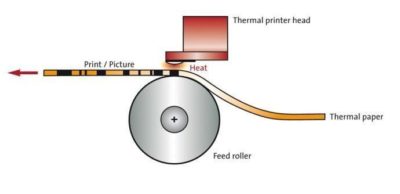
As the name suggests, these printers use the printing head to directly heat specially designated areas on a thermal paper, which is aligned to the label paper. The heated areas turn into a black color to produce a specific pattern or image which is then printed on the label paper. As demonstrated above, the process is repeated on other areas of the paper as it is being rolled under the print head to produce multiple copies of the same image.
This method of printing produces less resistant labels with a relatively shorter lifespan. It is ideal for products which are stored in less aggressive conditions like low temperatures, and little to no friction or rubbing.
Thermal Transfer printing
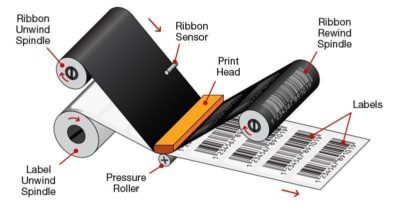
This printing method produces a more resilient version of labels capable of withstanding the most aggressive conditions. The distinctive feature in thermal transfer printing is the use of a thermal carbon ribbon, which replaces the thermal paper used in direct thermal printing. In this case, the printing head heats the carbon ribbon which in turn melts and adheres to the surface of the label paper to form a specific text or image.
The high resistance nature of the labels makes thermal transfer printers ideal, if you are expecting to use the labels on items which are subjected to aggressive conditions like high temperatures and excessive rubbing.
What is the Energy source of the printer?
The source of energy/power for your label printer can affect its practicality in your context of work. Label printers can be battery operated, AC operated or a combination. If you are anticipating to use the printer in multiple or mobile workstations, a portable and battery operated printer can prove a critical tool as it allows the much needed flexibility.
On the other hand, if you are looking to use the printer in a stationary environment, an AC operated label printer would fit perfectly. To ensure making full usage of the printer, knowing your needs and the printer’s energy source is crucial.
What’s the appropriate resolution?
The printer’s resolution is directly related to how much detail you want to engrain in your labels. In this case, the higher the resolution, the better the effectiveness in producing high detail labels.
Standard labels with relatively lower amount of detail are easily handled by a standard resolution of 200 dots per inch (dpi) whereas more detailed logos or images can be efficiently handled by printers within the 300 to 600 dpi range.
Screen clarity
Label printers utilise different types of screens with varying capabilities to provide output to the user. While some incorporate screens or displays on the device, others display output through connectivity to an external device’s screen such as a computer. Whichever way, you need to make sure that the screen resolution provides enough visibility from a comfortable upright sitting position without you having to stress your eyes. This is critical as it allows for correct input of the needed parameters to ensure high quality label text or image.
Type of keyboard?
When it comes to inputting commands, label printers allows for a variety of ways. Some label printers incorporate an on-device keyboard whereas others allow you to use your computer keyboard through different types of connectivity such as USB or Bluetooth. On-device keyboards can be smart/touch keyboards or the standard physical keyboard with a certain number of commands.
Portable label printers are great with on-device keyboards as it ensures an extra layer of flexibility whereas those intended for stationery workstations can do as great with external keyboards. Touch keyboards also add an edge to the device by providing a more efficient and durable method of input to the device.
Which computer connections should I consider?
The proximity of your label printer to the computer you intend to use affects the kind of connectivity you need to have. If the two devices are on the same working station and pretty much close to each other, short range connections such as USB’s are all that you need.
However, if you are intending to connect the printer to a network or a remote computer, it is plausible to make sure that your printer is well equipped with wider range connections such as Ethernet and wireless LAN.
Tape efficiency
Tape efficiency defines how fast and thorough your printer will be for its intended purpose. The two most important parameters in this are speed and tape width. Different printers have varying maximum speeds and tape widths, which dictates how useful they will be in different settings.
In short, high-volume and busy environments require higher printing speeds and a wider range of widths whereas light to medium usage requires average or standard grades.
In general, tape efficiency directly correlates to the price tag, or the higher you go up the ladder in terms of price, the higher the overall tape efficiency.
What sort of warranty is attached to the product?
Warranties are an essential aspect of any purchase decision. Different products are backed by different warranties depending on the manufacturer’s preferred level of generosity. As a standard, most printers come with standard warranty coverage for a period of 12 months, while others may extend the period with a more comprehensive package. By definition, standard warranty covers all faults related to manufacturing over a specific period of time while comprehensive warranty encompasses damages due to accidents on top of manufacturing faults. In general, the more comprehensive the warranty is, the better you are covered.
What sort of labeling package comes with the printer?
Labeling packages differ with printers. While other printers come with a full package offering thermal papers or ribbons, some will need you to purchase them separately. The latter can prove inconvenient especially if you are intending to use the printer in a busy environment and do not have anywhere near your workstation to buy the supplies. Therefore, it’s a great step forward to consider if the package includes all the necessary supplies to get you up and running once it is delivered.
Is it compatible with my operating system?
Most modern label printers offer connectivity with computers and smartphones to allow you to customize your labels on your personal device. However, only a handful of printers offer a one-size-fits-all solution where they can easily integrate with any operating system.
Therefore, to avoid undue frustration, always verify if the printer’s software is compatible with your operating system.
What’s the best size?
Always look at the amount of space you have for your printer. If you have limited space, its best to consider something within the economy range. On the other hand, if you have relatively ample space for more heavy-duty printers, you can have a look at available options in upper ranges as they tend to come in with more sizeable footprints.
Additionally, if you are looking for something that can easily fit in a mobile lifestyle or business environment, it is best to consider some handheld devices which are also in abundance on the market.
Which label sizes am I interested in?
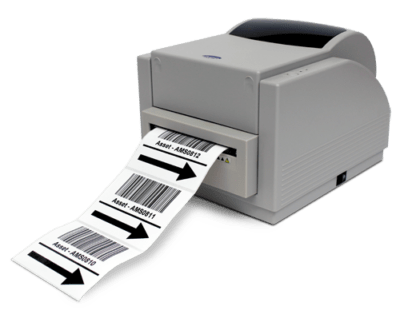
The size of resulting labels vary with different models. In general, typical economy printer labels do not exceed 4 inches in terms of width whereas those within upper ranges such as high-industrial labels are capable of producing labels as wide as 8 inches. Therefore, it pays a great deal to have a clear idea of how much label-size a particular printer offers to ensure you get appropriately sized labels.
1. Everycom EC-58 58mm USB Direct Thermal Printer – Our Pick
The Everycom EC-58 is another portable device that has a lot to offer for its comparatively small size. This is manifested in an impressive reputation as shown by both current and former users on esteemed platforms, which has made its count on the best thermal printer. Let’s see if the hype is justified.
The design does not offer much to differ with the Hoin thermal printer except that the Everycom comes in all-black body. The major difference lies in functional features rather than general design. The device measures 0.75Kg and 180*115*127mm in weight and overall dimensions.
- Printing method: Thermal printing technology.
- Speed: Its maximum speed extends to 120mm/S
- Print Width and diameter: It accommodates up to 57mmm of paper.
- Software compatibility: Supports Windows (xp-10), Android, Linux and iOS.
- Resolution: 203 dpi.
- Connectivity: It has USB functionality.
- Warranty: 1 year cover.
- Print type: Monochromatic (Black and white)
- Efficiency: The device presents high speed and capacity for medium use cases.
- User-friendly: It is easy to install and operate on any device with a suitable operating system.
- A fair range of supported operating systems: By covering both Windows, Android and iOS, it provides for a wide range of users.
- Clarity: It produces the same quality of print-out as most mid-range and high end products.
- It is not a good fit for heavy duty use cases.
- It does not support color printing.
2. ESYPOS ELP – 531T – Easy to operate
The Esypos ELP-531T supports both direct and thermal heat transfer printing. It is a compact label printer that ensures good quality and super fast monochromatic prints. Also, it is equipped with 120 mm paper support and a ribbon capacity of 300 mm. This model is designed to meet the requirements of different interfaces.
- Printing method: utilizes direct thermal and thermal transfer printing method.
- Speed: up to 6 IPS (inches per second).
- Paper width: 120 mm.
- Ribbon capacity: 300 mm.
- Print type: monochromatic.
- Software compatibility: Windows 2000/ XP/ Vista, Windows 7/ 8/ 8.1.
- Media types: continuous paper rolls, gap rolls, black mark paper rolls, and folded paper rolls.
- Resolution: 203 Dpi.
- Memory: comes with 2 MB RAM and 2 MB flash memory.
- Sensors: double sensor, penetrating sensors and reflecting sensors.
- Warranty: 2 years onsite including print head up to 30 km.
- Thermal transfer printing ensures a permanent label print.
- Sturdy and durable.
- The four interfaces make it suitable for multiple requirements.
- Print speed is fast.
- Easy to operate.
- No negative points were seen so far.
3. Everycom EC-801Direct Thermal Printer – Ultra High Speed Printing
Everycom is another prominent brand in the label printing world as evidenced by a line of top models currently enjoying a five star status among a wide range of consumers. The Everycom EC-801 is a good example as it backs up its reputation with a lot of great features for a mid-range priced device. Let’s have a closer look at the details behind its remarkable success.
The machine takes a similar design to the TSC 244 by incorporating a compact, all-black body with the printout portal situated on the top surface. It also employs a clam shell mechanism to allow access to the inside components. When it comes to size and weight, the printer measures a portable 7.32 x 5.71 x 5.24 inches and 1.952kg, which is smaller and lighter than the TSC 244.
- Printing method:The machine utilizes direct thermal method which makes it ideal for short term labels which are not exposed to aggressive conditions.
- Speed: It can go as fast as 300mm per second.
- Print Width: It accommodates up to 72mm.
- Software compatibility: The machine can work with several operating systems. These include Android, iOS, Linux, and Windows.
- Memory and processor: It has a 4MB flash memory and an 8MB SDRAM.
- Resolution: It works at 203 dpi.
- Connectivity: It incorporates USB and Ethernet functionality.
- Print type: Monochromatic (Black and white)
- Accessories: It incorporates an automatic cutter with half and full cutter function.
- Warranty: 1 year period for manufacturer’s faults.
- Highly efficient: It provides an ideal speed and capacity for light to medium use cases.
- User-friendly: Easy to install and operate on a good range of operating systems.
- Reliable: It comes with a durable build quality and a highly resistant system to handle consistent usage.
- High-quality printouts: The machine is capable of producing monochromatic labels with a high degree of clarity typical of 203 dpi devices.
- The automatic cutter provides more convenience for label separation.
- It is not suitable for high detail colored labels.
4. HOIN Bluetooth Thermal Printer – Great value for less
This is more of a predecessor of the Hoin Bluetooth and USB thermal printer. It retains the same qualities of its updated cousin without the extra functions associated with connectivity. Let’s have a quick look at the features and their implications.
The design is basically identical to the Hoin Bluetooth thermal printer as it features the same black body which forms a clam shell mechanism with a blue cap on top. A simple and compact body houses a rather ultra-portable label printing apparatus. The dimensions are also the same as the Length, Width and Height measurements score 12.8 * 18 * 10.8cm, whereas the weight strikes 947 grams.
- Printing method: Direct thermal printing technology.
- Speed: 90mm/S
- Print Width: Up to 48mm
- Software compatibility: Windows operating systems (7-10)
- Resolution: 203 dpi
- Connectivity: It only incorporates USB functionality.
- Warranty: 6 months period for manufacturers faults.
- Print type: Monochromatic (Black and white)
- Efficient and portable: It combines an ultra-portable construction and a reasonably fast performance to support low to medium volume of printouts.
- Durable: It has a solidly built construction and functional system to handle appropriate workloads.
- Easy to operate: It is easy to install and operate.
- High quality printout: It incorporates a powerful resolution for enhanced clarity.
- Affordable: The printer has one of the most affordable price tags.
- It only supports windows operating systems.
- It is most ideal for light to medium use cases.
5. Generic Hongsheng MX-5500 – Powerful performance in simplicity
The Generic Hongsheng MX-5500, which provides one of the cheapest but highly effective options for hand held label printer. It features a unique, portable design with a variety of exciting functional features to edge most low-priced and mid-range products.
Weighing at just 270 grams, the portable printer takes the shape of a simple, narrow, hand-held device with a handle attached at the back surface. Two prominent, bright-colored (Red, Blue or yellow) sides enclose all the essential parts of the printing mechanism. The paper roller is visible and easily removable from the top surface towards the back, whereas the frontal surface provides visual access to the print head area and an outlet for the printout.
- Printing method: Direct thermal printing technology.
- Label size: It produces 22x12mm.
- Software compatibility: The printer is not compatible with computer or smartphone softwares.
- Warranty: Unspecified
- Print type: Monochromatic (Black and white). It can print up to 4 currency units: INR, USD, RMB, EURO, and HKD.
- Ultra-portable and easy to use: The device can easily be moved around, and it’s relatively straightforward to install and use.
- Durable: It has a solid plastic body that offers enough protection to inside components.
- Affordable: It boasts one of the cheapest labelers around.
- Efficient: It is fast enough to handle high volumes of price labels.
- It does not support computer connectivity.
- Its use is limited to price tags.
6. Cysno Bis Cyp-e801 Direct Thermal Printer – Portable and efficient
This is another great example of a great balance of cost and value as it provides an elite level device in terms of features at a relatively modest price. Its reputation precedes it as it has enjoyed a largely positive reception from critics across a variety of highly esteemed review sites. Let’s move on and see what it has in store.
Not much is unique about the construction as it features a compact, all-black body with an opening on the top surface to provide passage for the printout. The printer measures 23.7 x 21.2 x 16.5 cm in terms length, width and height whereas the weight is placed at 1.81 kg.
- Printing method: The printer employs direct thermal printing technology.
- Speed: It operates at approximately 300mm per second.
- Print Width: It works with widths of up to 72mm
- Software compatibility: It supports Windows (xp-10) and Linux operating systems.
- Resolution: 203 dpi.
- Connectivity: It supports USB and Ethernet.
- Warranty: Provides for 1 year warranty to cover all faults related to manufacturing.
- Print type: Monochromatic (Black and white)
- Accessories: It comes with an automatic cutter which provides for half and full cutter functionality.
- Efficient system: The speed and paper capacity is enough to compete with the best label printers in the industry.
- Durable build quality : The printer’s compact and solid build provides for a reliable physical structure to handle daily stresses.
- User-friendly: The whole setup is easy to work with for anyone with some experience of the supported operating systems.
- High-level printout clarity : The resolution is within range for both mid and high-end products.
- Adequate accessories : The printer comes with an automatic cutter which eliminates the work and time needed for cutting the print-out rolls into individual labels.
- It is not an ideal choice for high detail labels with multiple colors.
- It does not support iOS, Android and Mac operating systems.
7. HOIN Bluetooth + USB Thermal Printer – Made for flexibility and superior performance
Hoin is another manufacturer with a variety of label/receipt printers which are fast becoming a staple among logistics and administrative professionals. This model brings a surprisingly simple solution to label printing through a highly portable build quality and an impressive array of functional features. Let’s have a look.
A simple and compact body houses a rather ultra-portable label printing apparatus. A solid black-body is covered on top with a blue plastic flap which provides access to the interior space where the paper roll is positioned.
The back contains the two ports for power and USB cables. The device consumes a space of about 12.8 * 18 * 10.8 cm according to Length, Width and Height and weighs a total of 947 grams.
- Printing method: Direct thermal printing technology.
- Speed: It operates with speeds of up to 90mm/S
- Print Width: It can accommodate widths of up 48mm.
- Software compatibility: It works with Windows operating systems (7-10)
- Resolution: 203 dpi
- Connectivity: It supports Bluetooth as well as USB functionality.
- Warranty: It comes with a six months warranty cover for manufacturer’s faults.
- Print type: Monochromatic (Black and white)
- Portable: The device is portable and efficient enough for small scale usage
- LightWeight: The devices low weight and small size combined with a lightweight system make it an ideal choice for small-scale to medium usage.
- Durable: The compact and solid design ensures a reasonably resilient physical structure against daily stresses and occasional drop accidents.
- User-friendly: The device was built for simplicity and this goes all the way from a simple physical structure to software.
- Enhanced clarity: The resolution competes with most mid and high-end devices.
- More versatile connectivity: Bluetooth connectivity provides for more flexibility when the printer is intended to connect to more than 1 external device.
- It is only compatible with Windows OS devices.
- The capacity is generally not suitable for heavy daily usage.
8. TSC TE 244 Barcode Printer – Durable and Versatile
The TSC TE 244 takes label printing technology to unprecedented levels by packing top notch functional features in a compact and simplistic device. Advanced thermal transfer technology is at the heart of its operations as a good range of accessories attempts to furnish the best possible user experience. Let’s plunge into the specifics and see why it qualifies as a top pick.
The printer comes in a cube-shaped solid construction that promises durability from the first glance. The casing is built with hard plastic and is hinged at the back to provide for a clam shell mechanism to allow access to the inside components. In terms of space, it will at least need a 9.13? (W) x 6.14? (H) x 11.34? (D) area of your work space, as the weight measures at 25 kg.
- Printing method: The device features both direct and thermal transfer printing mechanism. The package includes a 984 inch ribbon supply on a 1 inch core.
- Speed: It operates with speeds of up to 5 inches per second
- Print Width and Length: It accommodates the industry standard for high-end devices which is 4.25 inches for maximum width and 90 inches for maximum length.
- Software compatibility: The device is one of the most versatile in terms of software support. It is compatible with a wide range of operating systems including Linux, Windows, SAP, Oracle, MAC X.10, Microsoft SQL Server, WHQL 8, Nice Label, and Bartender.
- Memory and processor: It comes with a 4 MB Flash memory and 8MB of SDRAM. It can also accommodate a memory card to extend the capacity to around 4GB. The 32 bit processor capacity offers a rather competitive frequency placed at 400 MHz
- Resolution: It comes with an industry standard 203 dots per inch.
- Connectivity: USB 2.0 and RS 232.
- Warranty: It comes with a 2 year warranty period for manufacturing related faults.
- Print type: Monochromatic (Black and white)
- Double print mechanism:The printer embraces both direct and thermal transfer mechanisms to ensure a wider range of use cases. In other words, it can be used to print sensitive, short term labels as well as high resistance labels, which are suitable for goods exposed to highly aggressive conditions.
- Durable: The hard case construction and a cohesively built system ensure a reliable option to withstand daily usage.
- Broader software compatibility: The device supports a wide range of operating systems to ensure compatibility with a wider range of devices.
- User-friendly: The printer can easily be installed and operated as long as you are familiar with the supported operating systems.
- The price tag puts it on the “expensive” side of things thus making it a less ideal option for limited budgets.
- It has a limited color range thus posing a problem for the production of intensively colored labels.
9. TSC DA300 Desktop Direct Thermal label printer – Great value for the money
The TSC DA300 presents a well-balanced device that scores exceptionally on usability, durability and efficiency scales. The device is one of the products from a budding label printer manufacturer known as The Smart Choice (TSC), which has managed to surprise critics in recent years with a string of top-of-the-range products. An impeccable set of features combined with a great construction make it one of the most sought after devices in the printing world. Let’s have a few moments of consideration on the specifics to do with design and general functionality.
The printer comes in a minimalistic look, wearing an all-black and compact body which can be opened like a clamshell to gain access to the interior components. When it comes to size and weight, the machine measures 15.7 x 20.4 x 16.4 cm in Length, Width and Height while the weight lingers at around 2kg. The simple finish incorporates two buttons for basic operations where the top surface holds a power button with the right side holding the trigger button for the clamshell mechanism.
- Printing method: It utilizes direct thermal printing mechanism.
- Speed: The machine is one of the fastest as it strikes speeds of up to 5 inches per second.
- Print Width and Length: It can work with widths of up to 4.16 inches as well as lengths of up to 90 inches.
- Software compatibility: It works with Windows 7 only.
- Memory: It comes with a 128 MB Flash memory and a 64 SDRAM.
- Resolution: It is capable of striking up to 203, 300 (dpi).
- Connectivity: It comes with USB, LAN, Ethernet, LPT and Bluetooth 4.0 for network, single computer or smartphone connectivity.
- Power features: It needs a 220V power supply, and consumes about 60 watts.
- Print type: It can only produce black and white images or labels.
- Warranty: It comes with a 6 months warranty for manufacturing faults associated with the printing head and adapter. Warranty period for other parts extend to one year.
- Efficient: The device has a top range speed and above-average paper capacity to cater for medium to relatively heavy usage.
- Enhanced clarity: Operating at 300 dpi’s, the machine has one of the most powerful resolutions around to provide for top notch clarity.
- Enhanced connectivity: The device caters for both wired and wireless connectivity to accommodate a wide range of options in terms of external devices.
- User-friendly: The device is easy enough to install and operate for anyone conversant with a smartphone or computer.
- The device does not support any other operating system apart from Windows.
- Its print type is monochromatic thus it may not be an ideal option for colored images or texts.
- The price tag is a bit higher for tight budgets.
10. Casio KL-G2 Label Printer – functional elegance in design simplicity
Casio KL-G2 defines the combination of effectiveness and portability in the label printing world. It is one of the smallest printers around running on battery power and yet it still affords some power features which earn most high-end printers their revered status. Let’s appreciate what it brings on the table.
The printer comes in a unique, all-white, ultra-portable and relatively flat design with a dimensional combination of 67.5mm (H) x 202mm (W) x 212mm (L). The top surface holds a QWERTY keyboard which lies just below an LCD screen.
The backlit, 128 x 64 dots per inch display provides the visual feedback which makes the device capable of operating without an external source of commands such as a computer. Just adjacent to the LCD display, the printer’s top surface houses a smaller screen which provides visual access to the interior for easy tracking of the printing tapes. On the right side, a narrow opening provides an outlet for the printout, as the back accommodates USB and power ports for external connectivity.
- Printing method: It incorporates a direct thermal printing mechanism.
- Speed: 20mm/Second
- Print Width and Length: Print width range from 6 to 16mm.
- Software compatibility: The device is compatible with Windows operating system (Vista-10)
- Resolution: The resolution extends up to 200 dots per inch.
- Accessories: Has a provision for an automatic cutter to assist with separation of individual labels.
- Fonts and other embedded graphic functions: The printer comes with 8 inbuilt fonts, illustrations, symbols and logos to aid with the design. It also supports characters of up to 31 languages.
- Warranty: The printer comes with a three year manufacturer warranty.
- Print type: Monochromatic (Black and white)
- Power features: The printer runs on both AC and battery power. Battery life is estimated to be 2 continuous rolls.
- Ultra-portable: The printer provides a perfect choice of a lightweight, battery-operated device which can easily fit a highly mobile lifestyle or environment.
- Multiple print functions: It goes beyond printing to provide some handy functions with the actual design. These included pre-installed logos and symbols.
- Durable: The compact solid construction ensures a satisfactory life span.
- Versatile: The device can be used without a computer to create workable labels.
- User-friendly: Easy to get started with and operate on a daily basis.
- It only supports Windows operating system.
- It has lower resolution when compared with printers within the same price range.
11. CYSNO 5890K Thermal Receipt Printer – Affordable and Efficient
The Cysno 5890K is another device that has earned its trust from a wide range of light and medium users due to a simple and portable solution it brings to label printing. It may not come in with the fanciness that often accompanies most upper mid-range and high-end printers, but it provides enough to do the job effectively if all you’re looking for is something to provide support to a small- medium enterprise.
The design is almost identical with the Everycom and Hoin thermal printers. A compact black-body is lined on top with a blue and hard plastic cap which is hinged at the back to provide for a clam shell mechanism which allows access to the inside. Like the
Everycom, product dimensions measure 180*115*127mm in Length, Width and Height as the weight measures at 0.75 kgs.
- Printing method: Thermal printing technology.
- Speed: 120mm/S
- Print Width and diameter: It accommodates up to 57mm of thermal paper.
- Software compatibility: Supports Windows (xp-10) and Linux operating systems.
- Resolution: 203 dpi
- Connectivity: USB functionality and cash drawer integration.
- Warranty: 1 year term.
- Print type: Monochromatic (Black and white)
- Portable and user friendly: The modest size, easy installation and plug-and-play mechanism make it one of the easiest devices to use for absolute beginners.
- Enhanced clarity: It affords an identical level of visual clarity with most high-end printers.
- Great speed and efficiency: Operating at 120mm/s, it boasts one of the fastest systems in the low-price range.
- Durable: A compact cohesive system provides for the much needed reliability.
- It lacks the extra edge needed to handle large volumes of work.
- It is not suitable for high detail color labels.
Frequently Asked Questions
1. How to maintain the thermal label printer?
- Ensure that you clean the print head regularly.
- Run your printer on a slow setting so that it does not overheat. This will allow your print head to last long.
- Use thermal transfer ribbons that are wider than the media. It safeguards your print head against abrasion.
- Avoid using razor blades or box cutters to remove the labels.
2. What is the best thermal label printer?
The top three thermal label printers are:
3. Do label printers use ink?
Direct thermal printers do not require ink as they use heat to create the image. On the other hand, a thermal heat transfer printer uses heat to transfer ink from the ribbon to the label. This ensures a permanent print.
4. Can thermal printers print color?
Thermal heat transfer printers are capable of printing in color. It only requires a colored ribbon so that you can transfer the color onto the label. It enables you to print texts, graphics, and logos in color.
5. What is the best printer for shipping labels?
You can use an inkjet printer or a direct thermal printer for shipping labels. Some of the best direct thermal printers are:
- Cysno Bis Cyp-e801 Direct Thermal Printer
- Everycom EC-801Direct Thermal Printer
6. What is the best printer for barcode labels?
The best printer for barcode labels is the TSC TE 244 Barcode Printer.
7. What makes thermal paper different?
Thermal paper is specially treated with a combination of a dye and a base substance called a matrix. Good examples are are a dye known as Fluoran, and an acid matrix known as Octadecylphosphonic. The heat from the printing head melts the matrix/acid which then reacts with the dye in a series of reactions which imprint the ink on the label paper.
8. Are label printers appropriate for low noise-tolerant environments?
Economy label printers are usually less noisy when compared to convention printers and fax machines. This makes them quite suitable in normal office settings.
9. What are the disadvantages of thermal transfer printers?
Firstly, the ribbons used in these types of printers can prove difficult to replace. Secondly, ribbons can be prone to ink build up thus they require cleaning more often. Lastly, ribbon disposal can be hard as the materials used are not environmentally friendly.
Conclusion
Label printers are known for its efficiency and from these label printing machine manufacturers, we have found the top three most highly recommended and used by the people.
These are Everycom EC-801Direct Thermal Printer and HOIN Bluetooth Thermal Printer. Whether it is about the printing speed or the features, the performance of these printers are appreciated by the users.
The best label printers can be defined based on the central factors as discussed in the above guide. Some of the critical factors include the type of the printer, size, resolution, accessories and the associated warranty. A complete awareness of these factors will definitely assist you with making a sound decision regarding any model or brand brought your way.
The product review on the best thermal printer above should simplify your work by providing some of the best examples on the market based on these factors. We wish you the best of luck as you pursue the best choice for needs.
















