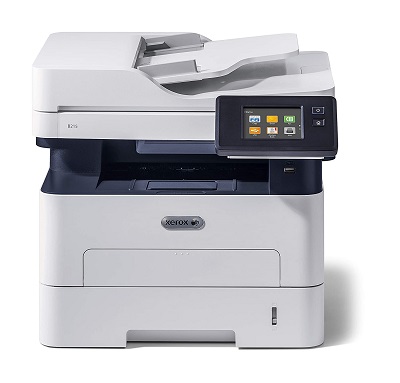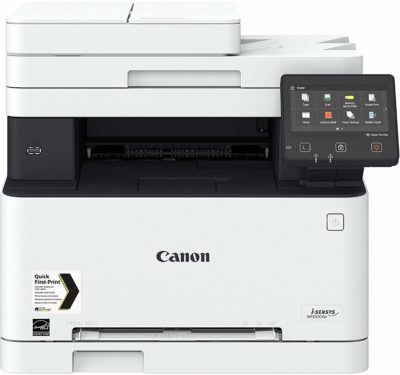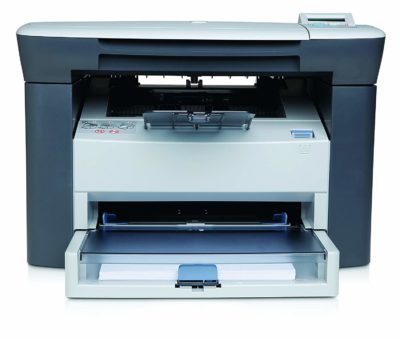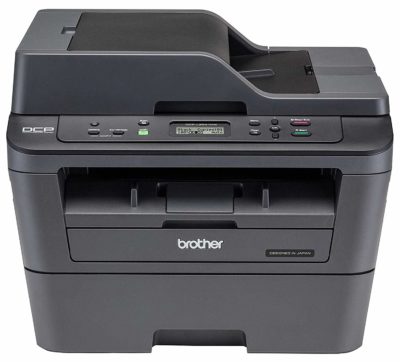Best Selling Xerox Machine – Reviews
Xerox machine or electro-photographic machine is a dry-processed document copying machine.
Chester Carlson invented it in 1938 and patented it in 1942. Since its invention, the Xerox machine has evolved itself from being a behemoth that needed the whole room to the present day small-sized machine that can fit into the laps too. Yet, the basic mechanism in all the types of Xerox machine is almost the same.
We all have printers at home; in fact, we all know different types of printers such as Laser printer, inkjet printers, and even 3D printers. Due to its less weight and compact size printers are easily found in homes. But that was not the case n Xerox machine.
Initially, the machine was heavy and bulky hence can’t be placed in homes. With more research and development, users can now find compact size xerox machines as well that can be kept at home for faster scanning of images.
But, with the advancement in technology and with the flow of time, Photocopy machine developed technically. This development leads to the presence of a number of it with different new features, which makes it quite confusing for a customer to decide, which one to opt for.
Hence here we shall provide some basic information about its working and different types and shall serve you with a buyer’s guide and FAQs that would help one to get the best one of them.
Further, we shall discuss the 12 most recommended Xerox machines that one can consider before buying. Read on to learn more about Wireless Printers, Fax Machines Here
Top 12 Xerox Machine in India
| Product (Best Brands) | Best Price |
|---|---|
How it works
Xerox machine works with the process of xerography which is based on the principle that certain material can retain an electrostatic imprint of a brightly lit image.
When one uses it, an original document is placed above the glass which is then scanned and drained in bright light. Many particles of which bounce off the paper through a lens onto a coated cylindrical drum.
The coating of the drum gets electro-statically charged when the mirror image of the document falls on it. Then the drum rotates, and the fine black ink particles called Toner get attracted to the charged area of the drum.
This charged area gets printed on the paper when a heat roller fuses the toner from the drum onto the paper reproducing the original image.
Xerox Machine Types
Based on working, Xerox machines are of two types:-
Analog Xerox machine
 These are the old type of Xerox machines. Unlike the modern ones, it uses both mirrors and lenses, to reflect the image of a document placed onto the photo-receptor for printing.
These are the old type of Xerox machines. Unlike the modern ones, it uses both mirrors and lenses, to reflect the image of a document placed onto the photo-receptor for printing.
Also, it uses more parts to copy a document as compared to new ones. Hence, it serves a clear duplicate image of the document and is cheap too.
Yet, every time an old will be Gold is not necessary as because of being an old type, it doesn’t support many new features. And though it uses more parts, it is a bit difficult to handle. And the extra parts make it heavier and bulky.
Even after being bulky, it does not carry multi-functional ability. Hence, it is best suited for the user who, like life goals, is determined for its sole task, i.e. copying.
Digital Xerox machine
With the beginning of the digital age, Xerox machines also got digitalized and somehow replaced the old ethical Analog kind. Though these are the developed versions, they serve more facilities than the previous one.
These copiers are multi-functional, i.e. they provide scanning, printing, and faxing facility on the same machine.
Their ability to have greater paper capacity makes them more demanding than the old one. Also, they come in a wide range of sizes that allow it to fit in any part of the room, be it the corner or the desktop.
They also have advanced features and tools that make it easy to use, and ultimately make it one of the most demanded ones in the market.
Xerox Machine Buyer’s Guide
After being sure of the type one wants, he/she needs to keep certain features, that qualifies a good Xerox machine, in mind before buying. The more the number of features, the best the machine is. Hence to help you with that, here’s a buyer’s guide. Do have a look before opting one.
Speed(ppm)
For any Xerox machine, the number of pages it copies per minute matters a lot like both the higher and lower ppm plays an equally important role in fulfilling specific needs.
On the one hand, where machines with higher volume and speed are ideal for use in reprographic departments or mailing rooms where it works all day continuously. On the other hand, lower volume and speed serve higher picture quality and higher resolution.
Also, speed affects the color modulation of the Xerox machine and vice versa, as a black and white printer prints several copies and that too faster as compared to a color printer.
At the time of buying, one can check if the volume and speed, i.e. pages per minute of xerox machine are good or not. If it is good, then, is it compatible with other demanded features or not.
Output color
Color has always played a marvelous role in escalating the experience of a view or picture, no matter if it has come out of Television or a Xerox machine. These colors could be a mixture of different vibrant colors, i.e., CMYK, as served by color printers or old ethical combination of black and white as served by Monochrome Xerox machines.
Both the color types are equally in demand in the market. For printing data and facts, Monochrome Xerox machines are best suited and are mostly asked at offices for document copying. But for printing any scenery and picture, color Xerox machines are the most appropriate one.
Thus, as per one’s need and what one wants to print, he can decide which color type Xerox machine he should buy.
Size
Xerox machines are also Matters and hence will ask for space to fit in for sure. Thus, as per the size of the working room, one needs to think about the size of the machine he is about to buy. As far as size is concerned, Xerox machines are of two types:-
Desktop Xerox machines that are usually small in size with many advanced features compressed in it and can easily fit on to the desktop. Because of small size, it is light and easy to handle as well. But, these types support A4 printing only.
Doesn’t matter if you are looking xerox machine for shop or home us, the size will always matter.A3 Xerox machines that are meant to serve A3 paper printing and hence are of large sizes.
These can be used for A4 printing also that makes it a versatile one. These also carry certain advanced features that make it quite alluring for the buyers. But, because of having a large and bulky body, they ask for good space to fit in.
Hence, as per the size of paper and space in the office, one can check if the machine he is about to buy is suitable for him or not.
Network Interface Card
This feature allows a Xerox machine to connect to the office network and act as a network printer. With this feature, one can print or copy any document from any corner with the help of a remote. It supports security features as well. This feature helps in keeping confidential documents away from the prying eyes. It also supports PC faxing and Scan-to functionality.
Some digital and multifunctional Xerox machines carry this as their inbuilt feature, and it can be externally added to those who do not carry this feature in them.
This feature is counted to be of great use, especially for one who does not want to waste energy in walking around just for printing documents.
Multifunction ability
A multi-function machine supports all functions like faxing, copying, scanning, and many others in the same body. Although it requires a large body of the machine which ultimately asks for more space, yet by replacing fax machine, scanner, etc. it somehow saves space too. It also saves energy that other machines would have used.
Thus, one can consider this feature if they need all other functions but also want to save time and money at the same time. But in the end, though it’s all about one’s need, so buying a multi-function machine, for one who does not need other functions, can also result in the wastage of money. Hence these features asks for a check of one’s need before checking this feature in any Xerox machine.
Resolution
Resolution plays a vital role in determining the best Xerox machine as it helps in providing clear and crisp images that enhance the quality of pictures and the machine as well.
Nowadays, Xerox machines, especially the multifunctional ones, carry the graphics capabilities that provide higher resolution and better color management control, which helps to produce the exact replica of the source material.
Thus at the time of buying, one can check if the Xerox machine that has been opted to buy has a better resolution or not. If not then one can consider skipping that one and move on to the next because better the resolution, more original kind the copy of the document will look.
Also, in a single machine, two types of resolution need to be considered, one is a print resolution, and another is scan resolution.
Other features
Apart from the above-mentioned features, Xerox machines also have some features that one should consider before buying one. Such features can be counted as the size of the paper tray and an additional number of paper trays, as the size of the paper tray allows one to store large or small, any sized paper, with the machine and additional paper tray, helps in reducing the hassle of restoring paper in very short intervals.
There are certain other features too such as internet accessing ability that allows it to download or send something through emails, additional Pendrive ports, internal memory, accounting codes, finisher ability, sound sensing ability, etc. that makes a Xerox machine smarter.
After having a look at the features and deciding the type, all one needs to know further is the best Xerox machines available in the market. Thus, here are 8 best recommendations that one can consider at the time of buying.
1. Epson EcoTank L3101 All-In-One Ink Tank Printer
The Epson EcoTank all-in-one printer can be used for printing, scanning, and copying. This machine is built to bring down costs and improve productivity as it enables you spill-free and error-free refilling with individual bottles with designated nozzles.
It comes with 4 original Epson ink bottles, one of each color namely, black, cyan, magenta, and yellow inside the box. This printer is ideal for home or office work as it prints 300 black and white pages and 15 color pages per minute.
- Its scanner type is flatbed and printer type is color.
- Its smart compact design fits anywhere easily.
- It offers a stunning resolution of 5760×1440.
- It comes with a 1-year warranty or 30000 pages whichever is earlier.
- Components included are CD DVD tray, power cable, and USB cable.
- Product dimensions are 37.5 x 34.7 x 17.9 cm and it weighs 4.5 Kg.
- You can print any size as this printer supports A4, A5, A6, B5, C6, DL, hagaki, envelopes, print legal Indian legal, etc.
- Duplex print- Manual
- HD quality printing without discoloration.
- It has a borderless printing capability.
- It is a high-speed printer with a micro piezo printhead that promises to deliver a print speed of 33 ppm for black and white and 15ppm for color printing.
- Uninterrupted printing with 4500 pages (color) and 7500 pages (black) as it has high page yield.
- It consumes less power as it functions on just 12W of power.
- It uses up a lot of ink in printing pages.
2. HP Laserjet Pro M126nw Multi-Function Monochrome Laser Printer
This Multi-function Xerox machine is a smart Xerox machine that lets one print a document directly through smartphones, tablets, and PCs.
It also carries several other smart features and is highly compatible. It also delivers a clear and crisp image that too, with the fast pace that makes it future-ready and highly considerable for buyers.
- Multifunction Xerox Machine
- Monochrome output color means only black and white color print.
- Duplex printing means you can print on both sides.
- 2-line LCD display
- 1200 x 1200 dpi printing resolution
- 1200 dpi scanning resolution
- 20 paper per minute speed
- Duty Cycle – 8000 pages monthly
- Recommended monthly page volume 250 to 2000 for optimum performance
- Print Technology – Laser
- 32 x 47 x 44 size
- Wireless support
- Wifi and internet connectivity
- USB port
- 1-year warranty
- Even though it is a monochrome Xerox machine, with its good resolution and high speed, it serves very good picture quality.
- Its compatibility with the PCs and Mac gives it another reason to opt.
- Its wireless feature lets the user experience a tangle-free printing.
- With less number of additional parts and buttons, it is quite easy to operate.
- Its startup time is a bit too much.
- Makes enough noise while operating.
- Consumes more power for being in use.
3. Xerox B215
Xerox B215 multicolored printer ensures sensitive documents don’t get into the wrong hands with secure hands. The printer can be placed anywhere as it supports standard Wi-Fi connectivity.
Its performance and reliability make the printer ideal for small businesses and teams. The printer has a user-friendly interface with a tap control system.
- It prints 30 pages per minute and has a 600 MHz processor.
- It has a black-and-white MFP with support for Letter/Legal.
- You can copy, print, scan, fax, and email with the printer connected to your PC or laptop.
- The printer has a 3.5 inches capacitive color touch screen user interface.
- Prints 3000 pages month.
- It works silently in the background.
- Fast printing with crisp, clear text and graphics and a full array of mobile platform support.
- No negative points were observed so far.
4. Epson M2140 EcoTank Monochrome All-in-One Duplex Ink Tank Printer –
A printer that can do all it can to make your home and office work easier than ever is here. The Epson M2140 is an excellent all in one monochrome printer. It has a number of impressive features for swiftly taking care of your workload and documents.
- A compact integrated tank that can function as a printer, scanner and copier.
- It can print speed up to 39ppm (20ipm).
- It has auto duplex printing to save time.
- It has the latest laser printing technology for faster scanning.
- It has a high yield pigment ink bottle and has spill-free and error-free refilling.
- It has 12 paise cost per print (CPP) for long-run benefits.
- It has USB technology connectivity.
- It is compatible with A4,B5,C6,B6,A5,A6, and DL sheet sizes.
- No cons were observed
5. Canon MF3010 Digital Multifunction Laser Printer
Canon MF3010 is a multifunction and power-packed printer of the image class series of Canon. With its compact size and sleek and simple design, it is winning everyone’s heart, and its efficient copying and printing ability makes it one of the most considered Xerox machines in the market.
- Multifunction Laser Xerox machine
- Seven segments, 1-digit LED display
- Monochrome printer output
- 64 MB internal memory
- 37 x 27 x 25 cm size
- Toner Cartridge refill type
- 100 pages of output tray capacity
- 150 pages of input tray capacity
- 1200 x 600 dpi printing resolution
- 600 dpi scanning resolution
- 8000 pages monthly volume
- 18 paper per minute speed
- A4 size paper supported
- JPEG, TIFF, BMP, and PDF scan formats supported
- USB port
- 1-year warranty
- Its compact and sleek design lets it fit on a crowded desk.
- Its collapsible output tray and foldable input tray further enhances its portability.
- It has a unique single Cartridge system that makes it quite easy to maintain.
- Does not have automatic duplex printing.
- Does not have the cordless working ability.
- Does not support network connectivity.
6. Canon plastic iR-2206 photocopier machine
This Monochrome Laser Xerox machine from Canon is multi-functional offering you the options of print, scan, and copy. The model is both effortless and an affordable option that comes with a compact size.
The efficient machine works well in any small office or workgroup as it meets the needs of all work-related requirements by ensuring professional results in a quick and easy manner. Thus, it is a great option to consider purchasing.
- Monochrome A 3 Laser Multi-functional Xerox machine.
- Dimensions: 622 mm x 589 mm x 499 mm.
- Weight: 28.7 kg.
- Features a 3.5-inch touchscreen control panel.
- Comes with a Canon Dual Custom Processor with a speed of 400 MHz.
- It has a 2.0 USB interface.
- 256 Mb RAM
- Paper output capacity: 250 sheets.
- Print /copy speed: 22 ppm for A4, 11 ppm for A3 and A4R, 13 ppm for A5R.
- Can make up to 999 copies.
- 10,200 pages included with toner.
- Resolution of print and copy: 600 dpi x 600 dpi.
- Multi-functional: prints, copies, and scans great for office use.
- Ensures a superior professional result that meets the needs of small, medium businesses.
- Supports ID card copy and other documents.
- Touch screen panel makes it easy to operate.
- Effortless and easy to set up.
- No negative points were observed.
7. Canon E 560 Multifunction Wireless Colour Printer
This wireless inkjet printer performs all the functions of a printer, scanner and a Xerox machine. It is cost-effective and easy to use especially because of the auto-off function that switches it on automatically when a print command is detected. T
he model also allows you to directly scan or print documents from and to your mobile device using the PIXMA printing solutions app.
- This is a multi-functional inkjet printer cum xerox machine.
- Ensures color print.
- Functions: Print, scan and copy.
- Wireless LAN connectivity with WiFi and USB.
- Print speed: 5.7 ppm (Color) and 9.9 ppm (monochromatic).
- Print resolution : 4800 × 1200 dpi.
- Scan resolution: 1200 x 240 dpi.
- Compatible with Windows 7, 8, Vista, XP and Mac OS X v10.6.8.
- Cartridge compatibility: Standard PG745S yields: 100 pages (Black) and CL746S yields: 100 pages (Color).
- Supports automatic Duplex printing.
- Warranty: 1 year.
- Supported pages: A 4, A 5, B 5, LTR, LGL, 4” x 6?, 5” x 7?, 8” x 10?.
- Saves time and resources with its 2 side printing.
- Cost-effective as it lowers printing cost.
- You can use the PIXMA Printing solutions app print and scan stored documents and images or scan a document directly to your device.
- The auto power on the button detects a print command and automatically switches the printer on.
- Setting up the printer is complex.
8. HP Laserjet Pro M1136 Multifunction Monochrome Laser Printer
HP M1136 Multifunction Printer is very good for moderate business and personal use. With its multi-function ability, it promises to fulfill the daily office requirement with its best efficiency. Its affordable rate and efficient features make it worth checking it once.
- Multi-function Xerox Machine
- Monochrome output color
- Manual Duplex printing
- 600 x 600 dpi printing resolution
- 1200 dpi scanning resolution
- 18 paper per minute speed
- 8000 monthly volume
- 32 x 46 x 32 size
- Uses toner cartridge
- Connects directly to PC and Notebook
- USB port
- 1-year warranty
- Its monochrome feature lets it serve a clear and crisp printed copy of the document.
- Its compatibility with the PCs and Notebook pushes it to another level for being loved by young employees at the office.
- Its sleek and compact design helps it to save enough space on the desk for other stuffs.
- Its advanced energy-saving feature with auto on/off facility not only conserves energy but also saves enough money for buyers.
- Scanner not properly fixed and is lose a bit.
- Cartridge asks for a frequent refill.
9. Canon ImageClass All in One Colour Laser Multifunction Printer with Duplex WiFi LAN Print
This Xerox machine from Canon allows print, scan, and copy. It ensures a colored as well as monochrome output with a high resolution of 9,600 (equivalent) x 600 dpi. It comes with a 5-inch color touch screen display that makes its operation easy and convenient. Moreover, it also supports duplex printing up to 50 pages.
- Offers colored as well as monochrome print.
- Print/copy speed: 18 ppm.
- RAM: 1024 MB.
- Comes with a high output resolution of 9,600 (equivalent) x 600 dpi.
- Has a 5-inch color touchscreen LCD display.
- Comes with Auto Document Feeder (ADF).
- Features Auto Duplex printing.
- Wireless WiFi Connectivity and LAN.
- USB 2.0 interface with Ethernet.
- Monthly Print Volume: 250 – 2,500 pages.
- Multi-functional: Print, scan and copy.
- Easy to set up.
- The touch screen display makes it easy to use.
- Sturdy and durable build great for office and size makes it compact for house use as well.
- Provides a much high image quality with a high resolution.
- No negative points founds.
10. Samsung Xpress SL-M2071 Multifunction Printer
Samsung SL-M2071W multi-function printer with its high resolution and awesome speed leave almost no reason for a buyer not to choose it. Its good efficiency not only helps or supports the business but also makes it pocket-friendly as it has certain features that make it very economical to have.
- Multifunction Laser Xerox machine
- Monochrome printer output
- 32 x 45 x 43 cm size
- Toner Cartridge refill type
- 600 x 600 dpi printing resolution
- 600 dpi scanning resolution
- 2000 pages monthly volume
- 20 paper per minute speed
- A4 size paper supported
- Wifi connectivity support
- USB port
- 1-year warranty
- Good printing speed along with clear and crisp image satisfies the user by its result.
- Does not need excessive maintenance.
- Cartridge refill is quite easy and hassle-free.
- Works amazing with wifi.
- The body is a bit heavy.
- It is a bit difficult to connect.
11. HP Laserjet M1005 Multifunction Monochrome Laser Printer
HP LaserJet M1005 Multifunction Printer is known for its decent low running cost with high volume printing. In terms of space required for its installation, it is easily portable.
This multitasking machine, because of its consistency and reliability, has created a place in the heart of the office buyers.
- Multifunction Xerox machine
- Monochrome printer output
- 32 MB internal memory
- 2 inch LCD display
- 30 x 43 x 36 cm size
- Toner Cartridge refill type
- Manual Duplex ability
- 100 pages of output tray capacity
- 150 pages of input tray capacity
- 1200 dpi printing resolution
- 600 x 600 dpi scanning resolution
- 5000 pages monthly volume
- 14 paper per minute speed
- A4, A5, B5, C5, C6, DL paper sizes supported
- USB interface available
- 1-year warranty
- It serves the best quality output one can expect from a grayscale Xerox machine.
- It got a mini display with a number of buttons that allow one to easily adjust the no. of copies, brightness and other settings.
- Paper feeding is quite easy and comfortable.
- Its toner cartridge asks for more money.
- The scanner doesn’t have support drives that create little problem while installing to the computer.
12. Brother Multi-Function Wireless Monochrome Laser Printer with Network & Auto Duplex Printing
Brother DCP-L2541DW, a multifunction printer with its different ecstatic smart built-in features provide convenience, flexibility, and easy connectivity to various other devices that boost productivity and makes it one of the most checked Xerox machines.
- Multi-function Xerox machine
- Monochrome printer output
- 2- lines LCD display
- 32 MB internal memory
- 31 x 40 x 39 cm size
- Toner Cartridge refill type
- Automatic Duplex ability
- 2400 x 600 dpi printing resolution
- 600 x 2400 dpi scanning resolution
- 100 pages of output tray capacity
- 250 pages of input tray capacity
- 10000 pages monthly volume
- 30 paper per minute speed
- A4, A5, A6 paper sizes supported
- Wireless support
- Wifi direct connectivity
- USB interface available
- 1-year warranty
- It got administration tools which provide status monitoring and configuration capabilities that ultimately results in high productivity with less fuss.
- Its high print speed saves plenty of user’s time on large volume printing tasks.
- It serves easy refilling facility.
- It got enough strong and easily portable body.
- Little noisy at the time of printing.
- Have some issues with wireless connectivity.
Frequently Asked Questions
1. Does a Xerox machine have radiation?
A Xerox machine emits light during a photocopy. However, this is not a matter of alarm as it does not emit harmful x-ray radiation which may adversely affect health.
2. How to maintain a Xerox machine?
A Xerox machine requires regular maintenance and cleaning. Make sure to unplug it from the power source before you begin cleaning it. The paper also needs to be loaded properly and the cartridges should be changed when required. It is also important to get your photocopy machine serviced regularly.
3. What are the buttons provided on a Xerox machine?
A Xerox machine may feature a touchscreen control panel or a normal panel with buttons. It usually comes with a power on and off button, a copy or start button, scan, print, number keys so that you can select the number of copies you wish to make and button to select the size of the paper. Also, most colored xerox machines also feature buttons to select the type of print whether monochrome or color.
Conclusion
Xerox machines are the most asked for machines for printing purposes basically because of the dry technology that it uses for printing that reduces the wastage of liquid inks and escalates the number of printing outputs. Yet, who is willing to buy one for office purposes, there are plenty of choices. Even the best recommendations somehow become the labyrinth as all different recommendations have certain different features that it are quite ecstatic.
Yet for the one who does not want to waste money and office space for different machines specified for different purposes, can look for a multipurpose Xerox machine and hence can opt HP LaserJet Pro MFP M126nw, HP M1136, Brother DCP 1616NW and HP LaserJet M1005 for a quick check.
But for a user, completely determined for having a machine that can print, HP LaserJet P1108and Brother HL-L2321D are a good deal to make.