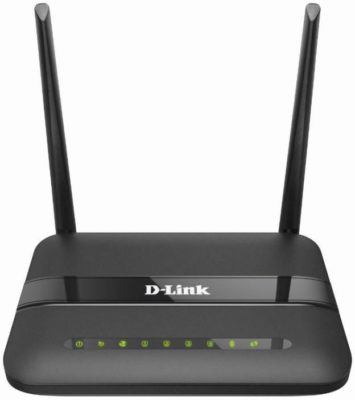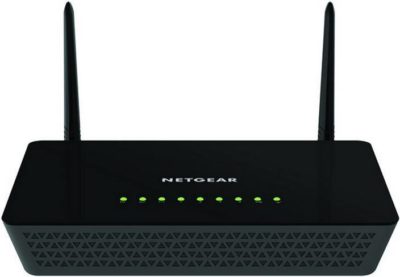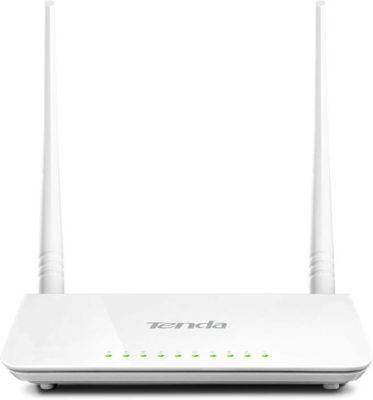Best Selling Wireless Routers
Living without the internet is a rare sight. Our daily life is so dependent on fast speed internet that our day can come to a halt if the Wi-Fi isn’t working.
Wi-Fi is not just limited to commercial spaces, people have started installing internet routers right in their living space.
All major activities like shopping, gaming, video streaming, and messaging need high-speed internet. Switching to Wi-Fi is always a good idea even if it’s for home use.
A wireless router is a networking device that facilitates the transfer of data packets. It can also act as a wireless access point.
Routers are connected to gateways, which are the places where two or more networks connect. Unlike a ‘hub’ or a ‘switch’ that is only able to perform basic network functions, a router is generally more diverse.
It can analyze the data being sent over a network and even alter the way it is packaged, and send it to another network or over a different network.
To avoid you from making a wrong decision, this article provides information like features of a wireless router, its types, things to consider while buying a router, FAQ’s and our top 12 best modem routers for home use to help you choose the perfect wireless router.
Top 12 Wireless Routers in India
Features of Wireless router
Dual-band Wi-Fi
Most 2.4Ghz wifi router’s airspace is crowded. WiFi’s 2.4 GHz band only offers three non-overlapping wireless channels. Wifi at your place is using the same frequency as other nearby ones, resulting in interference and performance problems.
It’s better to have wifi with 2.4Ghz and 5 GHz. Having dual-band wifi will solve the above issue and provides excellent speed and signal strength.
Guest wireless network
If multiple new users access your internet, it’s better to have a router that has a guest network. That way, they can use the internet without getting access to the home network.
Wireless on/off button
In situations when you are troubleshooting interference, you might want to disable the wifi with physical wireless on/off wifi button that is way more convenient rather than doing it by logging in and configure the system.
Detachable antennas
Routers with internal antennas do not provide you with the kind of coverage that is necessary. Routers that have detachable antennas will give the flexibility to upgrade to higher gain whenever necessary.
Traffic meter
Router with traffic meter monitors the data consumption of all the devices on the network. It alerts you when you are approaching the limit.
The USB port in the router
Router with USB port lets you share anything quickly. The USB port also can be used for devices like printers and webcam.
Built-in Firewall
Most routers have a built-in firewall that is not activated. The built-in firewall allows or denies traffic origination from the internet. It prevents any virus from reaching your computer.
Enhanced Parental Controls
New models of routers have parental controls like content filtering DNS. It filters contents like malware, phishing, and adult content can be filtered before making it live on any device.
Time-Based Access Restrictions
Time-based access restriction lets you select a time when automatically internet connection shuts off every night, prevent any hackers from getting into your network and having access to your information.
VPN at the router
VPS stands for Virtual Private Network. This feature lets you secure all the devices on your network without the trouble of configuring each new device to use the VPN.
Set the feature at the router level, and all network traffic will be protected from wrong encryption.
Wireless Router Types
802.11B or Wireless B
Wireless B routers are supposedly obsolete, but some new routers still support this.
Wireless B supports a maximum theoretical transfer rate of 11mbps. The signal is good for up to about 150 feet. Still, the disadvantage with these types of routers is that they operate at an unregulated frequency of 2.4GHz, which means that the signals might interfere with microwaves from other household appliances.
802.11G or Wireless G
The Wireless G routers also have the same interference issues as the Wireless B routers, but the upside is that they have a transfer rate of 54mbps. So speed is the only benefit of a Wireless G router.
802.11N or Wireless N
The Wireless N routers support a maximum theoretical transfer rate of 300mbps with 2 antennas, but it can reach up to 450mbps with 3 antennas.
It operates at both the 2.4GHz and 5GHz bands. These Wireless N devices can operate on multiple signals, and it also has increased signal range over Wireless G routers.
802.11AC or Wireless AC
The Wireless AC or 802.11AC was released in 2013. With a speed of 1 Gigabit per second, wireless AC works on a band of 5GHz. Due to the advantage of high speed, they are suitable for highly populated areas.
Wireless Router Buyer’s Guide
Security
Wireless routers allow you to connect to the network easily.
There might be a chance of security issues. But modern routers available today provide you with good security and safe browsing. They come with firewall keeping your browsing safe and private.
Easy to use
The wireless routers that you pick must need minimal settings to connect.
A user manual will be provided with every router. The installation guide provides you with clear steps, and it ends up with a simple “plug-and-play” operation.
The Speed of the Router
When you are considering a router, you should also look into the speed it provides. For example, if you consider 802.11ac routers with labels like AC1200, AC1750, AC3200, they depict the theoretical maximum speed of the router.
A router that can achieve a maximum link rate of 450Mbps on the 2.4GHz band and 1,300Mbps on the 5GHz band is considered an AC1750 router.
Antenna
One must remember that not all antennas are equal. For better performance of the wireless router, it should have a higher dB (which is the gain).
This gain determines how far the antenna can transmit and receive signals. An omnidirectional antenna is best-suited for routers.
Network Management Apps
Smart Wi-Fi routers provide network management apps that help their users to monitor and manage their networks remotely.
Users can configure guest networks, parental controls, and prioritize internet traffic for specific devices within the app. These apps should ideally be available for Android and IOS.
Media Prioritization or Quality of Service
QoS or Quality of Service is also known as traffic shaping, assigns priority to each device and service operating on the specific network, and controls the amount of bandwidth each is allowed to consume based on its mission.
This feature is also called Media prioritization as it recognizes the various types of traffic moving over your network and puts it on top of its list accordingly.
File transfers will take longer while you’re watching a video or playing a game, but you’ll be assured of a good user experience.
Beamforming
The term ‘beamforming’ means that the data transmission is directed towards the clients on a particular network and ensure that more data reaches the targeted device instead of radiating out into the atmosphere. It reduces interference.
USB support
A decent wireless router should provide USB connectivity both for external storage as well as for connecting to a printer.
Also, most routers allow firmware updates from the USB if you have downloaded the latest firmware from the manufacturer’s website.
13 Best Wireless Router
1. Netgear R6080-100INS Dual-Band Wi-Fi Router
With improved performance and great wireless coverage, this model from Netgear offers 300-700 Mbps speed is the best router for a home that you can use to watch the news, videos, or any series.
- Offers Next generation 11ac wifi with dual-band technology
- 300+700 Mbps speed for streaming videos, gaming, and home connecting devices.
- Simultaneous Dual-Band wifi that provides two separate wifi networks for a better connection.
- Multiple HD streaming for a smooth and lag-free experience.
- Guest network access is separate, so guests can not have any access to the home network.
- 2.4Ghz for legacy devices and 5Ghz, which is less interference-prone for media streaming.
- You can schedule on/off time for wifi for better power savings.
- Push ‘N’ Connect – easy push-button wifi connections ( WPS)
- High-level wireless security with WPA/WPA2
- Nighthawk App to set up router easily and get more out of it
- Router weighs 249 g, making it lightweight and compact.
- The wifi signal strength could have been better.
2. D-Link DIR-615 Wireless-N300 Router
D-Link is a multinational company founded in 1986. Their category of products includes home networking, cameras & smart home accessories, and flagship products.
D-Link Wireless N 300 router is a high-performance wireless router and also a repeater. It helps to extend the range of WiFi.
The router is based on wireless N technology and improves the signal five times faster with high-speed. This certified WiFi product comes with a three-year warranty. It has 4 LAN ports and 1 WAN port.
- The product comes with a quick installation guide, ethernet cable, and an adapter
- The device comes with fast wireless speed and range
- NAT firewall provided in D-Link router provides complete security
- Enabled with web browser setup and configuration for protected WiFi setup
- It is provided with repeater mode for extending the existing network
- The router has 4 LAN ports, 1 WAN port, one reset button
- Also, it has 5dBi external antennas
- Works well with home and small office needs
- Easy to configure and install
- WPS helps in securely adding additional devices to the network
- Made out of recyclable packaging, making it good for the environment.
- No negative points were observed so far
3. Tenda F3 300Mbps Wifi Router
Tenda offers a router that can be installed within 30 sec, which makes it super simple to install.
F3 is designed for smart home networking life and has three external antennas that boost wifi throughout the house so that you can enjoy good speed from any corner.
- It offers a 300Mbps speed that is ideal for streaming videos, uploading media, and video chatting.
- It has LED lights to display if the router is connected to Wifi, LAN, WAN, and WPS.
- F3 has a superior advanced chip that ensures stability and fast wireless performance.
- Wi-Fi coverage of up to 250 meters.
- 3x5dBi external antennas boost Wi-Fi in each corner of the room.
- Supports WPA, WPA2, WPA-PSK/WPA2-PSK security
- The router weighs 127 g making it lightweight.
- Super simple setup that is done in 30 sec to avoid any confusion and saves time.
- Wide range signal due to its dual antennas.
- The wireless router weighs 1.1 kg, this is very lightweight and compact.
- Comes with all the needed cables.
- Affordable price.
- Size is small and compact, can be fitted anywhere.
- It does not have any slots for wall mounting.
4. Mercusys AC1200 Wireless Dual Band Gigabit Router
Mercusys dual-band router is great for multiple streaming simultaneously. With it, you can enjoy lag-free gaming, smooth HD video streaming, and high-speed file downloading each time.
Mercusys offers a great build for durability. If you are someone who uses the internet for a long time, Mercusys can be a great option for the ultimate experience.
- Mercusys AC1200 dual band wifi offers to speed up to 300 Mbps on its 2.4 GHz band and 867 Mbps on its 5 GHz band.
- It offers lightning-fast connections even for wired devices like TV, game consoles, and more.
- It can be shared with 60 devices and you will still not suffer from bad streaming quality.
- The router comes with four high gain external antennas to get powerful coverage throughout the house.
- The router comes with web pages that guide you with its easy installation.
- It comes with full gigabit ports for lightning-fast speed, making it the best gigabit router.
- It offers 1200 Mbps Wi-Fi for continuous fun.
- Wi-Fi signals fluctuate often.
5. D-Link DSL-2750U Wireless Wi-Fi Router
It provides fast internet transmission of up to 24 megabytes per second downstream, 1 Mbps upstream. Wireless speed: up to 54 Mbps (802.11g), 300 Mbps (802p.11n)1.
For user convenience, a wireless ON-OFF button is also provided. Thus, data can be downloaded or uploaded real quick.
Moreover, its encryption and firewall features make it an ideal router for office purposes.
- It is equipped with WPA, WPA2, and QoS for maximum encryption and protection
- The router is compatible with 802.11n/g/b wireless devices
- 4 built-in LAN ports
- It comes with the latest ADSL2/2+ standard
- 1 WAN port and two antennas
- Its wireless N technology is ideal for high-speed wireless connections
- Equipped with Firewall protection and user access control
- An excellent data transmission rate
- Compatible with a wide range of ISPs
- No USB ports available
6. Netgear WNR614 Wireless Router
The Netgear WNR614 Wireless N300 Router, as its name mentions, provides a data transmission speed of 300 Mbps, which means that large files can be downloaded easily.
The Wi-Fi range is ideal for small to medium-sized houses. The setup mechanism is extremely hassle-free, and once it gets connected to your device, you can have a safe and secure experience of sharing files.
- It is equipped with WEP, WPA/WPA2- PSK which ensure that your network’s information stays safe
- Compatible with Hathway, ACT, Sify, Airtel, You Broadband, Spectranet ISPs
- Single-band frequency (2.4 GHz)
- The supported protocol is IEEE 802.11b/g/n
- Supported software by the router are Microsoft Internet Explorer 5.0, Firefox 2.0, Safari 1.4 or Higher
- 4 LAN ports, 1 WAN port, and 2 antennae
- Security features: Advanced Quality of Service (QoS), Guest Network Access
- Firewall: SPI, NAT, Denial of Service (DoS)
- System requirements are 2000, Windows: XP, Unix or Linux, Mac OS, Vista, 7, 8
- The transfer rate of 300 Mbps ensures fast data transmission
- The Netgear router provides excellent security and firewall features
- The guest-access feature is very effective for office use
- Compatible with a wide range of ISPs
- No USB port
- Not good for online gaming purposes
7. D-Link DSL-2730U Wireless Router
This router includes an inbuilt modem and works well with telephone line ISPs. It has a speed of 150 Mbps and ADSL2+ standard internet connection, which means that you can have an uninterrupted browsing experience.
With optimum security features, the D-Link DSL-2730U Wireless N 150 ADSL2 4-Port router is compatible with a huge range of ISPs like BSNL, MTNL, Airtel, and Tata broadband.
Moreover, the router comes with additional features like Web-based GUI for Configuration, Firmware upgrade, Code lock to prevent improper firmware upgrade, Telnet, Syslog monitoring, and TR-069 Client; making it a superior choice for office work.
- It comes with installation features such as universal plug and play, installation wizard, Web-based GUI for configuration, firmware upgrade
- Single-band frequency (2.4 GHz)
- Provides a decent speed of 150 Mbps
- Standard IEEE protocol: IEEE 802.11b/g, IEEE 802.11n, IEEE 802.11e
- 4 LAN ports, 1 WAN port, and 1 external antenna
- Security features like Dynamic Host Configuration Protocol (DHCP), Static Routing, Parental Control (URL Blocking, Scheduling), PVC/VLAN Port Mapping, IGMP Snooping with 32 Multicast Groups, Authentication: MAC Address Access Control, Syslog Monitoring
- Firewall: NAT, Stateful Packet Inspection (SPI), Denial of Service Prevention, Packet filtering (IP/ICMP/TCP/UDP), Intrusion Detection System (IDS), DMZ
- Multiple SSID support
- System requirements are Windows 98 SE, Windows ME, Windows 2000, Windows XP, Windows Vista
- Optimum security and maximum functionality give this router a big thumbs-up
- Comes with an installation CD which is very useful for setup
- One of the best routers within the range
- Simple, fast, and reliable
- Compatible with most ISPs
- No USB port
- Comparatively lesser speed and low Wi-Fi range
8. TP-Link TL-WR840N Wireless N Router
The TP-Link TL-WR840N (V2) 300 Mbps Wireless N Router is perfect when you require a connection in your office or home for multiple devices.
For a blazing performance, it has been equipped with the CCA technology, which is expanded as Clear Channel Assessment. It prevents channel conflicts and ensures seamless networking.
The router is compatible with ISPs like Hathway, ACT, Sify, Airtel, You, Spectranet and has IP QoS security features. It is extremely easy to set up and has a stylish design as well!
- Equipped with 64/128-bit WEP, WPA/WPA2, WPA-PSK/WPA2-PSK, WPS for flawless encryption
- The router is compatible with ISPs like Hathway, ACT, Sify, Airtel, You, Spectranet
- 4 built-in LAN ports, 1 WAN port, and 2 antennae
- 300 Mbps speed with 2.4 GHz single frequency band
- Firewall features include DoS, SPI Firewall, IP Address Filter / MAC Address Filter / Domain Filter, IP and MAC Address Binding
- Clear Channel Assessment (CCA) technology for stable wireless signals
- Standard IEEE protocol: IEEE 802.11n, IEEE 802.11g, IEEE 802.11b
- The system requirements are Windows: 2000 / XP / Vista, 7, 8, 8.1, 10 or Mac OS or Linux based
- Fast download speed of 300 Mbps
- CCA technology to prevent channel conflicts
- IP QoS feature for allocation of bandwidth to individual devices in the network
- additional features like Access Control, Local Management, Remote Management, Port Forwarding: Virtual Server, Port Triggering, UPnP, DMZ, Dynamic DNS: DynDns, Comexe, NO-IP
- Provides parental control security feature
- Compatible with a wide range of ISPs
- No USB port
9. Netgear R6220 Dual Band Wi-Fi Router
The Netgear R6220 provides an ultra-fast speed of 1200 Mbps. This means that now you can browse the Internet without any kind of lag.
The processor speed is 800 MHz for smooth HD streaming and gaming. With decent security features, this router provides a dual-frequency band. The presence of a USB port gives it an edge over other routers.
- It is equipped with WPA/WPA2-PSK for encryption
- The router is compatible with ISPs like Hathway, ACT, Sify, Airtel, You, Spectranet
- 4 built-in LAN ports, 1 WAN port, 1 USB port, and 2 antenna
- 1200 Mbps speed with 2.4 GHz and 5 GHz dual-frequency band
- Firewall features – SPI and NAT
- Other security features include Denial-of-service (DoS) Attack Prevention, Advanced Quality of Service (QoS), Parental Control
- Standard IEEE protocol: IEEE 802.11ac, IEEE 802.11a, IEEE 802.11n, IEEE 802.11g, IEEE 802.11b
- Supported software: Microsoft Internet Explorer 5.0, Firefox 2.0, Safari 1.4 or Google Chrome 11.0 Browsers or Higher
- The system requirements are Windows: 7, 8, Vista, XP, 2000, Mac OS, UNIX or Linux
- Superfast transfer speed of 1200 Mbps
- Presence of USB port (USB 2.0)
- Reliable security with parental control
- Compatible with a wide range of ISPs
- 2 years of Netgear warranty which covers manufacturing defects
- Expensive
10. Asus ASUS-RT-AC58U Router
This router from Asus is a wonder with its blazing speed of 1300 Mbps for the ultimate browsing experience.
It has a quad-core processor for responsive network performance. The 128MB memory ensures the best multi-device experience.
With four external antennae and optimum filtering capabilities, the Asus router is the one you should go for if you are looking for a high-performance device.
- MU-MIMO technology
- 4 LAN ports, 1 WAN port, 1 USB port, and 2 antennae
- 1300 Mbps speed with 2.4 GHz and 5 GHz dual frequency band
- The USB 3.0 is ten times faster than USB 2.0
- Standard IEEE protocol: IEEE 802.11ac
- The system requirements are Windows OS, Linux OS, Mac OS X
- Superfast transfer speed of 1200 Mbps
- 128MB memory for multi-device interaction
- Presence of USB port (USB 2.0)
- Reliable security with parental control
- Expensive
11. TENDA TE-4G630 3G/4G Wireless Router
The Tenda TE-4G630 provides a speed of 300 Mbps. It has an internal antenna and a single frequency band of 2.4 GHz.
Moreover, it is compatible with ISPs like Hathway, ACT, Sify, Airtel, Spectranet, etc. It has a USB port, which makes it more versatile than other routers of the same price range.
The plus point is that this router can act as a universal repeater as well, which means that you can use it for extending the wireless network’s coverage. The Tenda router has been engineered for 24×7 connectivity.
- 3 LAN ports, 1 WAN port, 1 USB port, and 2 internal antenna
- High compatibility with most modems
- Easy to operate
- Decent 300 Mbps speed
- Good security and firewall features
- The USB V2.0 port makes it a good choice
- Good connectivity and performance
- Fast and secure
- Presence of USB port
- Reliable security with parental control
- No power button on the device
- Heating issues
12. TP-Link Archer C20 AC750 Wireless Router
This router provides a speed of 750 Mbps, which is extremely good for the office as well as home purposes. It does not include a modem and works well with cable broadbands. It has an external antenna and a frequency of 2.4 GHz.
With a stable omnidirectional signal and superior coverage, this router is very convenient for online streaming, especially as it comes with a USB port. It is one of the best at this price range.
- 733 Mbps Dual Band Connections for Lag-Free Work
- It has the latest IPv6 Technology
- 4 LAN ports, 1 WAN port, 1 USB port(2.0) and 3 external antennae
- Compatible with Hathway, ACT, Sify, Airtel, Spectranet
- A speed of 750 Mbps making it fast and reliable
- Excellent security features with QoS, parental control, separate guest access network
- System requirements are Windows 8.1 / 8 / 7 / Vista / XP, Mac OS or Linux-based
- Supported protocol: IEEE 802.11ac, IEEE 802.11a, IEEE 802.11n, IEEE 802.11g, IEEE 802.11b
- High-security features and firewall includes DoS, SPI Firewall, IP Address Filtering / MAC Address Filtering / Domain Filtering, IP and MAC Address Binding
- Compatible with most ISPs
- It comes with a guest access network which is very convenient
- Presence of USB port (USB 2.0) for ease of sharing
- Parental control feature
- Stylish design in blue color
- Easy to set up with no heating issues
- It has poor signal reception
- Quality not up to the mark
Frequently Asked Questions
1. How many physical ports should a router have?
Routers come with multiple ports. On average, a router must have a minimum of three ports. One for connecting internet/ ethernet and others for connecting PC or different devices.
2. How to set up a WiFi router?
Step 1: Pick a WiFi router that can connect multiple devices
Step 2: Now, connect the router and modem with an ethernet cable
Step 3: Connect computer/laptop to make the router settings
Step 4: Configure the router
Step 5: Connect devices
3. What is a WiFi mesh network system?
A WiFi mesh network system consists of a router that connects to the modem, and satellite modules or nodes placed around the house. They all are in a single wireless network and share common SSID and passwords.
4. How does a wireless router work?
Data will be sent to the router after plugging a cable into the router. Later the wifi router converts that data into radio signals, which are picked up by devices like laptops, pc, smartphones, and gaming consoles.
5. What is the difference between router and Wifi?
Wifi modem is a device that connects wireless networks, whereas routers are doing the same, but along with that, they forward data packets. The router acts like a gateway that connects to the different networks.
6. Can I use a modem without a router?
Few modems have an inbuilt router. Ethernet port lets modem be the router as well. Such modems can be used without a router.
7. What is the price range of a wireless router?
A wireless router can fall in a range anywhere from Rs. 1000 to Rs. 5000. Not all pricier router offers every feature; some routers offer multiple great features at a low cost. Check for its feature like signal range before purchasing any router.
Conclusion
While choosing a router, the most important thing that must be kept in mind is the purpose. If data transmission speed is under consideration, then the ASUS-RT-AC58U Router is the one to go for as it provides a terrific speed of 1300 Mbps along with other attractive features.
If you just want to go for a decent router with overall optimal and reliable attributes with a moderate price range, choose the Mercusys AC1200 Wireless Dual Band Gigabit Router
Another great option is Netgear Router and Resonate CRU12V2 Router as it is modem cum router and has all the latest technologies. Hope this article helps you in finding the perfect router for all your needs.