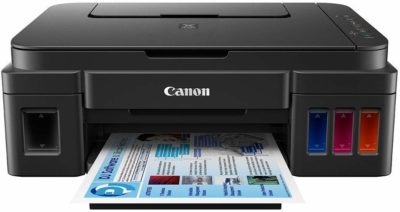Best Selling Wifi Enabled Wireless Printers
The revolutionary wireless connectivity has made its presence in every sphere of our life. It helps us to de-clutter our lives and workspace by getting rid of pesky cables or wires.
Like every other device that is going wireless, the printers are not lagging behind.
A Wi-Fi enabled wireless printer provides immense printing flexibility. It is equipped with wireless technology that enables you to connect your device to the printer wirelessly.
You can give print command from your PC/laptop or smartphone positioned anywhere in your home or office. While the printer connected over a wireless network does the printing elsewhere.
Gone are the days of , with the advent of wireless printers, users have the privilege to get their documents printed out from anywhere within their homes.
Wireless printers incorporate wireless technology to connect your device to your printer over a wireless network. As soon as you press or select the print option on your device’s screen, the printer does its job. They’re highly portable and can add an extra edge in case you have urgent documents to print out or have some deadlines.
In this article, you will find all the information needed, such as how does a wireless printer works? A comprehensive buyers guide, FAQ, and 6 Best wireless printers.
Top 6 Best Wireless Printers in India
How does a Wireless Printer work?
While Xerox and Fax machines are still widely used, wireless printers are picking up steam. Wireless Printers revolve around a few technologies to work without the mesh of wires they previously were incorporated too.
Some printers come with WiFi-enabled features, while some with Ethernet or USB ports available. Some even have Bluetooth or Infrared capabilities. Let’s walk through the different options available:
WiFi-enabled Wireless Printers
Arguably the easiest setup, the best WiFi printers allow the user to seamlessly set-up the printer by just connecting the printer over your home WiFi network. You can connect the other device to the same network and get anything printed.
These printers come with a DHCP port, which automatically assigns the printer an IP address, thus making your printer easily accessible on your mobile devices like cell phones or laptops or tablets.
Some WiFi-enabled printers come with an installation software which one needs to configure and install on their laptop by connecting the printer.
Printers having Ethernet ports
Perhaps the printer does not have WiFi access due to missing DHCP port, but to compensate the same. The printer has an onboard Ethernet cable.
Just connect your Ethernet cable from your router or broadband modem, which automatically sets up your printer in the network, and you can easily find the printer on the network using any mobile device and enjoy seamless printing.
Printers having USB ports
Not as convenient as the above two but still gets the job done, a USB port enabled wireless printer has a USB port where you can connect a USB dongle to set-up the printer on the network using the NAS (Network Attached Storage) Administrator Interface.
You can just plug in your flash-drives or pen-drives and print anything stored in them.
Cloud-Enabled Printers
Some companies like HP, Brother, Canon, Epson have a fleet of wireless printers flaunting their Cloud-enabled the software.
These come with Google Cloud Print software on the deck pre-installed, and all you need to do is simply connect your device with the printer.
Wireless Printer Buyer’s Guide
Mobile-friendly feature
With increasing competition in the market, new features are being added now and then. One such feature which is gaining popularity amongst the wireless printer is mobile-friendliness.
It is not necessary that the file which needs to be printed is in the desktop device or laptop all the time. If your phone has that file and you can connect it to the printer, you can print it instantly.
Brand
Buying a product from a trusted brand is preferable as they offer long term reliability.
Use – home or business.
You have to precise about what your requirements are. If you are buying it for home use, you would be printing fewer papers as compared to buying it for business use. If the requirement for printing is more, buy a more economical printer.
Ink cartridge price
Check the ink cartridge price of the printer you are buying. The easily available and the lower-price cartridge should be economical for users.
Single- function Requirement or All-in-one Printer
The buyer needs to decide on the purpose of the printer, whether it’s the only job is to print documents or have additional capabilities. Stand-alone single-function printers are broadly used in academia where the sole requirement of the printer is to print documents.
However, there are printers with multiple functionalities, which are called as All-in-One(AIO) Printers or Multi-function Printer(MFP).
These printers come with additional characteristics like scanning, copying or faxing any document from your mobile device; some even come with an Automatic Document Feeder(ADF) for office purposes while others offer multiple printing options.
Color Printing or Gray-Scale Printing
The buyer needs to prioritize whether the printer will only be used for printing Gray-scale documents or Colored documents.
Academia and students shall require color-enabled printers for their projects having interactive visualizations while office-personnel may not require color printers.
Cost
It is crucial to define your budget for the printer. This includes the total cost of ownership of the printer, the cost of maintenance of the printer, the cost of printing per page, and the cost of ink-refilling.
Only after you have considered all the above factors, go ahead and select the printer of your choice within your financial parameters.
Speed
The buyer should take a few sample print-outs or read feedback and reviews based on the speed of the printer.
The pace of the printer varies from job to job. It might be faster while printing out all text gray-scale documents but might be lagging way while printing interactive color visualizations like graphs, charts, etc.
It also depends on the quality of the paper on which it is printing, which may be a regular A4 or a Matte paper.
Size
It is important to note how much space the printer shall take at your place. There are printers available in various sizes, depending on their functionality and portability. Some are compact while some are bulky.
Every printer has the dimension chart on their buying websites, that you need to refer to before buying a printer right away.
Printing Capacity and Output Quality
The printing capacity of every printer is defined in their details section under the tag of the “Monthly Duty Cycle”.
Each printer has a unique printing capacity exceeding which the printer might malfunction or even get damaged. Thus, you need to ensure that the printer is capable of printing the number of pages you require every day without any problems.
Top 6 Best Wireless Printers
1. Canon Pixma E477 Wireless Printer
Canon Pixma E477 All-in-One Wireless Colour Printer (White/Blue) is a new addition to the market in the range of wireless printers. You can easily set up a connection between your phone and the printer using a free app.
This app can also be used to control the ink-level status. There are many features, such as Auto-on/Off, which makes this product one of the preferable options.
- It is suitable for all your needs of printing, scanning, and copying.
- The connectivity of this product is reliable. It can be connected through Wi-Fi or USB ports.
- Pixma Printing solutions and Google cloud print are also compatible with this device.
- It is compatible with these Operating systems: Windows 10, Windows 8, Windows 7 SP1, Windows Vista SP2.
- It is capable of printing images per minute 8 ipm (Black) and 4 ipm (Color).
- As per the ISO/IEC 24711 standards, the cost of printing comes out to be Rs 1.3 (Black and White) & Rs 3.5 (Color).
- It is an ideal product for both home and small offices, with regular usage of 100-300 pages per month.
- The compatible ink cartridges for this wireless printer are PG-47 (Black), CL-57 (Color). They are easily available in the market.
- The Auto Switch on feature automatically switches on when the command is given, and after the printing has been done, it automatically switches off after some time.
- It comes with a 1-year warranty.
- The printer is a little noisy.
- Its quality of printing is average.
2. HP 410 Wireless Printer
HP has a prominent presence in office appliances such as laptops, printers which are now can also be used for home needs. HP printers have good build quality that is durable and offers a clear print.
HP takes it one step further with its 410 all-in-one wireless printer. It is wireless and has voice-activated printing.
- It’s an ink tank printer, and it prints out in color.
- The printer weighs 6.62 kg.
- It can be connected using Wi-Fi, USB, HP smart app.
- It can print 7.5 black and white pages and 4.5 color pages per minute.
- The printer supports a4, b5, a6, dl, envelope, and the print resolution is up to 4800 x 1200 dpi for color print and 1200 x 1200 dpi for black and white print.
- The printer’s compatible inks are HP gt52 original ink bottle (cyan, magenta, yellow), hp gt51 original black ink bottle.
- It can be used for printing, scanning, and copying.
- It can be used in offices, home as well as for heavy uses.
- Its maximum monthly printing capacity is 1000 pages per month.
- It is quite heavy to move around.
3. Brother DCP-T510W Printer
Brother is among the top brands that develop innovative products for the printing and imaging, labeling, and sewing markets. The company has always met the varied needs of customers through its comprehensive range of quality solutions.
Brother printers help speed up workflows by doing more in less time. From printing professional reports to outstanding brochures, it confidently creates powerful business materials that will make the right impression.
- It is an all in one ink printer.
- It has flatbed type scanner.
- It has a color output.
- It has USB, Wi-Fi, Wi-Fi direct connectivity.
- It weighs 7.4 kgs.
- It is compatible with BTD60BK, BT5000C, M, Y ink cartridges.
- Its print resolution is 1200 x 6000 dpi.
- It prints 27 black pages and ten color pages per minute.
- It is ideal for home and small offices with regular or heavy usage of more than 300 pages per month.
- Its duty cycle is up to 2500 pages a month.
- It has a transparent cover for easy refills.
- It has long-range accessibility to allow one to print from anywhere using Wi-Fi.
- It does not support Bluetooth.
4. Epson L130 Single-Function Ink Tank Colour Printer –
Printing high-quality documents is made simple with Epson inkjet printers. It has a high printing speed to let you print documents in large volumes. Skillfully designed for modern homes and offices, this printer is compact and won’t take too much space.
The Epson L130 does not compromise on quality. It has high resolution and produces bold, sharp images.
- It has an ink tank printer type with single print only functionality.
- It has a color output.
- It is compatible with USB.
- It supports USB 2.0.
- It has a print speed for color up to 4.5 pm.
- It has a print speed for black up to 8.5 pm.
- It weighs 2.69 kgs.
- It has a page of the yield of up to 4500 black pages.
- It has a page of yield up to 7500 colour pages.
- It prints 27 pages of black and white per minute and 15 color pages per minute.
- It has hassle-free USB connectivity.
- It is easy to use.
- It is ideal for home and small office use.
- It has no Bluetooth connectivity.
5. Canon Pixma G3000 All-in-One Wireless Ink Tank Colour Printer –
Canon is a Japanese multinational company that specializes in imaging. Canon is known for its cameras and imaging devices. Apart from the cameras, they also manufacture high-quality printers. One such product is this Canon Pixma wireless printer.
- It is an ink tank printer type.
- It has all in one functionality of a printer, scanner, and copy.
- It has a color printer output.
- It weighs 5.8 kg.
- It has connectivity -with Wi-Fi, USB, Canon Selphy App.
- It prints 8.8 ipm for black pages per minute.
- It prints 5 ipm for colur pages per minute.
- It has 4800 x 1200 dpi print resolution.
- It has an integrated ink tank system
- It has Wi-Fi direct connectivity.
- It has PIXMA Cloud Link.
- It has a high volume affordable ink tank multifunction printer.
- It has great compatibility with windows
- It is perfect for office and home use of even more than 300pages per month.
- It yields upto 6000 black and 7000 colour pages .
- It has no LCD display on the printer.
6. HP DeskJet 1212 Inkjet Color Printer
HP Deskjet 1212 is a single-function inkjet printer that delivers color prints. It works great with HP 805 black original ink cartridge and HP 805 tri-colour original ink cartridge.
As per ISO print coverage standards, it gives an impressive after-market ink cartridge yield with a page yield of 120 black & white pages and 100 color pages.
- It is a wireless printer that provides high-speed USB 2.0 connectivity through its USB 2.0 high-speed port.
- It employs HP’s tried and true technology that is primarily designed for home printing purposes.
- It has impressive page printing speed with up to 7.5 black pages per minute and up to 5.5 color pages per minute as per ISO standards.
- It costs Rs 6 per page with black pages printing and Rs 8 per page with color pages printing as per ISO standards.
- It comes with a 1-year on-site warranty.
- It is meant only for printing and it does not support scan or copy functions.
- It supports pages of various sizes including A4, B5, A6, DL, and envelope
- It comes with an input paper tray capacity of 60-sheets and an output paper tray capacity of 25-sheets.
- It is compatible with Windows 10.7 OS. It comes with 1200 x 1200 rendered dpi resolution and a duty cycle of up to 1000 pages
- It is an affordable printer that provides reliable printing at a good price.
- It provides a simple set-up from a PC. All you need to do is connect with a USB and download HP’s highly-rated smart app for a guided setup experience.
- It offers high-quality printing when used with original HP ink cartridges. It delivers crisp text and vivid colors in your printing page after page.
- It has a compact design that can be easily fit in tight spaces.
- It provides quick printing as soon as you give print command within no time.
- Does not support scan and copy functions.
Frequently Asked Questions
1. What printers work best with Chromebook?
Canon TS9120 Wireless Printer works best with Chromebook.
2. What is the best printer with the cheapest ink cartridges?
Canon PIXMA MX922 is one of the most popular printers available in the market, which comes with a wide range of features, and a cheap ink cartridge is one of them.
3. Do wireless printers use Wi-Fi or Bluetooth?
Wireless printers mostly use Wi-Fi networks to run and connect with other devices. It must be within the Wi-Fi range. There are also printers which use Bluetooth connection for printing purpose and connecting with devices such as laptops.
4. What is the advantage of a wireless printer?
Wireless printers offer many advantages, such as:
- The most important as the name suggests, you need not have to worry about any wires to connect for printing.
- It saves space as you can place it wherever you want.
- It makes sure that you can print using any handheld devices such as tablets and mobile phones.
Conclusion
The Wi-Fi enabled wireless printers pave the way towards futuristic printing. It helps in better organization and management of workspace at office and home.
It gives you the flexibility of remote printing when the printer is located in another room within the Wi-Fi coverage range.
It’s never a better time to invest in a wireless printer than now. These advanced printers come with a host of user-friendly features that help to boost your productivity and ensure super-fast printing with minimal hassles.
If budget is not an issue and you need a printer that is blazing fast, reliable and has an automatic document feeder, then go for Canon Printer.
If you want something more compact and reliable that has a great user interface with basic functions, go for Canon Pixma E477 Printer.