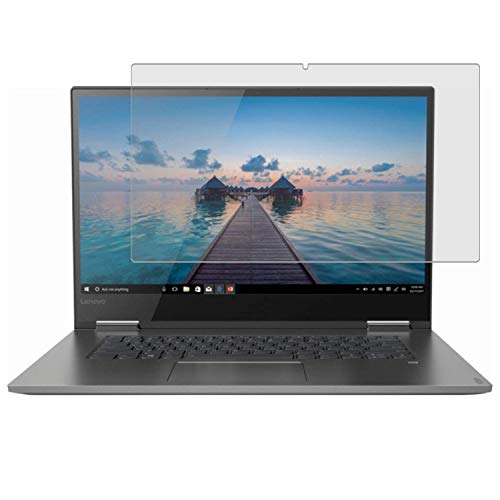Best Screen Filters
Laptops are great, but their screens are often sensitive and need a bit of extra protection. Screen filters do a great job of protecting laptop screens. They are also good for limiting viewing angles when working on sensitive information. Some of them also reduce glare and reflections on the screen. We have reviewed some of the most effective, glare-resistant, and simple-to-use screen filters for you to choose from.
1. Saco Screen Protector for Dell Inspiron 15
This screen filter is only compatible with the Dell Inspiron 15 5559 15.6-inch laptop with a matte finish. It allows for touchscreen functionality without any hindrance. The product has been made to be durable and will keep your screen scratched-free.
The transparent surface of the screen will not diminish the brilliant color contrast of your laptop’s display. It has been produced to attach smoothly with a self-adhering surface. It leaves no residue when removed. It has been built to be ultra, thin, and clear. It is anti-scratch, anti-fingerprint, and resists, both oil & water.
2. StillerSafe Brand Zero Eye Strain
StillerSafe 14 inch anti-glare laptop screen is designed to protect the eyes from excess laptop use. It is light grey; it does not provide screen privacy as such screens are known to damage the eyes.
The screen has ALCS advanced light control screen technology that blocks blue lights emitted from the laptop. It helps you work comfortably on a laptop for hours and prevent eye strains, headaches, physical and mental fatigue.
3. Forito Laptop Screen Protector
Forito Laptop Screen Protector is for blocking blue light and protecting the viewers’ eyes.
This screen protector reduces the risk of myopic deepening, sleep disorder, splitting headache, cataract and eye strain redness by protecting from blue light.
It uses an upgraded and enhanced version of blue light filtering technology useful for every laptop user.
This screen protector has multiple layers of protection for the safety of laptop users. It is advised to take the laptop screen’s proper measurement to find the screen protector that fits correctly.
To clean the screen, ensure it is completely dry and remove dust with the dust absorber sticker. It is then directed to slowly peel off the filter while adhering to the application card.
Remember to squeeze out the bubbles with the card and then peel off the top film after applying it.
4. ENEM Privacy Screen Guard for MacBook Air 2018
While this product can be used with any screens with a 16:9 aspect ratio, it has been designed specifically for the MacBook Air 2018. It has been made to ensure that your private information remains secure and restricts the viewing angle of your laptop screen.
The screen is also quite dark, which gives the effect of a dark monitor to anyone looking at your screen from a different angle. It comes with instructions to effortlessly install it on your laptop screen.
5. Kensington FP125W9 Privacy Screen for 12.5" 16:9 Aspect Ratio Laptops
This privacy screen has been designed for screens with a 16:9 aspect ratio. It prevents 30% of harmful blue light from reaching your eyes from the display screen. There is an anti-reflective coating that will drastically reduce the amount of glare that is reflected off your screen. This coating also improves clarity and the sharpness of the image.
The screen itself is reversible with matte and glossy finishes on either side. It can be installed with a frameless tab or double-sided tape. The filter protects the screen from scratches and damages.
6. Saco Screen Guard for HP Pavilion x360
This screen filter has been designed for the HP Pavilion x360 14” laptop. It is there to prevent your new laptop’s screen from getting scratched or filled with dust. It will preserve the touchscreen’s sensitivity while keeping the screen clean.
It attaches to your laptop’s screen with a self-adhering surface, and it can be removed without leaving any residue. It has been made to be ultra-thin and clear. The filter protects the screen from unwanted scratches and fingerprints; it is also oil and water-resistant.
7. BOTANIX Screen Guard and Silicone Keyboard Protector for 15.6-inch Laptops
This fantastic cover set protects not only your laptop’s screen but also your keyboard and the exterior of your laptop. The smooth finish of your laptop will be preserved with the cover absorbing all of the scratches and dust.
The screen filter that comes with the set has been designed to preserve your touchscreen’s sensitivity. It also filters out 99.99% of the UVB light that is reflected onto your eyes from the screen. It can be used on laptops with 15.6-inch screens. The filter maintains retina clarity for viewing experience.
The silicone keyboard guard protects against wear and tear as well as food/drink spillage. The covers are easy to attach and remove.
Buying Guide
Touchscreen Accuracy
While you want your screen to be protected, not every screen filter is compatible with touchscreens. Most touchscreens work by changing the resistance of an electrical charge that notifies the computer, which point on the screen is touched. Make sure that the filter you get doesn’t hinder functionality.
Viewing Angle Restriction
This is important, especially if you are working with sensitive information or private information that you don’t want other people to see. Some screen filters are designed to allow viewing of the screen only if you are within the specified viewing angle. These screens generally allow a 30-degree angle of view.
Screen Protection
You don’t want your shiny new laptop screen to get any scratches on it, do you? Well, a screen filter will protect it from smudges, fingerprints, scratches, and spills that might permanently damage your laptop’s screen. Try to get one that protects your screen while not hindering viewing clarity.
Anti-Reflection
Screen filters also serve to prevent reflections from hindering image clarity on your laptop’s screen. Good anti-glare screen filters will allow you to work on your laptop even under direct sunlight without any reflections or glare hindering your view. This is essential for working outdoors on a laptop.