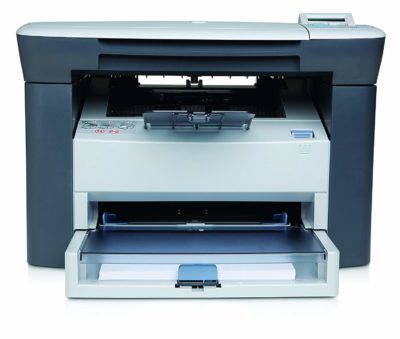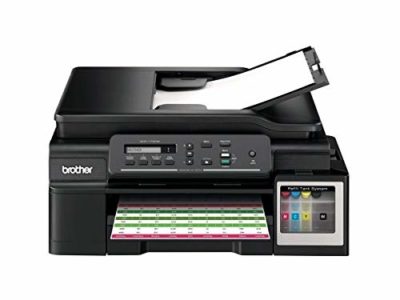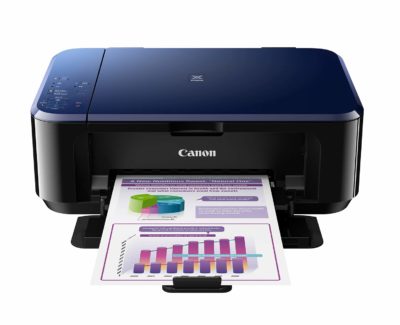Top 11 Best Printers
An inkjet printer is a trendy device in most homes, offices, schools, hospitals, and other business places. They are the most convenient way of getting a hardcopy of any information on a computer.
Inkjet printers are available easily, and they are cheap and simple to use. A number of different types of printers with different features are available nowadays.
Whether you need a printout of something for your kid’s homework or something for yourself at the office, a printer is a lifesaver and gets rid of the hassle of you having to go to the cyber cafe for a 2-minute task.
In this review, you will read about how Inkjet printer and laser printers work in order to lay the foundation, the critical factors associated with printers, the best printers on the market and the FAQs.
Top 11 Best Printers in India
| Product (Best Brands) | Best Price |
|---|---|
Our pick | |
Incredible value for the money | |
Easy to Use | |
Low noise level | |
Great value for money | |
The Printing Beast | |
The Printing Beast | |
Most Durable printer | |
Most User-Friendly | |
Best Quality At Affordable Range | |
How Inkjet Printers Work
In general, Inkjet printers create images or text by firing tiny ink droplets on a target paper.
The dots’ size in terms of diameter range from 50-60 microns, which is considered smaller than a single human hair diameter, which typically measures at around 70 microns.
Before we take a deeper look at how exactly these machines work, let’s look at the key components behind the function. Seven main components drive the overall function of an inkjet printer.
The printers can pack up to 1440×720 dots in a single inch, thus their associated high resolutions. Additionally, the ink constituting the dots can take a variety of colours to produce high-quality multi-coloured images.
Before we take a deeper look at how exactly these machines work, let’s look at the key components behind the function. Seven main components are driving the overall function of an inkjet printer.
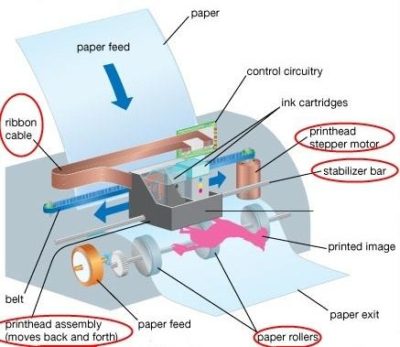
- Print head: As the name suggests, this is the key element of an inkjet printer. It houses the actual spraying mechanism, which shoots the ink droplets through multiple nozzles onto the paper.
- Ink cartridge: The cartridge is a major reservoir of the ink responsible for supplying the ink to the head for expulsion. Some models combine the print head and the cartridge into a single apparatus known as a print head assembly, whereas some models separate them into fairly independent components.
- Print head stepper motor: This component is responsible for moving the print head around the target surface as directed by the computer software.
- Belt: This secures the print head assembly to the motor.
- Stabilizer bar: This is responsible for fine-tuning the print head’s movement to ensure adequate control and precision.
- Paper tray/feeder: This is where you load your papers before being fed into the printer. It can be a standard tray or an automatic feed typically located at the back of the printer.
- Rollers: These ensure precise placement of the paper under the print head to facilitate continuous image formation.
- Roller motor: Like the print head motor, these power the rollers when directing the paper under the print head.
- Connection: Printers come with a variety of connection interfaces.
- These include USB, Parallel ports, a Small Computer System Interface (SCSI). While some printers include the fairly advanced SCSC and parallel ports, most modern printers use the USB interface.
The printing process
There are several mechanisms used in the inkjet printer working. However, two of them make it into most of the modern-day printers’ systems.
Thermal printing technology
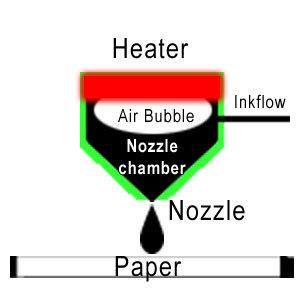
This is most prevalent in products from Hewlett Packard (HP) and Canon.
They feature small resistors that heat up when subjected to electric current. The heat, in turn, causes the ink to vaporize and form a bubble.
Upon formation, the bubble expands, thus increasing pressure inside the tiny ink chamber.
This pressure build-up then forces the ink through the nozzle onto the paper. Upon reaching the maximum size, the bubble bursts, it is thereby causing a pressure drop to create a vacuum.
This then causes more ink to be pulled into the print head. A single print head usually houses about 300 to 600 nozzles, which work concurrently.
Piezoelectric printing technology
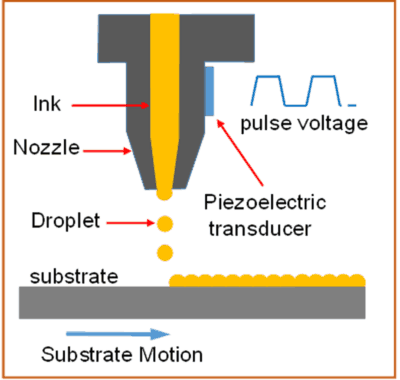
This is usually used as by-products from the Epson brand.
The technology uses a special crystal that responds to an electric charge by vibrating or changing in shape, known as a Piezoelectric crystal. This crystal is placed at the back of a small ink chamber or reservoir connected to the nozzle.
When the crystal is subjected to electric charge, it vibrates inwards, thus causing an increase in pressure inside the chamber. This causes the ink to be expelled from the nozzle onto the paper.
When the crystal returns to its original state, pressure drop within the tiny chamber, causing more ink to flow into the chamber from the cartridge.
Having considered the basic mechanism, let’s look at a series of events before the paper is printed out.
- Once you hit the command to print on the computer, the software you are using sends the instruction to another software within the computer known as the driver.
- The driver converts the instructions in a form that the printer can work on and performs a few checks to ascertain if the printer is available and ready to carry out the process.
- The instructions are then sent to the printer through a connection such as Bluetooth, USB, or SCSC.
- Upon receiving the instructions, the printer stores them in a special memory known as a buffer before execution.
- At this point, the control circuit triggers the paper feed stepper motor, which causes the rollers to start feeding the paper into the printer from the input tray. When the paper tray is out of paper, a special trigger system sends a message through the display on the printer and the computer to notify the user.
- When the paper is in position, the print head starts moving about the paper’s length, spraying the ink as controlled by the motor through the belt. The movement is programmed so that the motor moves the head every fraction of a second after spraying the ink, as instructed by the computer.
- The printer can make thousands of dots per stop with various colours, depending on the printer’s colour capabilities.
- Upon finishing the paper’s length, the head can be reset to the beginning or reverse its direction until all the details are printed.
The time, speed, and efficiency of the printer vary on various factors that vary between models. Upon completion, the head is retrieved and packed as the roller motor drives the rollers to expel the paper onto the tray.
How does a laser printer work?
A laser printer uses light to print. It might seem impossible to write anything with the help of light, but that is exactly what laser printers do.
A laser printer and photocopy machine works the same and uses the same technology.
When you start to print something, the device, mostly a computer or smartphone, sends the data to the laser printer. The laser printer uses the laser beam, scans the sheet, and analyses what is written on the paper, and it builds a similar pattern.
Once that is done, it starts printing the words on the page.
What to Look For
Having looked at the general mechanisms behind inkjet printers’ functionality, let us now delve into the crucial features of inkjet printers you need to be aware of before choosing any model.
Functionality
Inkjet printers provide varying ranges of capabilities. While some can only print in black and white, others can handle any colour imaginable.
Other models go way beyond just printing to incorporate other functions such as scanning and photocopying but at an additional cost.
Your choice depends on the use you are expected to employ your printer for as well as the budget you’ve set aside.
Work Load and print quality
On this point, there is a number of questions you need clear answers to. How many pages are you expecting to print out in a day or week? Do you intend to use the printer in an office or home setting? What sort of quality are you expecting?
Do you intend to use it on basic A4 papers or other media? Generally, the workload correlates with price and capabilities.
Busy office environments where more than two people will use the printer usually require printers on the high end of the price scale.
On the other hand, light usage, whether in an office or home setting, can do with most printers within the mid or lower price scale range.
Speed
Speeds vary between inkjet printers, and other factors directly influence it.
Modern average inkjet printers can handle up to 13-15 pages per minute for black and white documents and 11-13 pages per minute for coloured documents.
High-end printers can handle speeds of more than 30 pages per minute.
Media
Standard inkjet printers support almost all the paper sizes, including standard A4, envelope, letter, and legal sizes.
If you are considering to include any special size or format, make sure you check with the specifications and the manufacturers to be certain on whether the printer can handle the size.
Other printers can also incorporate other special media such as CDs. You can also consider these functionalities while bearing in mind that they often come with an additional cost.
Duplex printing
This is defined as the ability to print on both sides of the paper. It comes in handy, especially when you are printing high volumes of information, saving a lot of space and paper.
Resolution
This is measured in dots per inch. It is a factor that largely defines the printout’s quality, and the bigger the numbers, the greater the quality.
In general terms, brands tend to defer in the quality of the print output. While some are known for exceptional text quality, such as HP, others are known for unprecedented image quality, as in Epson.
Basic or consumer-grade printers typically rate between 300 dpi and1,200 dpi, whereas high-end printers with enhanced capabilities typically fall somewhere around 1,200-2,400 dpi.
Dimensions
You surely don’t want a printer that will eat up most of your workspace as it can be counterproductive, especially in a busy office environment.
Therefore it is prudent to accurately establish the amount of space you can allocate to the printer, which you then use to choose the best possible size.
Connection
Most modern printers come with a USB connection and wireless capabilities for a quick and easy-to-use connection. Others include other options such as parallel ports and SCISC, which are rarely used in most settings.
In this case, you need to know which connections are suitable based on the computers you are using, as well as the number of computers to be connected to the printer.
Wireless capabilities like Bluetooth and wifi connection provide the best solutions for group usage.
Compatibility
Inkjet printers can vary in terms of compatibility with different operating systems. Some printers are confined to the Windows operating system, while others can integrate with other operating systems such as Linux and Mac OS.
Therefore, you need to check the specifications to see if any printer you come across is usable with your computer’s operating system.
Warranty
Printers are not an exception to manufacturing-related faults. They are an electro-mechanical device whose manufacturing process can go wrong, leading to some unexpected errors which may go unnoticed.
Therefore, it is prudent always to check the warranty details of any product if you are an unfortunate consumer.
Additionally, warranties speak a lot about the manufacturer’s commitment to providing quality products. The warranty periods vary from a few months to a few years.
In general, the longer the warranty period, the better.
1. HP LaserJet Laser Printer
This HP LaserJet printer is the top laser printer in the market from HP. It has an elegant design that complements superior features and encouraging review rates. Let’s dive into the key aspects of the printer.
The design takes typical modern HP architecture, which comes with an air of simplicity in sophistication. It is the best all in one printer that is very easy to use and is efficient.
The product dimensions are 6 x 4 x 3.9 cm, and the printer’s weight is 8.2 kg.
- It is a multifunctional device. You can scan, copy and print with this laser printer
- The scanner type is flatbed
- The printer only prints in black and white
- It has a 2 inch LCD, and you can connect it with a USB
- You can print 15 pages per min
- This printer is known for its fast and high-quality printing
- The print resolution is up to 600 x 600 DPI
- This is a very versatile laser printer as it can perform various functions such as scanning, copying, and printing at high speed
- It is ideal for home, offices as well as micro businesses
- It has instant-On technology, which can even work on low power mode
- It gives high output at a low rate as it consumes less energy. It is an Energy Star certified
- Expensive
- No wireless printing
2. Canon 2577S inkjet printer
This model can afford you something close to the best experience at a considerably lower price.
Design and dimensions
A white and blue body houses the machine properly, as the top holds the sheet feed and control buttons, whereas the front panel houses the tray for the printouts.
It is the best printer for home use and is easy and convenient.
The dimensions are placed at 42.6 x 30.6 x 14.5 cm while the weight is lingered at around 3.5kg.
- Printing technology- Thermal inkjet printing technology.
- Maximum Print Resolution- 4800 x 600 dpi for both coloured and black and white documents
- Paper Size and capacity- 100-sheet input capacity, 25-sheet output capacity
- Print Speed- Prints at four pages per minute for colour printing, while black and white pages print at a speed of 8 pages per minute
- Connectivity- It offers USB 2.0
- Compatible Operating system- Windows XP and more recent versions, Mac OS
- Warranty- 1-year term
- Efficient for a lower-end model: It provides an impressive speed for a lower-end model
- High-quality print: It features a competitive resolution for mid and low price range models
- Durable: It is as durable as the more advanced Canon E77
- User-friendly: It features an easy to use interface for both installation and regular use
- Expensive cartridges
3. Samsung SCX-3401 Laser Printer
Samsung is one of the most trusted brands in India. Samsung has grown its branches in many fields. You can find Samsung mobiles, monitors, refrigerators, and even printers.
This printer from Samsung is extremely easy t use. All you have to do is push the one-touch Eco button, and you are ready to print.
You won’t have to waste your time changing the settings every time. With Eco-mode, you save power consumption and toner. It is a simple and efficient printer that makes management easy.
- It is very cost-effective due to its Eco powered mode
- It is convenient to use. With just one push-button, you can print anything you want from the monitor to the page
- The print resolution is up to 1200 x 1200 dpi. Your important prints out will be sharp and impressive
- It has a compact design. Hence, it will not take much space in your office, and it makes it very portable
- You can perform all the functions like printing, scanning and copying with this multi-functional laser printer.
- This printer has Easy Eco Driver software, which gives a preview of the document
- It can print faster than most printers
- It is portable, light in weight and can be used by anyone
- It is perfect for the office environment
- You can scan ID proofs, N-up copy, scan-to-email, etc
- The installation of the printer is pretty easy and straightforward
- The toner supplied with the printer is not good
4. Epson L360 Color Printer
The Epson L360 is an inkjet printer from Epson that has proven elite performer gracing the markets today. An impeccable set of features and a masterfully moulded design and build quality has earned it praises as the go-to device by most credible reviews.
The printer comes in a delightful all-black, sleek design that should work with most workstations. The front houses a simple control interface with key functional buttons and a series of LED indicators.
Just below the controls, an output paper tray is conveniently placed for easy retrieval. The paper feed is located at the back of the top surface as the back surface holds the power connection interface.
The right side is connected to an ink tank, which provides an easy solution for ink refilling using ink bottles provided as part of the package.
The overall size measures 48.2 x 30.0 x 14.5 cm, translating into a total weight of about 4.4kg.
- Printing technology- Piezoelectric
- Maximum Print Resolution- It has an image output resolution of up to 5760 x 1440 dpi.
- Nozzle configuration- Black Nozzle capacity: It has an allocation of about 180 nozzles for black colour – Colour Nozzles: It houses about 59 nozzles for Magenta, Cyan, and Yellow colours.
- Paper feed Capacity- The feed can hold up to 100 sheets of A4 paper and 20 sheets of Premium glossy photo paper.
- Paper Feeding mechanism- It utilizes friction feeding.
- Print Speed- 33 papers per minute for black and white A4 papers
- Noise Level- 38-46 DB; within the comfortable range for office or home environments
- Supported Operating system- Windows XP-10, Mac OS X 10.6.8, and the more recent ones
- Additional functionality- The printer also incorporates a top-notch flatbed scanner and photocopier
- Warranty- 1 year limited
- Top range efficiency- The printer houses a highly competitive speed and paper capacity range, which makes it a useful device in both moderate and heavy-duty environments
- High-quality image output- It boasts of one of the highest output resolutions on the market
- Attractive design- If you want something that offers both top performance and design elegance, this printer stands a good chance of qualifying on your shopping list
- Low noise level- It provides a comfortable device to work within noise-sensitive environments like the home and corporate offices
- User-friendly- It is both easy to install and operate for both experienced users and beginners
- It is on the high-end of the price ladder
- It does not support duplex printing, thus making it time-consuming when you are looking to print both sides of a high volume of work
5. Canon Pixma E477
The Canon Pixma E477 furnishes a commendable mid-range option from the renowned Canon brand. Its design is a welcome sight for both home and professional office settings.
Design and dimensions
The printer comes in a sleek, white, and blue body, offering a pleasing spectacle to any artistic mind.
The general setup is quite similar to most high-end printers, with the paper feed and the necessary controls on the top surface, as the frontal aspect holds the output tray.
It measures 42.6 x 30.6 x 14.5 cm, and the weight is placed at 3.5kg.
- Printing technology- Thermal inkjet printing technology
- Maximum Print Resolution- 4800×1200
- Paper Size- It handles A4, letter, legal-sized papers
- Print Speed- 8 pages per minute for black and white copies, four pages per minute for coloured copies
- Connectivity- USB 2.0 and wireless with mobile connection capabilities through the Pixma Cloud Print and Canon Selphy app.
- Compatible Operating system- Windows Vista-10 -Windows 10, Windows 8, Windows 7 SP1 , Mac OS X v10.8.5 etc
- Warranty- 1-year term
- Enhanced connectivity: It adds wireless capabilities to USB 2.0 functionality for a more versatile connection
- High-quality printout: Enhanced resolution provides for high-quality printouts
- Durable: It is solidly built and has a generally longer lifespan than most printers
- Beautiful design: Its construction features enhanced aesthetics
- The installation process is not the easiest
6. Canon LBP2900B Laser Printer
Canon is one of the trustable brands in electronics like digital cameras, printers, projectors, etc. This is a laserjet printer from Canon. It comes with a year warranty and is compact.
The product dimensions are 45cm x 35.6cm x 34.6cm, and it weighs about 7.96 kgs. It is a monochrome printer and prints only black and white images. The package comes with a setup CD and guide, USB cable and Power cable.
- It gives a superior performance as it is equipped with AIR (Automatic Image Refinement) technology
- It gives sharp prints and is perfect for small office environments
- The print speed is up to 12 ppm on A4 paper
- The power consumption is 220 watts
- It prints 12 pages per minute
- It is compatible with all the devices – windows XP, 2000, ME, 8 Linux, etc
- It comes with USB Cable, Power Cable, CD guide
- It is smart and efficient
- It is suitable for low to medium printing
- Provides value for money
- It is not wifi enabled
7. Brother DCP-T700W Printer
Our next slot goes to the Brother DCP-T700W, which comes on the scene with one of the most impressive combinations of features, which has earned it a good number of accolades.
Some say it is a perfect blend of solidity and performance, whereas others have labelled it the ultimate modern “printing beast.”
The printer takes a solid all-black build offering a degree of sleekness acceptable for all high-end printers. The top features a paper feed tray situated over a scanner.
The front, just adjacent to the feed, is a control interface holding some control buttons and a LED display. Below the control centre is an output paper tray, which is also situated just adjacent to the ink tank.
The back holds all the input ports for power and data related connections. The printer measures 38 x 43.5 x 19.5 cm in terms of dimensions and has an overall weight of about 9.83 kg.
- Printing technology- Thermal inkjet printing technology
- Maximum Print Resolution- It can output up to 1,200 x 6,000 dpi
- Nozzle configuration- Black Nozzle capacity: It has an allocation of about 180 nozzles for black colour
- Colour Nozzles- It houses about 59 nozzles for Magenta, Cyan, and Yellow colours
- Paper feed Capacity- The feed can hold up to 100 sheets of A4 paper and 20 sheets of premium glossy photo paper
- Paper Size range- A4, A5, A6, Envelopes, photos ( 10×15 cm, 13x18cm), and Index cards of 127x203mm
- Paper handling capacity- The feed can hold up to 100 sheets, while the output tray can hold up to 50 sheets
- Print Speed- 11 paper per minute for coloured documents, six papers per minute for black and white documents
- Connectivity- USB 2.0 and wireless technology. It also offers a mobile connection through Brother iPrint&iScan and Google Cloud Print
- Noise Level- 38-46 DB
- Supported Operating system- Windows XP-8 and Mac OS X v10.6.8, 10.7.x, 10.8.x
- Additional functionality- It incorporates a flatbed scanner and photocopier
- Warranty- 1-year term
- Efficient system: It holds a high-end speed capacity and can accommodate a wide range of paper sizes.
- High-quality output: It does exceptionally well when it comes to print quality, mostly due to a top-notch resolution rating.
- Durable: It features a solid construction quality as well as an overall highly resilient printing system.
- Great connectivity: It provides for both individual and network needs by combining USB and wireless connectivity.
- Relatively expensive
- It does not accommodate duplex printing
8. Canon E560 Color Printer
The Canon E560 presents another great option from Canon, which has it all regarding looks and performance within the mid-range.
The designers did an impressive job with the general setup and quality of the construction material. The top features a lid for the scanner, a feeding portal, and control buttons and LEDs placed close to the left edge.
Like most printers, the output tray is located on the front panel for easy retrieval. Size-wise, the dimensions measure 15.2 x 44.9 x 30.4 cm as the weight is placed at around 5.4kg.
- Printing technology- Thermal inkjet printing technology
- Maximum Print Resolution- 4800 x 1200 dpi for both coloured and black and white documents
- Paper Size and capacity- 100-sheet input capacity, 25-sheet output capacity
- Print Speed- Up to 5.7 pages per minute for colour printing, 9.9 pages for black and white
- Connectivity- It offers USB 2.0 and LAN wifi connectivity
- Compatible Operating system- Windows 7-10, Mac OS, iOS, and Android OS
- Warranty- 1-year term
- Efficient: It features one of the most efficient devices on the market with top-notch speed and duty cycle
- High-quality printouts: It has a high-end maximum resolution
- Durable: It has a solid construction quality built with durable material
- User-friendly: Easy to install and operate
- Superior connectivity: It incorporates both USB and wireless connectivity
- Lack of duplex capabilities
9. Epson EcoTank L3150
This multifunctional printer from Epson is an inkjet printer from Epson that furnishes another remarkable set of features on the technological landscape. It has retained a top-rated status since its introduction on the scene in 2017 to prove its ability as a high-end device.
At first glance, it’s evident that the designers put a little more creative thought into the printer, as evidenced by a minimalistic but elegantly built body that houses a printing and scanning apparatus.
The top features a paper feed and the scanner component, whereas the front holds the printout paper tray and a series of small ink tanks on the right. Like most printers, the back holds the interface for power and USB connection.
When it comes to size and weight, the printer measures 37.5 x 34.7 x 17.9 cm and 4.5kg, respectively.
- Printing technology- Piezoelectric inkjet printing technology
- Maximum Print Resolution- Up to 5,760 x 1,440 DPI
- Nozzle configuration- The print head holds 180 nozzles for black and white and 59 nozzles to handle different colours
- Paper feed Capacity- The feed can hold up to 100 sheets of A4 paper and 20 sheets of premium glossy photo paper
- Paper Size rang- A4-AA6, B5, envelope (DL-C6), legal and letter
- Paper handling capacity- 100 sheets for input and 30 sheets for the output tray
- Print Speed- 33 pages per minute for monochrome prints, 15 pages per minute for multi-coloured prints
- Connectivity- It accommodates USB, direct connection, and wifi connection
- Compatible Operating system- Windows XP-10 and Mac OS X 10.6.8
- Additional functionality- It incorporates a flatbed scanner and photocopier abilities
- Warranty- 1-year term
- Durable: It features solid construction and a well-built, functional system to withstand daily medium to heavy usage
- Efficient: It competes with the top of the range in terms of speed and sheet capacity
- Top-quality printouts: It features an exceptional resolution
- User-friendly: The printer is easy to install and operate and integrates with a wide range of operating systems
- Enhanced Connectivity: It affords a wide range of connectivity options for both individual and network connection needs
- It is within the expensive price range
- It does not allow for direct duplex printing
10. Brother DCP-T310 Printer
This is yet another masterpiece from the classic Brother brand, but with a relatively affordable price tag. It incorporates all the features expected of a high-value low investment device that holds dear to all office tech enthusiasts’ hearts.
The overall design is quite similar to the previous, more expensive Brother product with a few software modifications. It follows the same basic principles of a compact solidity that doesn’t fall short of the sleekness typical of Brother products.
The top houses the feeder and the scanning compartment, whereas the front panel houses the output tray and a control interface. The back surface accommodates the interface for all the necessary connectivity needs.
- Printing technology- Piezoelectric inkjet printing technology
- Maximum Print Resolution- 1200 to 6000 dpi
- Paper Size range- A4-AA6, standard-sized envelopes, photos, and index cards
- Paper handling capacity- 150 sheets for input and 50 sheets for the output tray
- Print Speed- 27 pages per minute for black and white printouts, 12 pages per minute for multiple colour prints.
- Connectivity- It relies on USB 2.0
- Compatible Operating system- Windows 7-10 and Mac OS X v10.11.6 / 10.12.x / 10.13.x
- Additional functionality- It incorporates scanner functionality
- Warranty- 1-year term
- Highly efficient system: It has a competitive print speed and average paper capacity
- Enhanced clarity: It has a high-end resolution
- User-friendly: Easy to use at all levels of familiarity
- Solid build quality: It features a cohesive, functional system, and construction quality
- Attractive design: It has a highly aesthetic design to fit in a wide variety of office settings
- It only offers USB capabilities for connection, thus making it less ideal for multi-device network connections
11. HP Laserjet P1108 Single Function Monochrome Laser Printer
Being from the HP family, this machine has maintained its dignity by providing several alluring features and crisp and clear printouts.
Despite being a single function, this HP printer for home use is highly in demand because of its stupendous performance in its specified job, i.e., printing.
- Single Function Xerox machine
- Monochrome printer output
- 2 MB internal memory
- 25 x 39 x 28 cm size
- Toner Cartridge refill type
- Manual Duplex ability
- 1200 x 1200 dpi printing resolution
- 100 pages of output tray capacity
- 150 pages of input tray capacity
- 5000 pages monthly volume
- 18 paper per minute speed
- A4, A5, A6, B5, C5, DL paper sizes supported
- USB interface available
- 1-year warranty
- It is an energy star qualifies and hence is a certified energy-efficient machine
- Serves fast printing facility that also prevents toner wastage and hence makes it cheap printing at the same time
- Does not need to download drivers; it is a plug and plays the machine
- It gets heated after some time
- Cartridge size is small
Frequently Asked Questions
1. What is the best printer with the cheapest ink cartridges?
A few options on the best printer with the cheapest ink cartridges are:
Canon Pixma
HP Laserjet P1108 Single Function Laser Printer
2. Which printer brand is best?
The best printer brands are HP, Brother, Canon, and Epson.
3. What is the most reliable all in one printer?
The most reliable all in one printer are:
Epson EcoTank L3150
Brother DCP-T700W
4. Which factors affect the duty cycle?
There are many factors, but the most prominent are print speed, type of printing head, and sheet capacity.
5. What is the difference between laser and inkjet printer?
There is a lot of difference between the two. Inkjet printers are definitely on top when it comes to blending the colours of laser printers.
Moreover, the Inkjet printers are available at a reasonable price, and so as the cartridges, whereas, for the laser printer, you need to invest a lot more.
Inkjets prove to be ideal both for commercial and personal use, along with provides you with the freedom to use different types of papers for printing.
6. Which printer is best for home use and office use?
If you need to make high-quality print more than 50 – 100 pages per minute, laser printers will be suitable.
But if you need an average of 10 to 15 pages per minute, you can opt for the inkjet printers available at a low price and offer quality printouts.
7. Is a printer with a separate ink tank better?
The debate has always been there, but separate ink tank options are better when it comes to cutting down the cost. In case one colour runs down, you can replace that specific colour rather than replacing the whole cartridge.
8. At what height should the ink tanks be?
It is always recommended to place the ink tanks equivalent to the height of your printer. When the tanks are placed higher, there is a chance of ink drainage from the printer, and when placed below, the ink might not reach the cartridge and result in improper printing.
So make sure the tanks are placed at the same level as the printer.
9. When should I refill the ink tanks?
It is always better to refill the ink tanks before reaching the empty mark; otherwise, it might hit the inkjet sponges resulting in damage and not letting you refill.
Conclusion
Printers are a great device for everyone to have. They provide good quality prints of photos or documents needed. They can be used for the simplest things as well as complicated and necessary papers.
They play an important role in our lives, and everyone has needed to get something printed at some point or the other. Our top recommendations for you are HP LaserJet Laser Printer, Canon 2577S inkjet printer and Samsung SCX-3401 Laser Printer.
While buying a printer, always go for one that will work out for you according to your needs. Do not go for a fancy one unless you actually need it. Any inkjet printer from this list will be the perfect choice for you according to your needs.