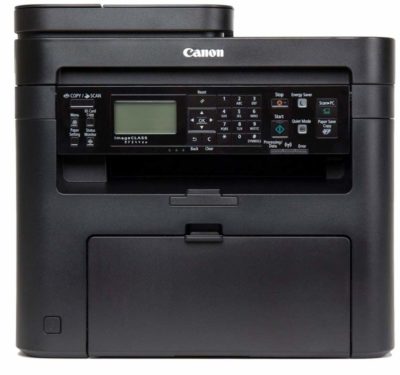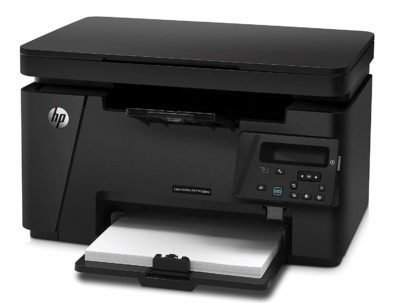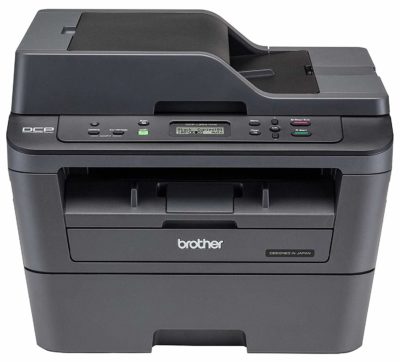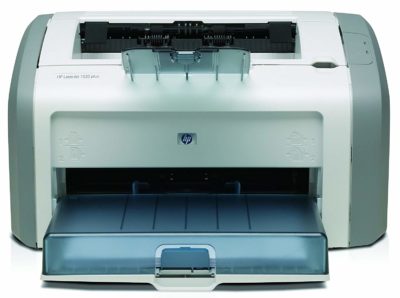Best Laser Printers
Even before you can blink after giving a print command, you get a high-quality print with great accuracy and detailed printing. That’s the power of laser printers epitomized by lightning-fast speed.
As the name suggests, a laser printer employs a laser beam that writes with greater speed and draws with more precision without spilling excess ink as compared to inkjet printers. The laser printers are designed for providing high-quality printing solutions.
These printers are suitable for mass printing at affordable costs. It gives great prints even on low-quality paper. It is designed for long-lasting usage.
In this article, we have compiled a comprehensive guide on laser printers, with focus on the benefits of a good printer, and some of the best laser printing machines on the market. In the end, you will also find a few FAQs.
Top 11 Laser Printers in India
| Product (Best Brands) | Best Price |
|---|---|
Our pick | |
Highest capacity | |
Best multifunctional Printer | |
Quality on a Budget | |
Best Features | |
Value for the money | |
Elegance and effectiveness | |
Energy efficient printer | |
Lightweight | |
Good-looking Printer | |
Good-looking Printer |
Benefits of a Laser Printer
There are many advantages of laser printers, and these are discussed below:
Colored printouts
When it comes to colors, most earlier models were limited to black and white printing. With time, technology has improved tremendously leading to the advent of a wide variety of laser printers with multicolor abilities.
Four main colors: red, blue, black, and yellow are blended in varying quantities to achieve various colors associated with different images or text.
Faster
The technology used in laser printers makes them notably faster than other types such as inkjet printers.
Accuracy
The laser beam operates with a stable diameter, and the static electricity-based mechanism ensures that an exact copy of the image from the computer is reproduced with remarkable accuracy.
Lower operational cost
The toner used by laser printers tends to last longer than the ink utilized by most Inkjet printers. The laser assembly has a longer lifespan when compared to thermal or piezoelectric print heads used by Inkjet printers.
Buyers Guide for Laser Printers
Having understood the key elements of a laser printer’s function, let’s look at the critical factors you need to consider before buying any printer.
How many colors do you need?
This is determined by the kind of information you will need to print out. If you are looking to print nothing more than just basic black and white documents, monochrome laser printers will do a satisfactory job.
On the other hand, if you are looking to have a wider variety in terms of color, it is plausible to focus on getting the best multicolor laser printer for your buck.
Functional capabilities
The times have seen manufacturers shifting towards multifunctional machines having printing, scanning and photocopier abilities as offices seldom need many functions.
Therefore, most laser printers come with additional functions such as scanning and photocopying to afford a complete package. However, these tend to come with a higher cost than those which commit to laser printing only.
If you need these extra functions in your day to day activities, it’s a welcome idea to consider some of the options with extra functions, on the other hand, if all you need is a printer, then the cheaper functional laser printer might be ideal.
Paper handling abilities
The first factor to consider is the range of paper sizes it can handle. While most printers are limited to A4-sized papers, some can have a wider range to incorporate larger or smaller sizes.
Apart from overall size, you may also need to consider if the printer accommodates varying thicknesses and materials. Some printers have a provision for other types of paper such as envelopes and cards.
The larger the capacity, the less frequently you are required to fill up the tray. Therefore, if you know the printer will be one of the busiest machines in your office, you may need to make sure that whatever you choose has a corresponding tray capacity.
Other key features to look for are automatic document feeding and duplex printing ability. Duplex printing allows for printing on both sides of the paper whereas automatic document feeding provides for a quick and automated printing process for multiple sheets.
Connectivity
USB connections have taken over as the standard connection tool across the board. It is convenient, fast and easy to use. However, if you are looking to accommodate a network of computers, check if the printer accommodates other types of connections such as Ethernet and wireless abilities.
For wireless network connections, laser printers typically come with 802.11n. Others go the extra mile to accommodate mobile devices by incorporating Wi-Fi direct functionality.
Resolution
The resolution defines the quality of the output text or images. It provides a fair idea of how much detail a printer can capture per unit area. The standard unit of measurement is dots per inch.
The higher the resolution, the greater the visual clarity and the resultant overall quality. Most printers fall within the standard 600 dpi range whereas other high-end machines extend the rating to around 1200 dpi.
Print speed
As the name suggests, this is about how fast the printer can run different types of paper. It is typically measured in pages per minute, and the rating varies with different types of media.
For instance, colored and larger media take more time to print. Thus they have a lower print speed rating than black and white copies.
The print speed is expressed in terms of A4 and letter-sized papers. Your choice will depend on your daily volume and frequency; thus busy office environments with multiple users would do better with a greater speed rating.
Software
You want to make sure that whatever printer you choose works with the operating systems utilized by your office devices. Whether your office is into Apple, Windows, Linux, or Android devices, you would want to check if the printer is programmed to work with those operating systems.
Some modern printers also extend their software-related abilities to cloud services such as Google Docs, Dropbox and OneDrive thus allowing for direct printing from the Internet.
Ease of use
Setting up and printing a document shouldn’t feel like rocket science. Great printers are conveniently designed to make your work as easy as possible. The trays, buttons, and display should be positioned in such a way that the printer can be operated with minimal hassle.
Some printers even get further to accommodate a range of advanced such as a touchscreen to provide for quickness and visual clarity.
Operational cost
Though printers have mainly become affordable in recent years, operational costs remain a concern.
Before you get excited with the design and abilities, you need to account for operational costs such as the cost of the toner and other parts that may need replacement with time, such as the Drum and Fuser.
A great trick related to toner consumption is considering models that use extra-large or high yield cartridges. These are more cost-effective as they take a longer duration before needing any replacement.
Noise emissions
This is important as it affects how comfortable and practical the printer is especially in an office environment. Noise is measured in decibels and the recommended noise level 49 decibels (DB).
Power consumption
A printer with good power rating provides great performance with minimal power consumption, especially when you are in for a heavy-duty machine.
As a recommendation, consider printers which are rated Energy Star Compliant as they have a proven power efficiency using standard tests. Additionally, consider other power features that help to keep the consumption at minimal levels such as deep sleep mode.
Processor and memory
The processor and memory mostly define how fast and efficient the printing process is. Processors are rated using Megahertz which gives a fair indication of how much work they can perform per unit time. The larger the value, the higher the processing efficiency.
Memory is major player if your printouts are going to be graphics intensive. Larger and denser graphics require greater memory for efficient printing as they need to be stored before any operations are carried out.
Size
A good printer shouldn’t invade your workspace. Therefore, take some time to define and measure the amount of space you have for the printer. This will help you with choosing the printer with dimensions you need.
1. Canon MF24DW – Our pick
This machine is rightly considered as the ultimate laser printing beast among critics. It is an incredible 3 in 1 device (laser printer, scanner, and photocopier) packed with a feature set rarely seen in today’s market.
- Design and dimensions – It has a rugged look with a touch of sophistication typical of high-end Canon printers. The all-black body houses the scanner and photocopier situated on the top surface, with the printing compartment stacked underneath.
- The control interface is situated in front close to the top edge as the output tray is positioned in the middle with the feed tray stacked below it.
- It can be tilted and it holds a LED display with associated control buttons.
- The printer measures 15.4(W) x 14.7(D) x 14.2(H) as the total weight is placed at 26.7 pounds.
- Type of printer – Laser Monochromatic (black and white).
- Print Speed – It operates at up to 16 papers per minute for two-sided (duplex) printing, and 28 papers per minute for 1 sided printing.
- Resolution – It can produce an image quality of up to 600 x 600 dpi.
- Maximum Print Size – It accommodate sizes of up to 8.5 x 14 inches (letter, legal, executive, statement).
- Memory – 512 MB.
- Paper Handling features – It has a 35-sheet Document Feeder Capacity (automatic) Output tray capacity: 100 sheets.
- Types of media – It can accommodate a range of paper thicknesses and types including plain papers, recycled, envelopes, heavy and bond.
- Connectivity – It utilizes a range of connectivity options including a high-speed USB 2.0, Ethernet, wireless 802.11 b/g/n, and Wi-Fi direct for mobile connectivity.
- Operating system compatibility – Windows Vista-10, Windows Server 2003-2013, Mac OS 10.6.8 and more recent versions.
- Bundled Software – It comes with software drivers for all three devices and Address Book Tool.
- Power Consumption – It can consume up to 480 W when in use.
- Cartridge Type – It uses a single cartridge system with a total yield of about 2400 pages.
- Recommended print volume per month – 750 – 3,000 pages
- Warranty – 1-year term for a limited warranty.
- Enhanced output quality – It offers one of the highest monochrome resolutions and overall clarity.
- Efficient – It can handle a wide range of paper sizes, and has a high overall capacity as evidenced by the recommended monthly print volume. Its overall print speed is also above average.
- Enhanced software compatibility – It works with a wide range of operating systems.
- Durable – The printer is solidly built in terms of both static physical structure and the moving functional parts.
- High price tag.
- Bulky for limited office spaces.
- Does not support color printing.
2. HP LaserJet M126nw – Highest capacity
- Design and dimensions – It has an all-black body measuring 420 x 365 x 254 mm with a weight of 8kg.
- Type of printer – Laser Monochromatic.
- Print Speed – Up to 20 papers per minute.
- Resolution – Identical to the Canon’s; up to 600 x 600 dpi.
- Duty cycle – Up to 8,000 pages per month.
- Maximum Print Size – It can handle awide range of materials including A4-A5 plain paper, labels, postcards, envelopes, and transparencies.
- Memory capacity – It has a 128 MB memory and does not support external storage media.
- Paper Handling features – Feed tray capacity: 150 sheets (manual). Output tray capacity: 100 sheets.
- Connectivity – It supports USB 2.0, Ethernet, Wireless WiFi 802.11b/g/n, and Wi-Fi Direct for mobile connectivity.
- Operating system compatibility – Windows XP-10, Windows Server 2003-2008, Linux, Mac OSX v 10.6 and later versions.
- Power Consumption – It can consume up to 465 W when in use. Energy Star and CESP certified..
- Cartridge Type – It uses the HP 88A Black LaserJet Toner Cartridge, which has a total yield of about 1500 pages.
- Warranty – One year.
- Efficient- has a high overall speed and related volume capacities.
- High-quality output – features a high-end resolution to facilitate high printout quality.
- Wide range of connectivity options – provides for all connectivity needs for both individual and network connections. It supports a wide range of operating systems.
- Durable –It features highly resistant construction material and a cohesively built functional unit.
- It does not support color printing.
- No light in digital display.
3. Brother DCP-L2541DW – Best multifunctional Printer
The Brother DCP-L2541DW presents another great option in the high-end category which lives up to its price tag with impressive features to meet a wide range of printing needs.
- Design and dimensions – It measures 409 mm x 398.5 mm x 316.5 mm and weighs 3.6 kg. The back houses all the ports related to power and inter-device connectivity.
- Type of printer – Laser Monochromatic.
- Print Speed – 30-32 pages per minute for letter and A4 size paper.
- Resolution – 2400 x 600 dpi, which is higher than the previous models.
- Maximum Print Size – 215.9mm(W)x355.6mm(L).
- Memory capacity – 32 MB memory.
- Paper Handling features – Feed tray capacity: 250 sheets for A4 and letter tray, one sheet for a multi-purpose tray. ADF input tray capacity: 35. Output tray capacity: 100 sheets
- Types of media – Standard plain papers, letterhead, thick papers, recycled paper, envelopes, labels.
- Connectivity – It supports USB 2.0, Ethernet, Wireless WiFi, and Wi-Fi Direct.
- Operating system compatibility – Windows XP-8, Windows Server 2003-2012, Mac OSX v 10.7 and later versions.
- Power Consumption – It consumes up to 510W when printing. It is Energy Star and CESP certified.
- Noise level – 33DB.
- Warranty – One year.
- Highly efficient -operates at a faster speed than most printers while accommodating a wider range of sizes.
- High-quality output – delivers an enhanced resolution.
- Enhanced connectivity- accommodates a wide range of connectivity options and operating systems.
- Durable- The construction features high-quality material and a solidly built functional unit.
- Build quality could be better.
4. HP 1020 – Quality on a Budget
If you are in for a machine that offers a lot of features for a modest price, this model from HP should stand a good chance of making it on the shopping list.
- Design and dimensions – It has a sleek and minimalistic body typical of HP printers. It features a prominent feed tray at the base while the output portal occupies the top surface. The right side of the top surface holds the necessary LED indicators while the back provides room for all external connection related ports.
- The printer measures 370 x 242 x 209 mm and weighs a modest 5kg.
- Type of printer – Laser Monochromatic.
- Print Speed – 14-15 pages per minute for Letter and A4 size papers.
- Resolution – It prints at an industry standard 600 x 600 dpi.
- Memory capacity – Non-expandable, 2 MB memory capacity.
- Duty cycle – It has a recommended monthly print volume of 5,000 pages per minute.
- Paper Handling features – Feed tray capacity: 150 sheets for A4 and letter tray, one sheet for the multipurpose tray. Output tray capacity: 100 sheets
- Types of media and sizes – A4-A6, B5, C5, DL, and postcards
- Connectivity – It supports USB 2.0.
- Operating system compatibility – Windows 2000-XP professional, and Linux.
- Power Consumption – Up to 250W. Energy Star certified.
- Warranty – 1 year.
- Provides efficient performance for a midrange option.
- High-quality output- This is made possible by the enhanced resolution range.
- Durable- It has a solid and compact construction for long term usage.
- Limited connectivity options.
5. Ricoh SP210SU – Best Features
Despite being not as famous as other reputed brands, Ricoh puts up a surprising challenge with this mid-range priced model that has the features of a high-end printer. Its elegant design complements a robust feature set as explored below.
- Design and dimensions – The general setup follows the design principle adopted by most multifunctional printers. Its footprint measures 402x360x252mm, and weighs 9.9 Kg.
- Type of printer – Laser Monochromatic
- Print Speed – 22-23 pages per minute for Letter and A4-sized papers.
- Resolution – Its output is rated at 1200 x 600 dpi.
- Memory capacity – 128 MB RAM.
- Duty cycle – It has a recommended monthly capacity of 20,000 pages.
- Paper Handling features – Feed tray capacity: 150 sheets for A4 and letter tray, 1 sheet for the multipurpose tray. Output tray capacity: 100 sheets
- Types of media and sizes – A4 and Legal sizes.
- Connectivity – USB 2.0.
- Operating system compatibility – Windows XP and later versions.
- Power Consumption – It needs a 220-240V power supply up to 250W.
- Warranty – 1 year limited.
- Enhanced overall performance- operates at superior speeds while retaining a higher capacity.
- High-quality output – high-end resolution leading to greater clarity.
- Reasonably priced – has a relatively lower price for a multifunctional printer.
- It features limited connectivity options for network usage.
6. Brother HL-B2000D – Value for the money
This is another great printer form Brother, but with a more reasonable price tag. It has much to appreciate in terms of physical and functional features.
- Design and dimensions – It has a rather simple but solid grey body that houses the input and multipurpose tray in front, as the output is placed on the top surface.
- It measures 356 mm x 360 mm x 183 mm with a weight of 7.5kg.
- Type of printer – Laser Monochromatic.
- Print Speed – 34-36 pages per minute for Letter and A4-sized papers.
- Resolution – Its output is rated at 600 x 600 dpi.
- Memory capacity – 32 MB of RAM.
- Duty cycle – Recommended monthly capacity: 15,000 pages.
- Paper Handling features – Feed tray capacity: 250 sheets for A4 and letter tray, 1 sheet for the multipurpose tray. Output tray capacity: 150 sheets
- Types of media and sizes – Plain, recycled and thick paper.
- Connectivity – USB 2.0.
- Operating system compatibility – Windows 7-10, Windows Server 2008-2016, Linux, Mac OS 10.10.5 and later versions.
- Power Consumption – It needs a 220-240V power supply. Up to 5.7 Watts.
- Warranty – 1 year limited.
- Superior performance– has enhanced speed and capacity.
- High-quality output.
- Durable- It features solid physical qualities and a well built functional system.
- Reasonably priced – has a relatively lower price for a multifunctional printer.
- Limited connectivity.
7. Pantum P2200 – Elegance and effectiveness
Pantum is another brand that’s been making waves in recent years due to a commendable line of products. The Pantum P2200 laser printer shows the brand’s commitment to top notch quality.
- Design and dimensions – The finishing quality doesn’t fall any short of a modern printer built for both performance and looks. An all-white, sleek body accommodates a feed tray in front and an output opening on the top surface which also accommodate control buttons and LED indicators on the right side. As expected, all the connection portals are located at the back. Its footprint measures 33.7cmx22cmx17.8cm, as the weight falls at around 4.3 kg.
- Type of printer – Laser Monochromatic.
- Print Speed – 20-21 pages per minute for letter and A4-sized papers.
- Resolution – Its output is rated at 1200 x 1200 dpi.
- Memory capacity – 64 MB of RAM.
- Duty cycle – 15,000 pages.
- Paper Handling features –Feed tray capacity: 150 sheets. Output tray capacity: 100 sheets
- Connectivity – USB 2.0.
- Operating system compatibility – Windows Vista-10, Windows Server 2003-2012, Linux, Mac OS 10.6 and later versions.
- Power Consumption – It needs a 220-240V power supply. Energy Star Certified
- Warranty – 1 year.
- Highly efficient – comes with one of the highest printing speeds for both mid and high range categories.
- Enhanced output visual quality- features a powerful output resolution comparable with most high-end models.
- Durable- It features a solidly built body and a reliable construction.
- Relatively affordable- has an affordable price tag for a machine with its capabilities.
- It has limited connectivity options.
8. Canon 6030 LBPW Image class printer – Energy efficient printer
This is a highly affordable but yet high-performance model from Canon. An interesting combination of features coupled with an appealing desktop design makes it a good contender on most limited budgets.
- Design and dimensions – It has a basic construction and setup for single function printers. The feed tray can be accessed from the front, while the output and necessary controls occupy the top surface. The back holds the connectivity and power interface.
- The printer is 14.3 (W) x 9.8 (D) x 7.8 (H) in terms of size and weighs around 6 kg.
- Type of printer – Laser Monochromatic
- Print Speed – It can handle speeds of up to 19 pages per minute.
- Resolution – 600×600 dpi.
- Memory capacity – 32 MB of RAM.
- Duty cycle – 5000 pages per month.
- Paper Handling features – Feed tray capacity: 150 sheets. Output tray capacity: 100 sheets
- Connectivity – It supports both USB 2.0, Wi-Fi, and Wi-Fi direct.
- Operating system compatibility – Windows Vista-7, Citrix, Windows Server 2008-2012.
- Power Consumption – Up to 330 Watts. Energy Star Certified.
- Noise levels – 45 Decibels.
- Media Sizes – It accommodates A4-A5, B5, executive, transparent media and standard envelopes.
- Warranty – 1 year.
- Aesthetically designed – has a sleek and attractive design to blend in modern office environments.
- High-quality printouts.
- Durable- It has a solid physical construction along with a highly cohesive design.
- Affordable.
- Enhanced connectivity- allows for both individual and network connections.
- Limited color range.
- It does not support Mac OS devices.
9. Samsung SL M2010 – Lightweight
This mid range printer is from a global tech manufacturing giant, Samsung. The quality of the finish is characteristic of models from Samsung along with a superior feature set.
- Design and dimensions – It has a sleek gray and black body with a feed tray situated in front as the top holds the output portal and the power button with associated LED lights.
- It measures 33.2 x 21.5 cm in terms of size while the total weight is 5.14 kg.
- Type of printer – Laser Monochromatic
- Print Speed – 20-21 pages per minute.
- Resolution – It has an identical rating with the previous brand, placed at 1200 x 1200 dpi.
- Memory capacity – 8 MB of RAM.
- Duty cycle – 10,000 pages.
- Paper Handling features – Feed tray capacity: 150 sheets. Output tray capacity: 100 sheets
- Connectivity – USB 2.0.
- Operating system compatibility – Windows XP-10, Windows Server 2008-2016, Linux, Mac OS 10.5-10.
- Power Consumption – Up to 310 Watts.Energy Star Certified.
- Media Sizes – A4-A5, B5 (ISO and JIS), Official, and envelope.
- Warranty – 1 year limited.
- Efficient- has a high print speed and paper handling capacity.
- High-quality printouts.
- Aesthetic-It has a sleek modern design that can be a good fit in a professional environment.
- Affordable-It is cheaper compared to regular printers.
- It is not as ideal for network usage due to limited connectivity.
10. HP Laserjet Pro M104w G3Q37A – Good-looking Printer
Next up is another HP product known as HP Laserjet pro M104w G3Q37A. The printer has a delightful sleek, modern design to add on to the quality brought forth by a commendable feature set.
- Design and dimensions – It has an all-white smart design. The base holds the input tray whereas the top provides room for an output tray and a simple interface for controls. The power button is situated on the left upper side of the front surface.
- It measures measures 39.7 x 24.7 x 29.8 cm and weighs 6.5kg.
- Type of printer – Laser Monochromatic
- Print Speed – Operates at up to 22 pages per minute.
- Resolution – 600×600 dpi
- Memory capacity – 128MB of RAM.
- Duty cycle – 10,000 pages.
- Paper Handling features – Feed tray capacity: 150 sheets. Output tray capacity: 100 sheets
- Connectivity – USB 2.0, Wi-Fi, and Wi-Fi direct for mobile connectivity.
- Operating system compatibility – Windows XP-10, Linux, Apple OS X EI Capitan (v10.11), OS X Mavericks, OS X Yosemite, and Mac OS 10.5 and later versions.
- Power Consumption – Up to 380 Watts. Energy Star Certified.
- Noise levels – 51 Decibels.
- Media sizes – A4-A6, B5, postcards, and envelope.
- Warranty – 1 year limited.
- Efficient-It is fast and accommodates a wide range of paper sizes.
- High-quality printouts-This is due to a high-resolution rating.
- Aesthetic-It has a beautifully constructed and sleek body.
- Affordable-It is cheaper than most models with the same abilities.
- Enhanced connectivity- provides both individual and network connectivity options.
- Limited color range.
11. HP Laserjet Pro MFP M30a Printer
HP Laserjet Pro MFP M30a printer boasts of the smallest laser printer in its class. It is a multi-functional printer that can be used for printing, scanning, and copying. It features a compact size that is easy to fit anywhere in your workstation space.
This printer is designed for printing black and white documents only. It supports color scanning. It delivers affordable, reliable, and uncompromising performance for ensuring professional-level printing.
It supports HP smart app that allows you to print from your smartphone and order toner with great ease.
- It is a multi-functional printer that features high-speed connectivity with a USB 2.0 port.
- High-speed printing with up to 20 ppm with A4 size pages.
- 32MB memory and a 500 Mhz processor provides added efficiency.
- Amazing print resolution of up to 600 x 600 DPI.
- Impressive page yield of up to 1400 pages.
- Life cycle of 8,000 pages per month.
- It features an ID copy button that provides convenient copying of both sides of the Identification card on one side of the paper.
- It supports flatbed scanning.
- The LED control panel offers effortless maneuvering.
- It comes with a one-piece glass scanned design that makes it convenient for you to slide paper on or off the scanner glass.
- This printer provides fast-speed, affordable, and high-quality printing for frequent users. This makes it an ideal printer for homes, enterprises, and businesses.
- It comes with HP auto-on/off technology that helps you to save energy
- It delivers exceptional text quality printing with sharp texts and bold blacks for high-quality B &W documents.
- It provides easy set-up so that you can start printing right away.
- It comes with a pre-installed original HP toner cartridge for accelerated printing jobs.
- Its unique compact design and fold-up paper tray make it easy to fit virtually anywhere.
- It lacks duplex printing capability.
Frequently Asked Questions
1. Is it okay to exceed the monthly duty cycle?
In most case, it is okay to exceed the volume by 20%, but it is not advisable as it impacts the printer’s general lifespan.
2. What really determines how durable a printer is?
Durability is influenced by a number of factors including materials used, the system’s construction quality and of course the way you handle and use the printer.
3. Can I trust the print speed specifications?
Most of the specifications indicated are an accurate representation of the actual speed. Just make sure you are purchasing the machine from a trusted brand.
Conclusion
The laser printers are super-fast printers that are commonly used in businesses and offices where mass printing is required. It provides quieter and smoother printing. Its faster printing results in enhanced productivity and cost-efficiency.
With a laser printer, you get high-quality texts & graphics with finer details as compared to their inkjet or dot matrix printers. Some advanced colored laser printers employ advanced printer technology for printing colored photos as well.
Having understood the benefits and features of a laser printer, our guide will help you in picking out the best one for your needs. If you are not sure which one to go for, we recommend the Canon MF24DW, HP 1020 and the Canon 6030 LBPW Image class printer.